Clear autosync, Comment – HP NonStop G-Series User Manual
Page 142
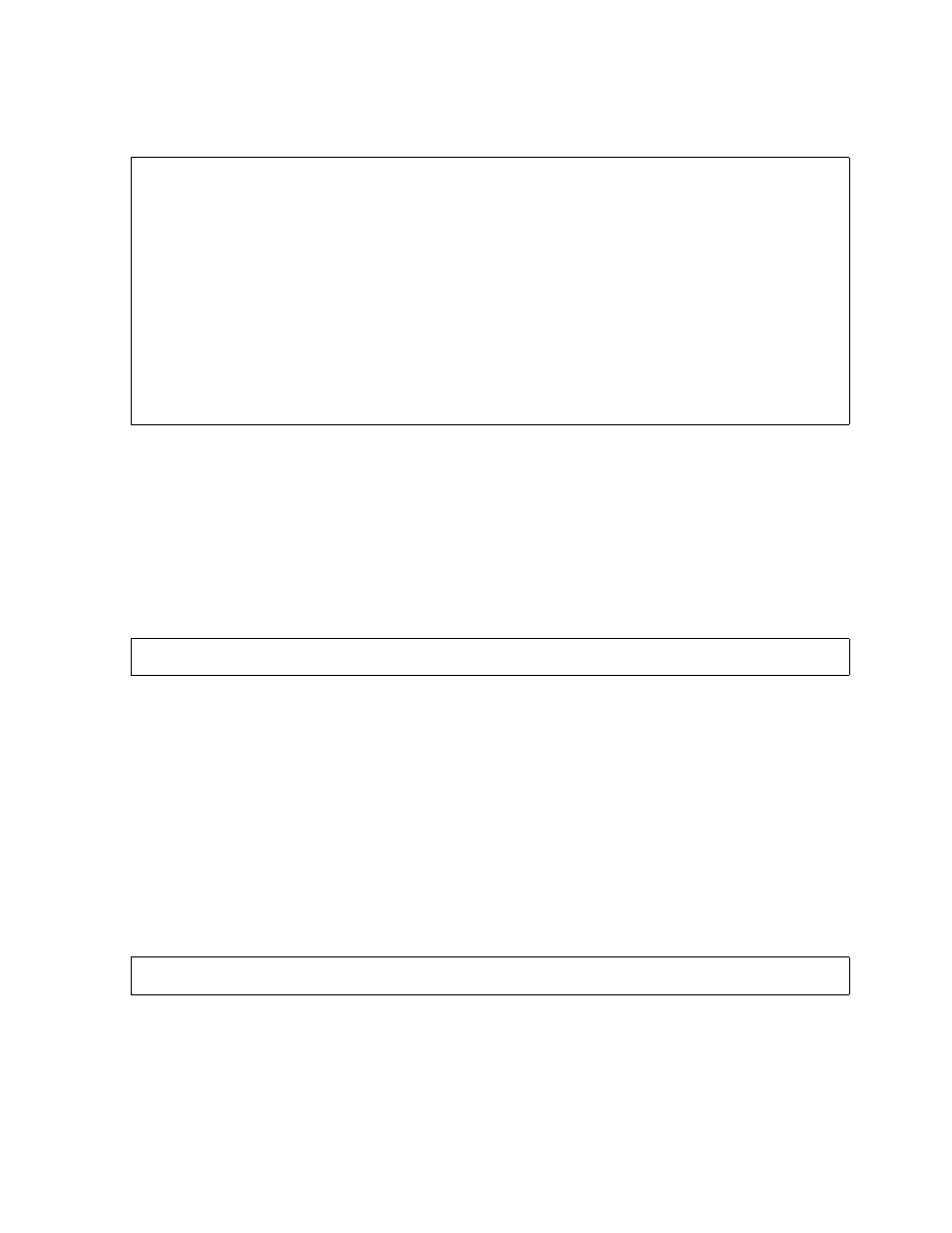
Command Interpreter
HP AutoSYNC User’s Guide—522580-015
8-54
CLEAR AUTOSYNC
integer arithmetic. If any operand contains a decimal point, the expression is evaluated
to four decimal places of accuracy.
constant
an ordinary decimal constant with or without a decimal point, or a binary, octal, or
hexadecimal integer (prefixed by %b, %, or %h, respectively.
CLEAR AUTOSYNC
Removes the remote DISABLE access control from the specified system or all
systems, allowing synchronization from these source systems to resume.
\system-name
an Expand system name.
*
designates all systems that have this system as a destination.
COMMENT
Causes the command interpreter to ignore the remainder of the current line. It is not a
multiline command, is not terminated with a semicolon and may not appear within the
lines of a multiline command.
In addition to the explicit COMMENT command, a pair of dashes (“– –”) causes the
interpreter to ignore all remaining text on the current line. A dash-dash comment may
appear within a multiline command.
CALC expression;
expression is
{ constant
}
{ expression op const
}
{ ( expression )
}
op is
{ + | – | * | / }
CLEAR AUTOS[YNC] FROM [ \system-name | * ];
COMMENT any-text
