Figure 5-4. describing and adding two boxes 5-9 – HP Integrity NonStop J-Series User Manual
Page 93
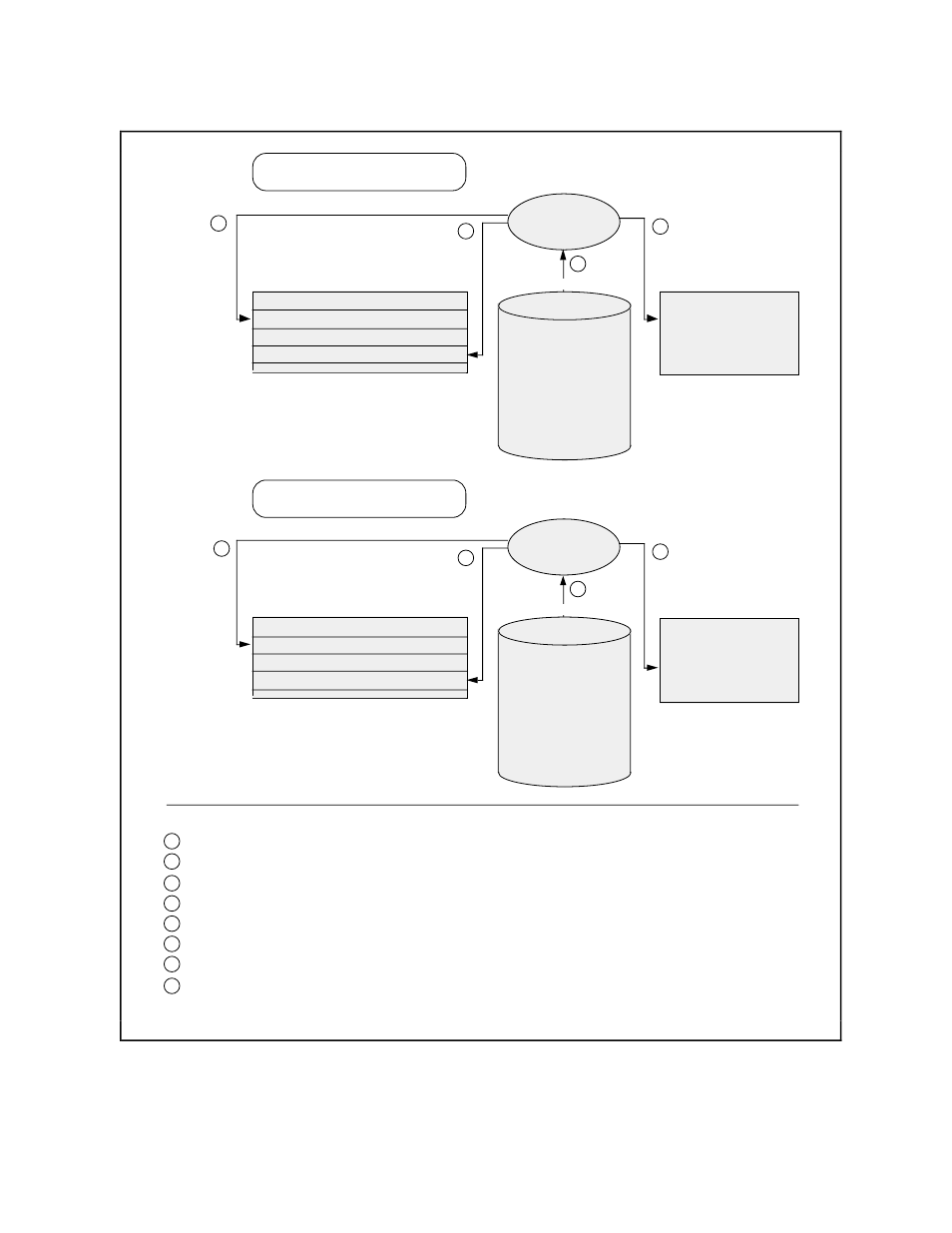
CREATING AND RUNNING A MULTIFILE APPLICATION
Describing and Adding Boxes
S5044-023
%SET BOX RECORD employee
%ADD BOX employee
Starting Value:
Current Value:
Override Value:
Default Value:
(Partial Contents of Attribute Table)
Null \xyz.$myvol.mysub Null
EMPLOYEE
RECORD DICTIONARY DATAFILE
EMPLOYEE
ENABLE
(\XYZ.$MYVOL.MYSUB)
RECORD employee.
FILE IS employee . . .
• • •
RECORD parts.
FILE IS parts . . .
• • •
RECORD dependents.
FILE IS depend . . .
Object Table
BOX employee
DATAFILE employee
• • •
Dictionary
%SET BOX RECORD dependents
%ADD BOX dependents
Starting Value:
Current Value:
Override Value:
Default Value:
(Partial Contents of Attribute Table)
Null \xyz.$myvol.mysub Null
DEPENDENTS
RECORD DICTIONARY DATAFILE
DEPEND
ENABLE
(\XYZ.$MYVOL.MYSUB)
RECORD employee.
FILE IS employee . . .
• • •
RECORD parts.
FILE IS parts . . .
• • •
RECORD dependents.
FILE IS depend . . .
Object Table
BOX employee
DATAFILE employee
• • •
BOX dependents
DATAFILE depend
• • •
Dictionary
ENABLE enters employee as the current value of the RECORD attribute in the attribute table.
ENABLE opens the dictionary identified by the DICTIONARY attribute and gets the employee record description.
ENABLE uses the file (employee) identified in the record description as the default value of the DATAFILE attribute.
ENABLE adds the employee box and its description to the object table.
ENABLE changes the current value of the RECORD attribute to dependents.
ENABLE opens the dictionary identified by the DICTIONARY attribute and gets the dependents record description.
ENABLE uses the file (depend) identified in the dependents record description as the default value of the DATAFILE attribute.
ENABLE adds the dependents box and its description to the object table.
Legend
1
2
3
4
5
6
7
8
1
2
3
4
5
6
7
8
Figure 5-4. Describing and Adding Two Boxes
5-9
