HP Integrity NonStop J-Series User Manual
Page 17
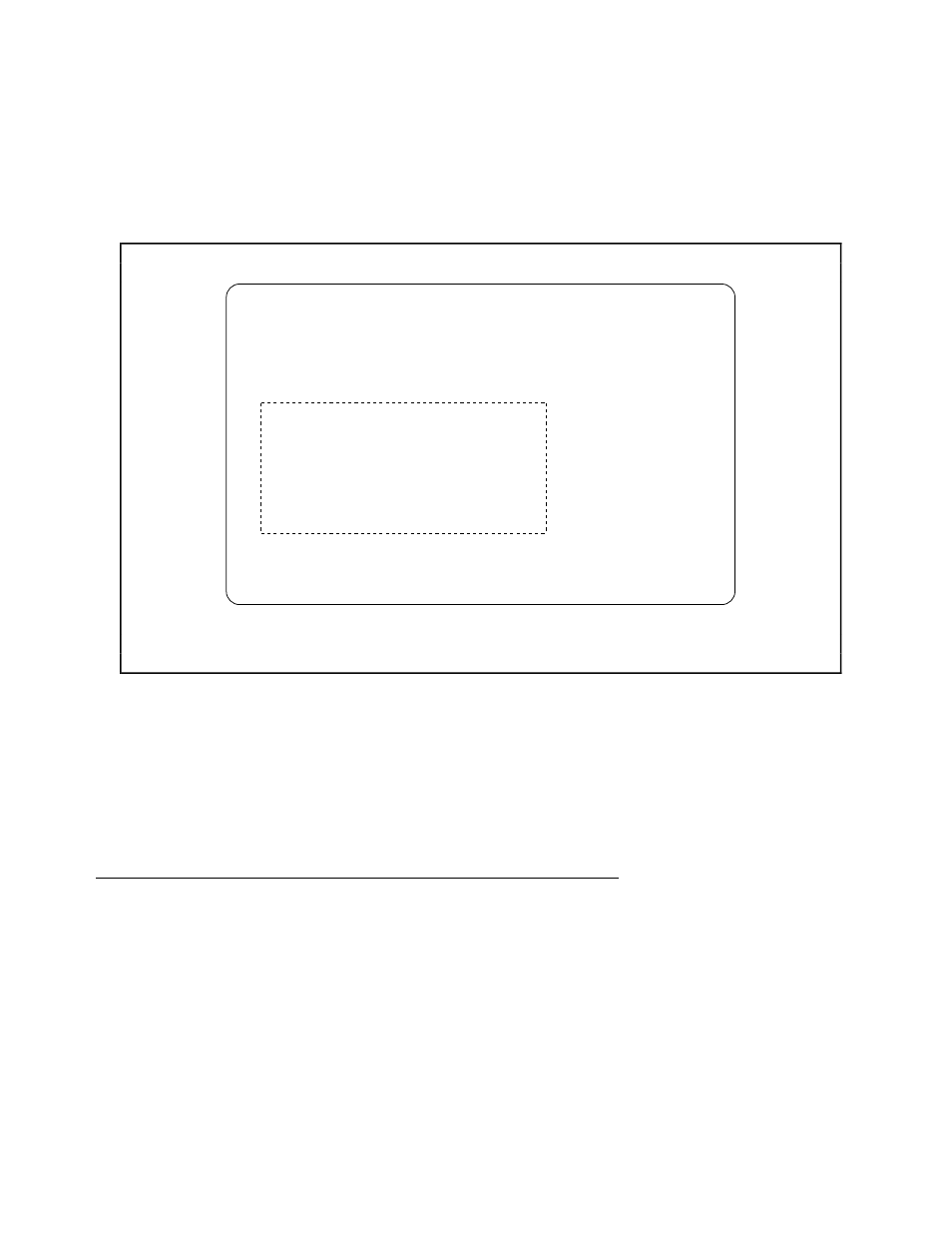
INTRODUCTION TO ENABLE
Typical Tasks Performed by an ENABLE Application
When you develop an application, ENABLE provides you with the
ability to tailor specific areas of the screen. Figure 1-3 shows
a screen that has been tailored so that records appear in a
tabular format.
Employee Information Screen
Page 1/1
To find an employee, enter the first name then the last name:
* Employee Name __________________________________
* Department
Region Number ____ Branch Number ____
Job Title _______________ Vacation ____ * Employee Number _______
Valid values for Rel are either 'S' or 'C'
*No. Dependent Rel
____ _______________ ___
____ _______________ ___
____ _______________ ___
____ _______________ ___
____ _______________ ___
Ready for input F3 for Help, shift F16 to exit
S5044-003
Figure 1-3. Sample Screen Displaying Several Records in a
Tabular Format
The application that produces this screen can display more than
one record within the box.
TYPICAL TASKS PERFORMED BY AN ENABLE APPLICATION
Figure 1-4 illustrates some typical tasks that can be performed
by an ENABLE application. The application shown in this figure
maintains information in an employee file. The application
repeats the following tasks until the user exits:
1. Displays the screen; the user fills in the necessary
information
1-4
