HP Integrity NonStop J-Series User Manual
Page 255
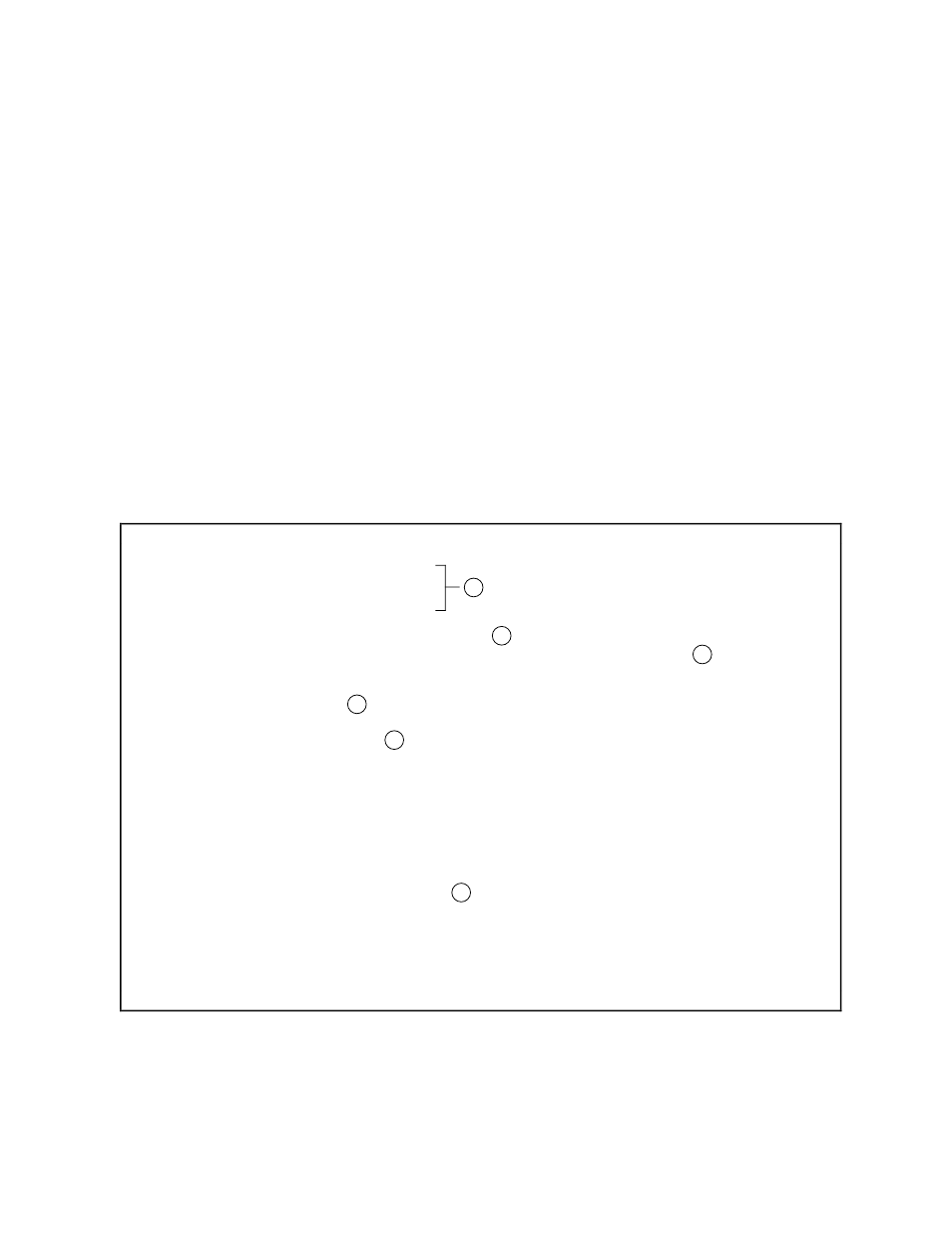
Sample Project-Tracking System
Employee-Assign Application
Figure 12-16 shows the ENABLE commands, used to generate the
"employee-assign" application, that:
1. Establish a compressed layout for the boxes used by the
application
2. Reorder the fields from the "events" file and identify the
fields that are to appear within "events-box"
3. Provide user information that appears within "events-box"
4. Reset the box attributes
5. Establish a tabular format for "partic-box" (The tabular
format is established by the combined values of the
SCREENFORMAT, SIZE, and HEADINGS attributes.)
6. Request the SCREEN COBOL source code that can be modified to
provide the application with the ability to call "look-up"
ASSUME BOX
SET RECORD events
SET HEADINGS DDLHEADINGS
SET SCREENFORMAT COMPRESSED
SET DELETE OFF, INSERT OFF, UPDATE OFF
SET INCLUDE (event-desc, event-key)
SET BOXTITLE 2 " ***** For an employee ID number, press SF3 *****"
SET BOXTITLE 3 " "
ADD events-box
RESET BOX *
SET RECORD participants
SET HEADINGS NULL
SET INCLUDE (event-key, emp-no)
SET SIZE 10
SET BOXTITLE 1 "ID of Emp."
SET BOXTITLE 2 "Assigned"
ADD partic-box
ASSUME APPL
SET PATHCOMFILE prfile2 !
SET SCOBOLSOURCE exam2src !
SET TREE (01 events-box
03 partic-box LINK events-box TO OPTIONAL partic-box VIA event-key)
SET TITLE "Employee Assignment Screen"
ADD employee-assign
GENERATE APPL employee-assign
1
2
3
4
5
6
Figure 12-16. ENABLE Commands to Generate the Employee-Assign
Application
12-27
