Tpsec08, Figure 8-1. enable template 8-1 – HP Integrity NonStop J-Series User Manual
Page 154
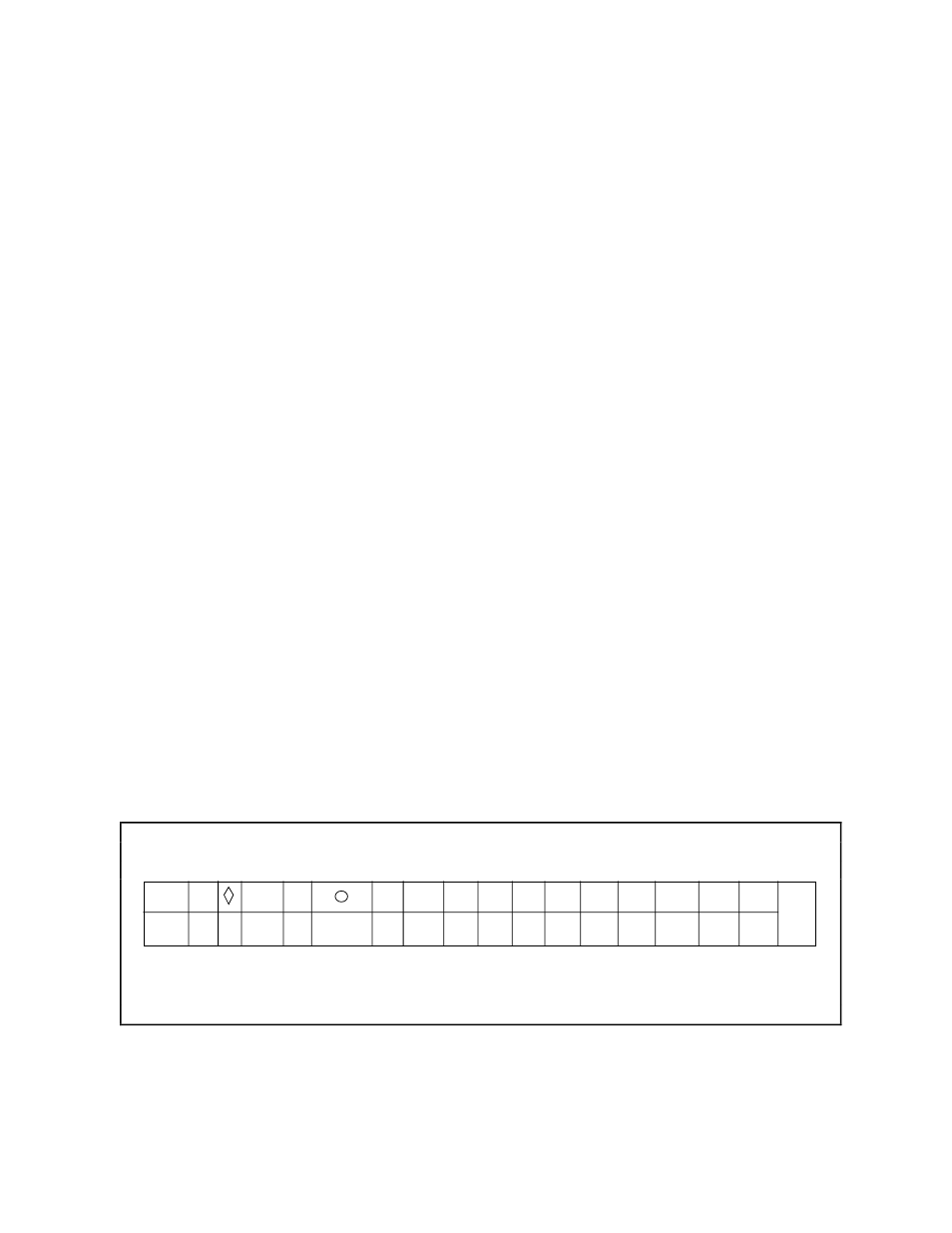
SECTION 8
USING AN ENABLE APPLICATION
An ENABLE application displays a screen through which you can
perform the following tasks:
• Look at the data in one or more data base files
• Update the data in the data base files by making changes to
one or more records
• Insert new records in the data base
• Delete records from the data base
To perform these tasks, you press a function key on the terminal
keyboard. Figure 8-1 shows the template supplied with ENABLE for
T16-651x, T16-652x, and T16-653x terminals. This template
indicates the function of each key. Refer to Table 8-1 for a
list of the function keys and the operations performed by each.
S5044-048
FIRST
PAGE
PREVIOUS
PAGE
LAST
PAGE
NEXT
PAGE
DEFINE
PRINTER
READ
FIRST
HELP
READ
NEXT
READ
APPROXIMATE
READ
EXACT
READ
GENERIC
INSERT
BOX
INSERT
DELETE
BOX
DELETE
UPDATE
BOX
UPDATE
RECOVER
SCREEN
EXIT
DISPLAY/
CLEAR
SHIFT
UNSHIFT
ENABLE
F1 F2 F3 F4 F5 F6 F7 F8 F9 F10 F11 F12 F13 F14 F15 F16
Figure 8-1. ENABLE Template
8-1
