HP Integrity NonStop J-Series User Manual
Page 41
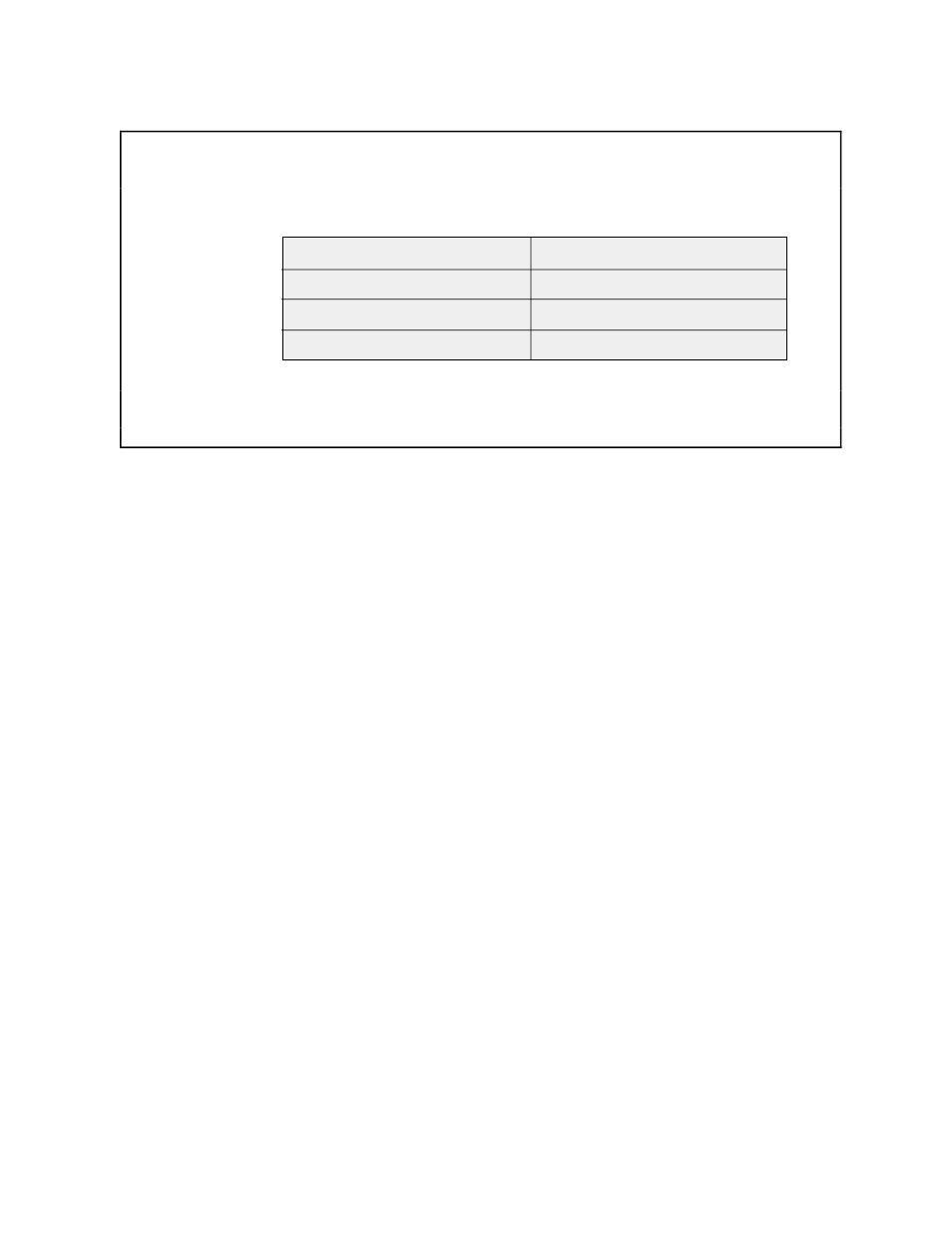
TASK OVERVIEW
Effect of the ENABLE Commands
S5044-011
Starting Value:
Current Value:
Override Value:
Default Value:
Sample Application Attributes
Sample Box Attributes
TITLE TREE PATHCOMFILE RECORD DELETE DATAFILE
Null Null Null Null ON Null
EMPLOYEE
Figure 2-6. Contents of Attribute Table After ADD BOX Command
Notice that ENABLE does not remove any current values from the
attribute table. If you were to add another box without
supplying either an override value or a new current value for the
RECORD attribute, ENABLE would use "employee" as the value of the
RECORD attribute for the new box.
Once ENABLE has added a box to the object table, you cannot
change the description of the box. You can, however, remove the
box from the object table with a DELETE command, supply a new
description of the box, and use the ADD command to add the newly
described box to the object table.
Describing and Adding an Application
The values of the application attributes describe an application.
You can supply values for these attributes by using either of the
following commands:
• The SET APPL command--which supplies a current value for an
application attribute
• The ADD APPL command--which supplies an override value for an
application attribute
2-18
