HP Integrity NonStop J-Series User Manual
Page 114
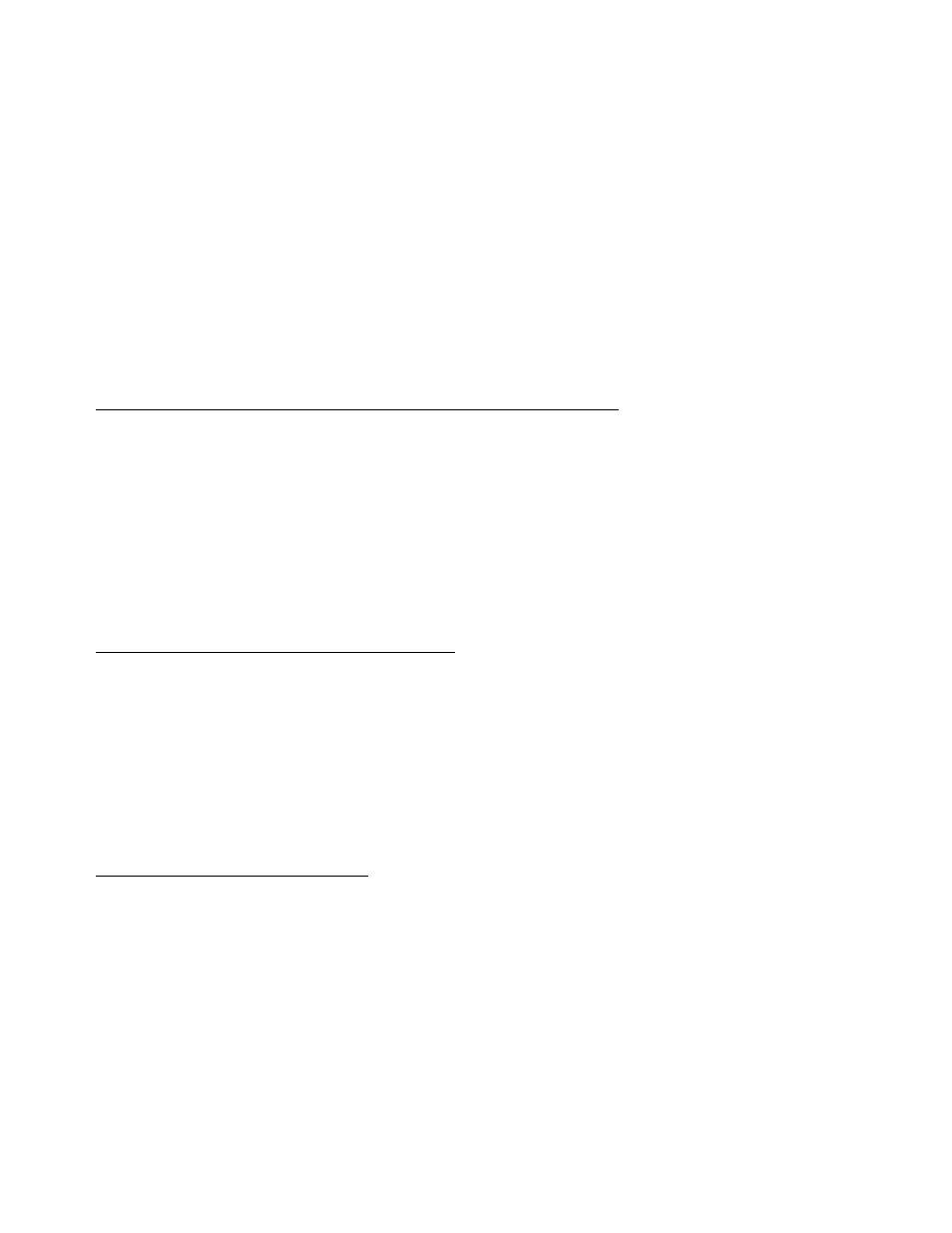
CREATING AND RUNNING A MULTIFILE APPLICATION
Identifying the Name of the PATHCOM Command File
Supplying a value for the TREE attribute is the most complex task
that you must perform to generate a multifile application. The
remaining tasks are simple to perform. These tasks are:
• Identifying the name of the PATHCOM command file
• Naming and adding the application
• Generating the application
• Submitting the command file to ENABLE
Identifying the Name of the PATHCOM Command File
To complete the description of the application, request a PATHCOM
file and identify its name. To request a PATHCOM file, supply
the file name as the value of the PATHCOMFILE attribute. For
example, the following SET APPL command requests that ENABLE
write the PATHCOM command file to a file named "multipth":
SET APPL PATHCOMFILE multipth
Naming and Adding the Application
You can now name and add the application and its description to
the object table. To add an application, you use the ADD APPL
command. For example, the following ADD APPL command adds the
sample "employee-detail" application:
ADD APPL employee-detail
Generating an Application
To generate an application, you use the GENERATE command. Since
you have already added an application to the object table, you
can generate your application by using the following form of the
GENERATE command:
GENERATE APPL *
5-30
