HP Integrity NonStop J-Series User Manual
Page 259
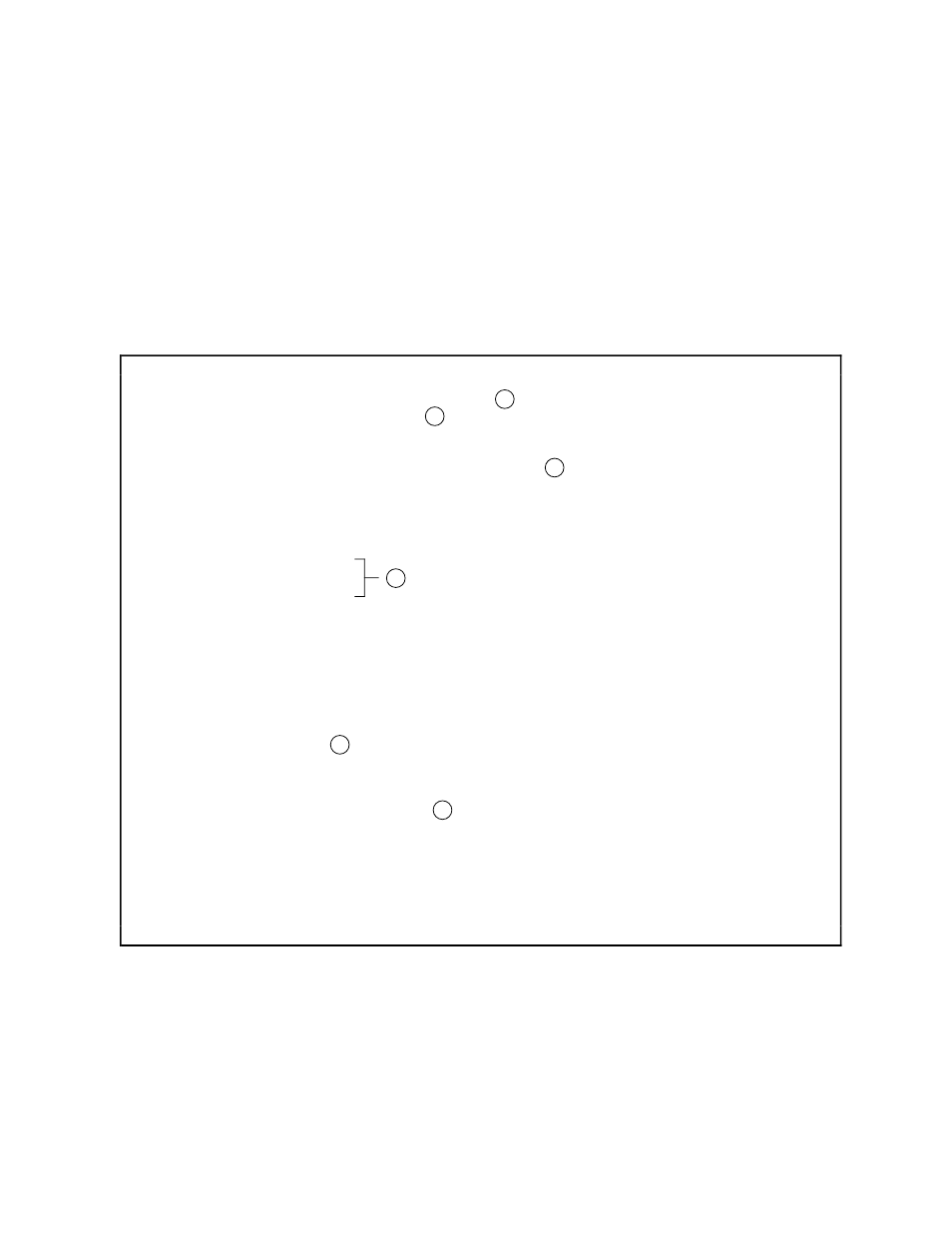
Sample Project-Tracking System
Project-Info Application
4. In combination with the setting of SCREENFORMAT, these
commands provide a tabular format for "events-box"
5. Indicate that the application is to perform an automatic read
operation on "events-box" whenever the contents of "proj-box"
changes
6. Request the SCREEN COBOL source code for this application.
You must modify this source code to call the "event-detail"
application
ASSUME BOX
SET DELETE OFF, INSERT OFF, UPDATE OFF
SET SCREENFORMAT COMPRESSED
SET RECORD project
SET HEADINGS DDLHEADINGS
SET INCLUDE (proj-desc,proj-status,proj-code)
SET BOXTITLE 2 " ***** To obtain detailed information about an event, press&
SF3 *****"
SET BOXTITLE 3 " "
ADD proj-box
SET RECORD events
SET SIZE 10
SET HEADINGS NULL
SET BOXTITLE 1"* Event Orig. Act. Orig. Act."
SET BOXTITLE 2" No. Description Start Start End End "
SET BOXTITLE 3" mo yr mo yr mo yr mo yr"
SET INCLUDE (event-key, event-desc,predict-start-date.start-mo,
predict-start-date.start-yr, revised-start-date.start-mo,
revised-start-date.start-yr, predict-end-date.start-mo,
predict-end-date.start-yr, revised-end-date.start-mo,
revised-end-date.start-yr)
SET FILL ON
ADD events-box
ASSUME APPL
SET SCOBOLSOURCE exam4src !
SET PATHCOMFILE prfile4 !
SET TITLE "Project Information Screen"
SET TREE (01 proj-box
02 events-box LINK project-box TO OPTIONAL events-box VIA proj-code)
ADD project-info
GENERATE project-info
1
2
3
4
5
6
Figure 12-20. ENABLE Commands to Generate the Project-Info
Application
12-31
