HP Integrity NonStop J-Series User Manual
Page 159
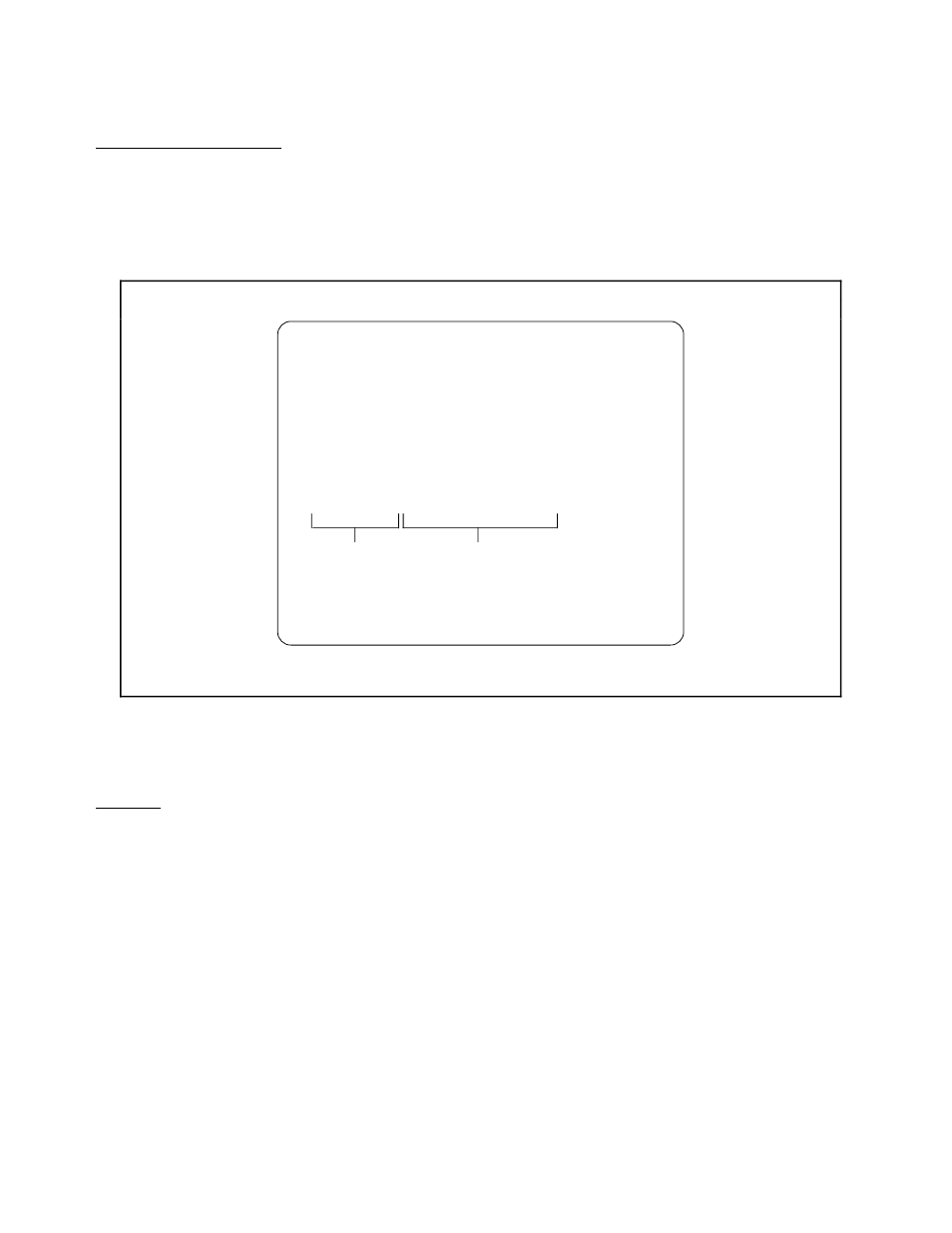
USING AN ENABLE APPLICATION
Labels and Fields
LABELS AND FIELDS
The screen produced by an application contains labels and fields.
Figure 8-4 shows a sample screen and identifies its labels and
fields.
S5044-051
Ready for input F3 for Help, shift F16 to exit
EMPLOYEE-PROG1
Page 1/1
* EMPNUM ______
* EMPNAME _______________________
* DEPT
REGNUM ______
BRANCHNUM ______
JOB __________________
AGE ___
SALARY _________
VACATION ___
Labels
Fields
.00
Figure 8-4. Screen Labels and Fields
Labels
A label appears on the screen to provide information about its
associated field. If either an asterisk (*) or a plus sign (+)
appears to the left of a label, the label identifies a key field.
If an asterisk appears to the left of a label, the label
identifies a primary key field. For example, consider the
following label:
* EMPNUM ____
In this example, EMPNUM is the label for a primary key field.
8-6
