HP ProLiant SL2x170z G6 Server User Manual
Page 53
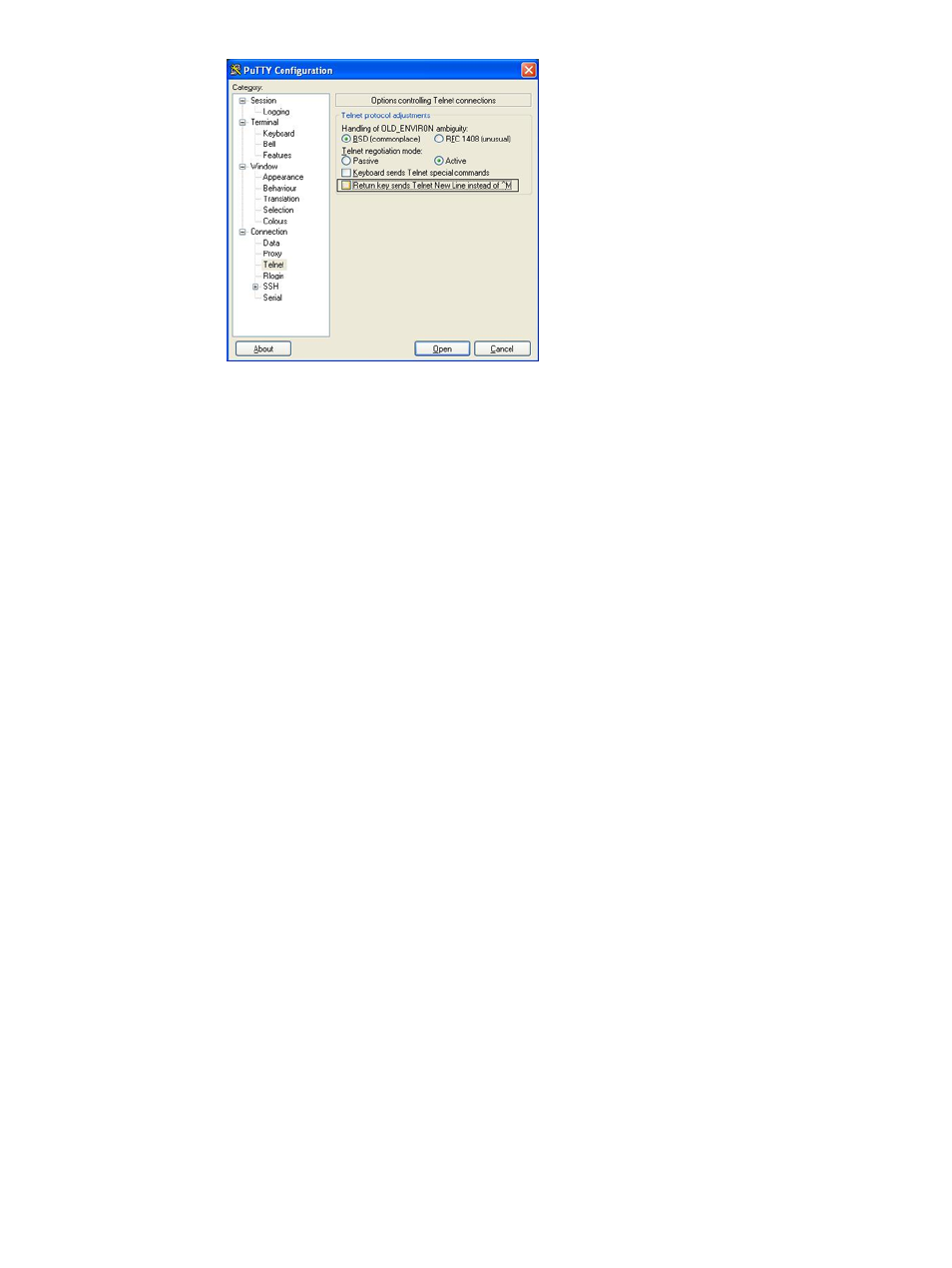
LO100 has a default of 0x08 (input) and 0x03 (output) filter setting that must not be changed. If
the default settings are changed, functionality issues might occur and you must restore the default
settings. After the defaults are reset, you must log out and back in to the shell to restore normal
functionality. To restore the default settings, use the following IPMI commands for your environment
and operating system:
•
To set telnet inbound to 0x08:
CLP: oemhp I 20 c0 20 18 00 29 01 00 00 02 00 08 b4
◦
◦
DOS: ipmitool 20 c0 29 01 00 00 02 00 08
◦
Linux: ipmitool raw 0x30 0x29 0x01 0x00 0x00 0x02 0x00 0x08
•
To set telnet outbound to 0x03:
CLP: oemhp I 20 c0 20 18 00 29 01 00 00 02 01 03 b8
◦
◦
DOS: ipmitool 20 c0 29 01 00 00 02 01 03
◦
Linux: ipmitool raw 0x30 0x29 0x01 0x00 0x00 0x02 0x01 0x03
•
To set SSH inbound to 0x08:
CLP: oemhp I 20 c0 20 18 00 29 01 00 01 02 00 08 b3
◦
◦
DOS: ipmitool 20 c0 29 01 00 01 02 00 08
◦
Linux: ipmitool raw 0x30 0x29 0x01 0x00 0x01 0x02 0x00 0x08
•
To set SSH outbound to 0x03:
CLP: oemhp I 20 c0 20 18 00 29 01 00 01 02 01 03 b7
◦
◦
DOS: ipmitool 20 c0 29 01 00 01 02 01 03
◦
Linux: ipmitool raw 0x30 0x29 0x01 0x00 0x01 0x02 0x01 0x03
For example, to restore the default setting using telnet in Windows:
1.
Log in to the CLP interface from a Windows Telnet client.
2.
Change the directory to map1 using the command:
cd map1
3.
Set input default to 0x08 using the command:
oemhp I 20 c0 20 18 00 29 01 00 00 02 00 08 b4
4.
Set output default to 0x03 using the command:
Resolving character and line feed issues
53
