Recognizing preset display resolutions, Preset display modes – HP LD4730 47-inch Micro-Bezel Video Wall Display User Manual
Page 65
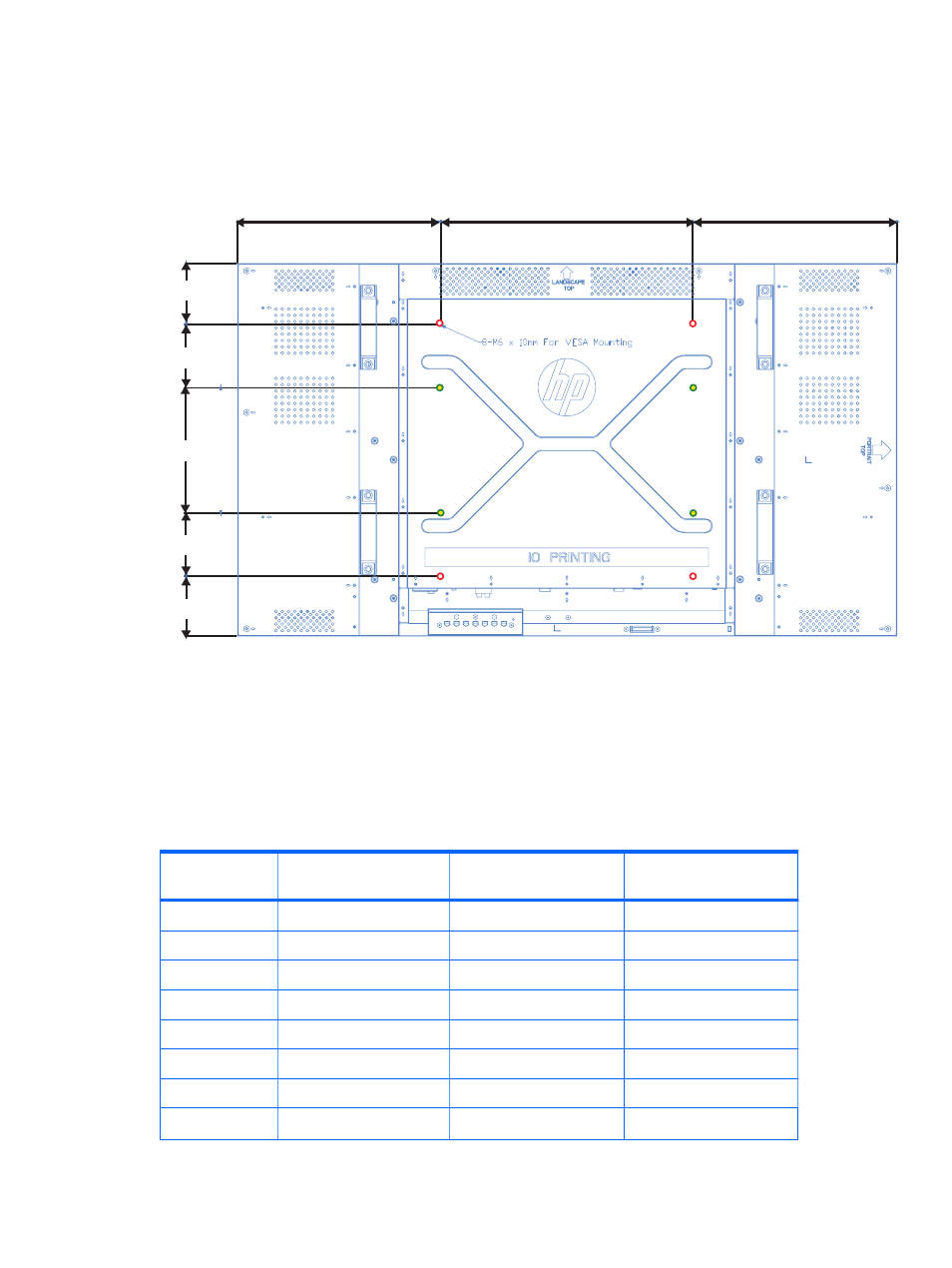
Locations of the VESA mounting holes are shown below. All units are mm.
Figure B-1
VESA mounting holes
322.7
324.2
400
200
100
95.1
96.6
100
Recognizing preset display resolutions
The display resolutions listed below are the most commonly used modes and are set as factory
defaults. This display automatically recognizes these preset modes and they will appear properly
sized and centered on the screen.
Preset display modes
Table B-2
Factory preset display modes
Preset
Pixel format
Horizontal frequency
(kHz)
Vertical Frequency (Hz)
1
640 x 480
31.469
59.940
2
640 x 480
37.861
72.809
3
640 x 480
37.500
75.000
4
720 x 400
31.469
70.087
5
800 x 600
37.879
60.317
6
800 x 600
48.077
72.188
7
800 x 600
46.875
75.000
8
832 x 624
49.726
74.551
ENWW
Recognizing preset display resolutions
57
This manual is related to the following products:
