HP LD4730 47-inch Micro-Bezel Video Wall Display User Manual
Page 57
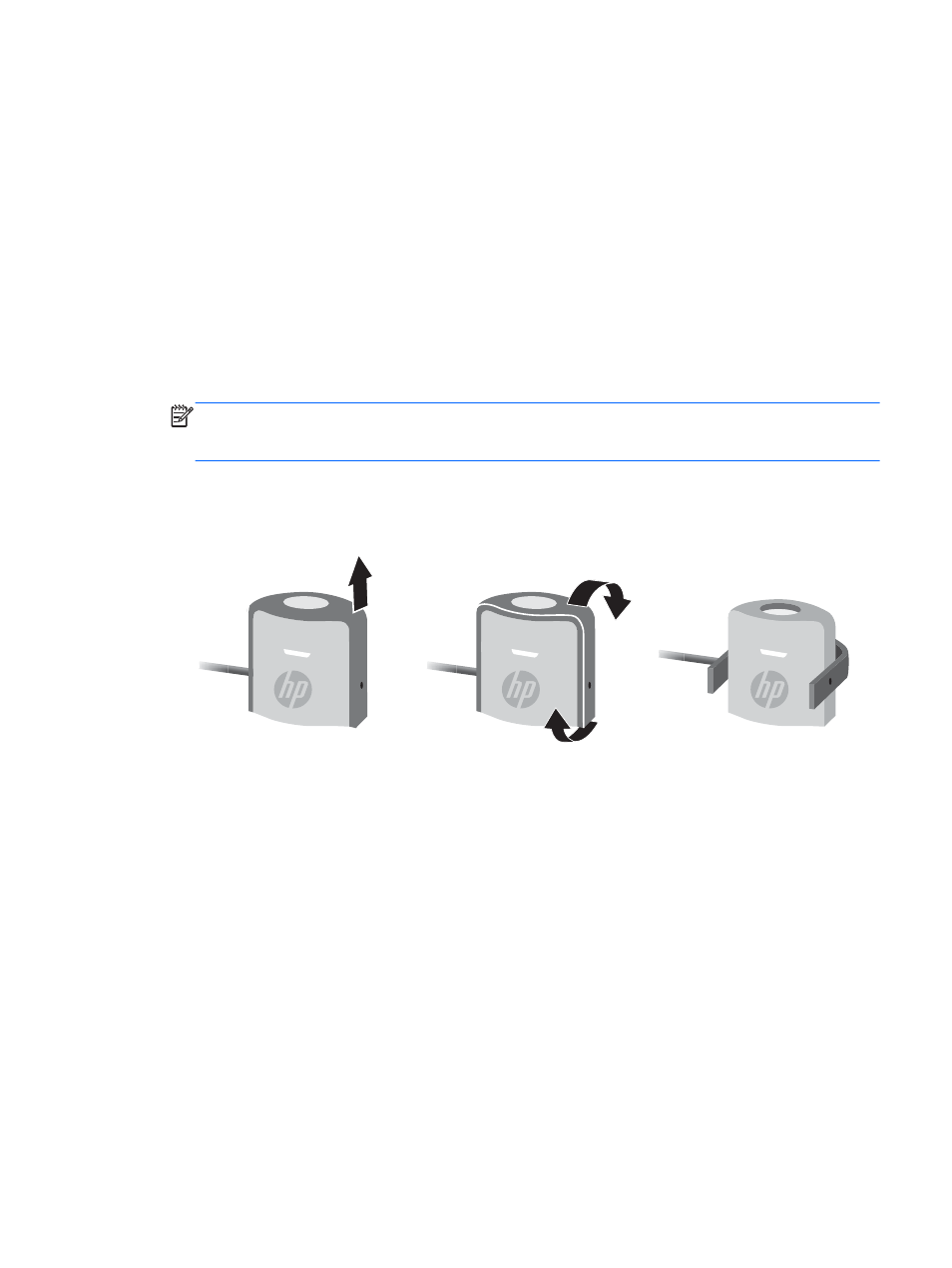
3.
The time since power-up will be shown. If the display has not yet warmed up for one hour, either
wait for the display to complete the warm up or exit calibration menu and return later. If at least
one hour has passed since the display was last powered on, proceed to the next step.
4.
Choose the desired color temperature from the color temperature options provided. This setting
must be the same for all displays in a video wall.
The native color temperature of the display is 9300° Kelvin (“9300K”). You can choose between
6500K, 8000K and 9300K. A lower color temperature results in a warmer picture, which may be
more pleasing, depending on the environmental lighting in the area of the video wall. However,
in order to lower the color temperature, blue light output must be restricted, which will reduce the
maximum possible brightness.
After choosing a color temperature, click on Enter.
5.
Choose the target luminance. The slider moves in increments of 10 cd/m
2
. Once you have set
the luminance, click on Enter to move to the next option.
NOTE:
If the display cannot be calibrated to the target luminance, an error message will
appear indicating the luminance that could be achieved. Use that or a lower value as the target
for the video wall, to ensure equal light output across the wall.
6.
Open the colorimeter by rotating the ambient light filter away from the lens. Do this by pulling up
on the filter arm and then swinging it out of the way.
Figure 4-10
Rotating the filter
ENWW
Tuning color
49
