Figure 3-35 daisy chain connection – displayport – HP LD4730 47-inch Micro-Bezel Video Wall Display User Manual
Page 33
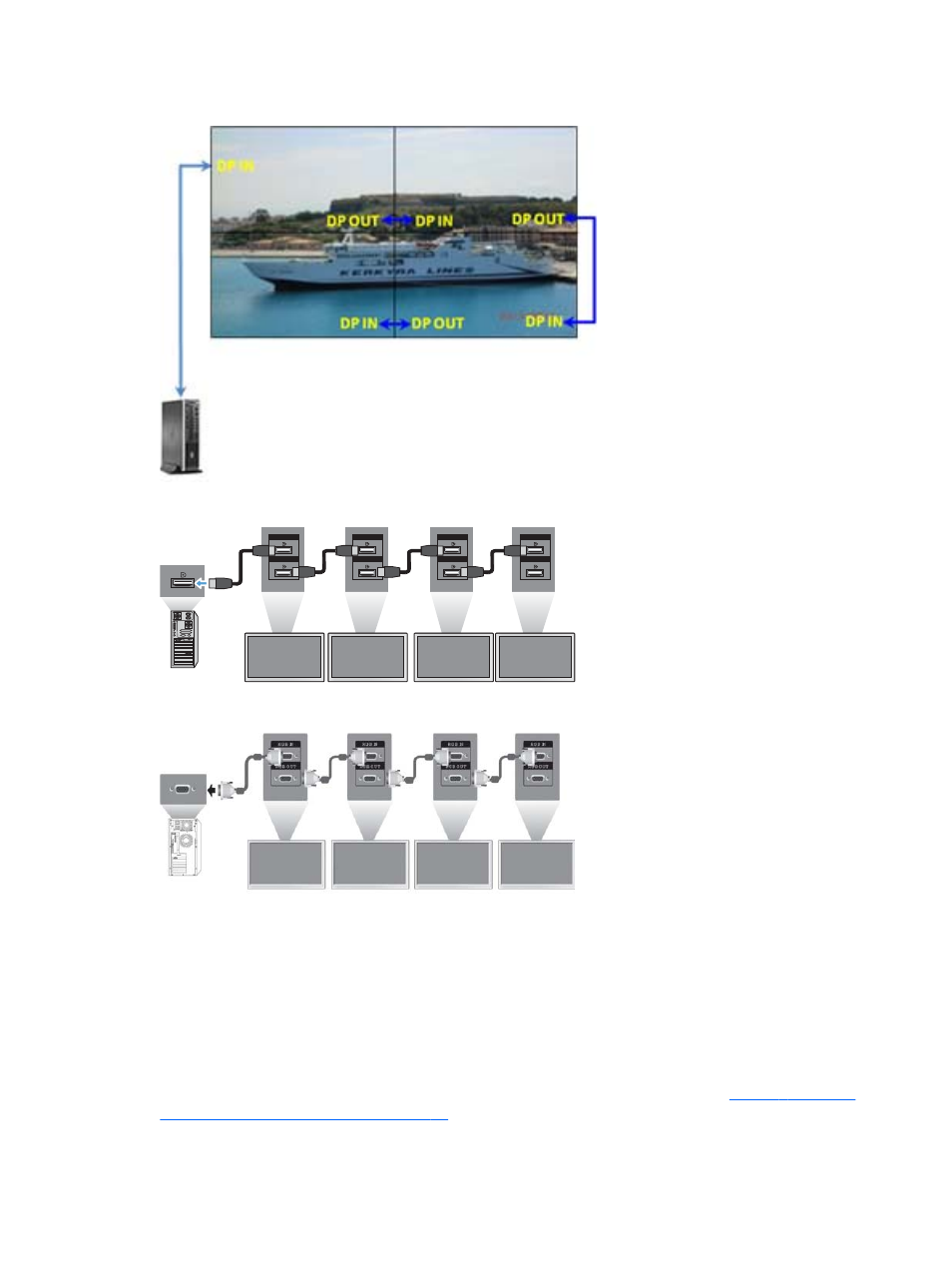
Figure 3-34
Multiple displays with tile mode
Figure 3-35
Daisy chain connection – DisplayPort
D i s p l ay I n
Display Out
D i s p l ay I n
Display Out
D i s p l ay I n
Display Out
D i s p l ay I n
Display Out
Figure 3-36
Daisy chain connection -- VGA
To remotely manage and control multiple displays in Tile Mode when using either VGA or DisplayPort
video source, either a RS-232 or Network connection may be used with the HP Network Sign
Manager.
If using the RS-232 interface, the displays must be daisy chained with RS-232 cables. Attach one end
of a RS-232 cable to the RS-232 Input connector of the first display and connect to the serial
connector of the media player/computer. Then attach one end of an RS-232 cable to the RS-232
Output connector and the other end to the RS-232 Input connector of the next display and continue to
connect the RS-232 cables between each display in the tiled matrix as shown in
chain connection – RS232-C on page 26
.
ENWW
Connecting multiple displays to one player
25
