HP LD4730 47-inch Micro-Bezel Video Wall Display User Manual
Page 22
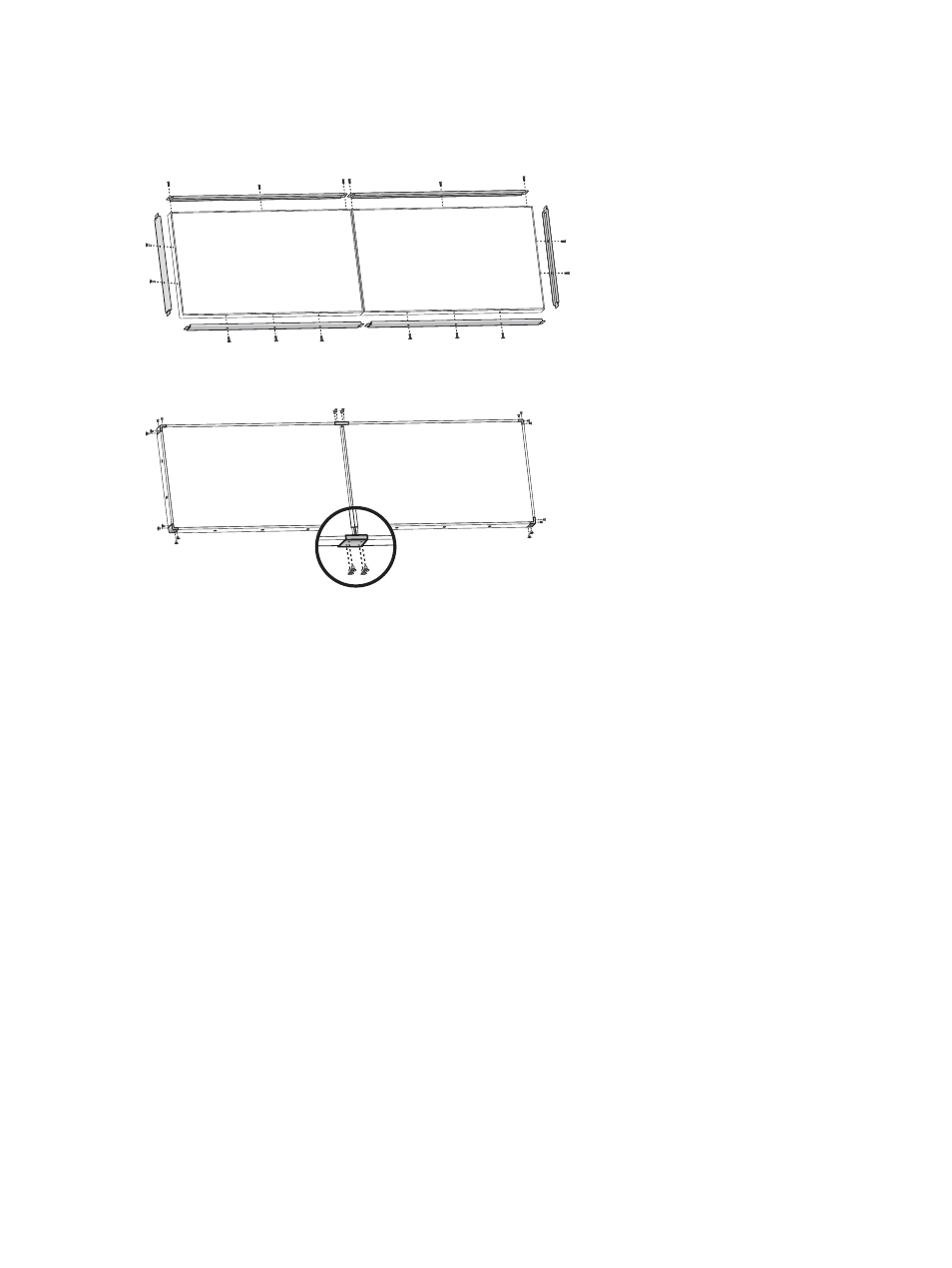
Framing a group of displays is similar to framing a single display except that you will use some of the
straight connectors to cover the gap between adjacent displays.
Figure 3-12
Framing an array
Attach corners and straight connectors after the rails are in place.
Figure 3-13
Attaching corners and connectors
When you frame an array, the peripheral displays can no longer move independently. For this reason,
the following tasks may best be done before framing:
●
Color Calibration
●
Attaching all cables
●
Putting the main power switch in the ON (|) position
●
Horizontal, vertical and depth adjustment of all displays
14
Chapter 3 Setting up the display
ENWW
This manual is related to the following products:
