Removing an array – HP Matrix Operating Environment Software User Manual
Page 38
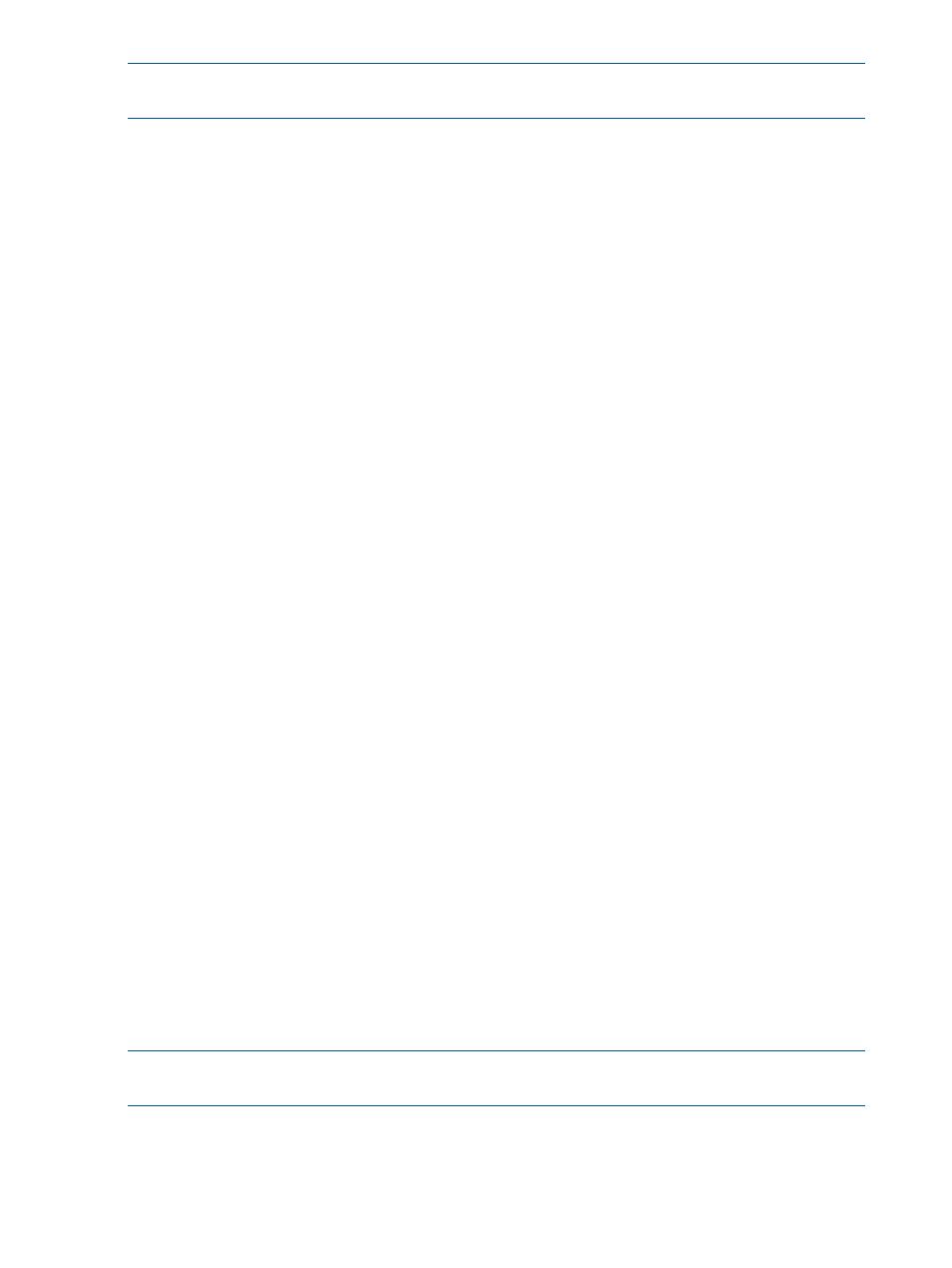
NOTE:
Capabilities that the array does not support cannot be selected. If an array supports a
capability but you would like SPM not to use it, deselect the check box.
1.
In the Navigation tree, select Arrays.
The list of arrays appears in the content pane.
2.
In the content pane, select the array.
The properties for the selected array are displayed.
3.
Click the Capabilities tab.
The current capabilities settings are displayed.
4.
To edit these settings, click Array Actions and select the Edit Array option.
The Edit Array window appears. This window can be used to change settings such as Thin
Provisioning and Management Signatures.
5.
On the Capabilities tab, make any necessary changes. When all changes are complete, click
Apply. If additional changes are required on other tabs, click the appropriate tab. When
finished, click OK.
Viewing and modifying array security settings (Security tab)
To view or modify the security settings of an array:
1.
In the Navigation tree, select Arrays.
The list of arrays appears in the content pane.
2.
In the content pane, select the array.
The properties for the selected array are displayed.
3.
Click the Security tab.
The current security settings are displayed.
4.
To view the access control settings, click Access Control....
The Access Control window appears.
5.
To edit the access control settings, click Edit Array, then click Access Control.... Make the
necessary changes and click OK.
6.
To view effective permissions, click Effective Permissions.
The Effective Permissions window appears. When finished, click OK.
7.
To edit additional security settings, click Edit Array.
The Edit Array window appears. Make any necessary changes and click OK.
8.
On the Security tab, make any necessary changes. When all changes are complete, click
Apply. If additional changes are required on other tabs, click the appropriate tab. When
finished, click OK.
Removing an array
Arrays whose volumes are not bound to any storage services in SPM can be removed from the
catalog.
NOTE:
This process removes only the array and its resources from the catalog. No volumes or
data are deleted on the array. Servers can still access the data.
To remove a specific array:
1.
From the Navigation tree, select Arrays under the Resources heading.
The list of arrays appears in the content pane.
38
Managing storage catalog entities
