Accessing the device – Asante Technologies Asante Hub 1016-IQ User Manual
Page 13
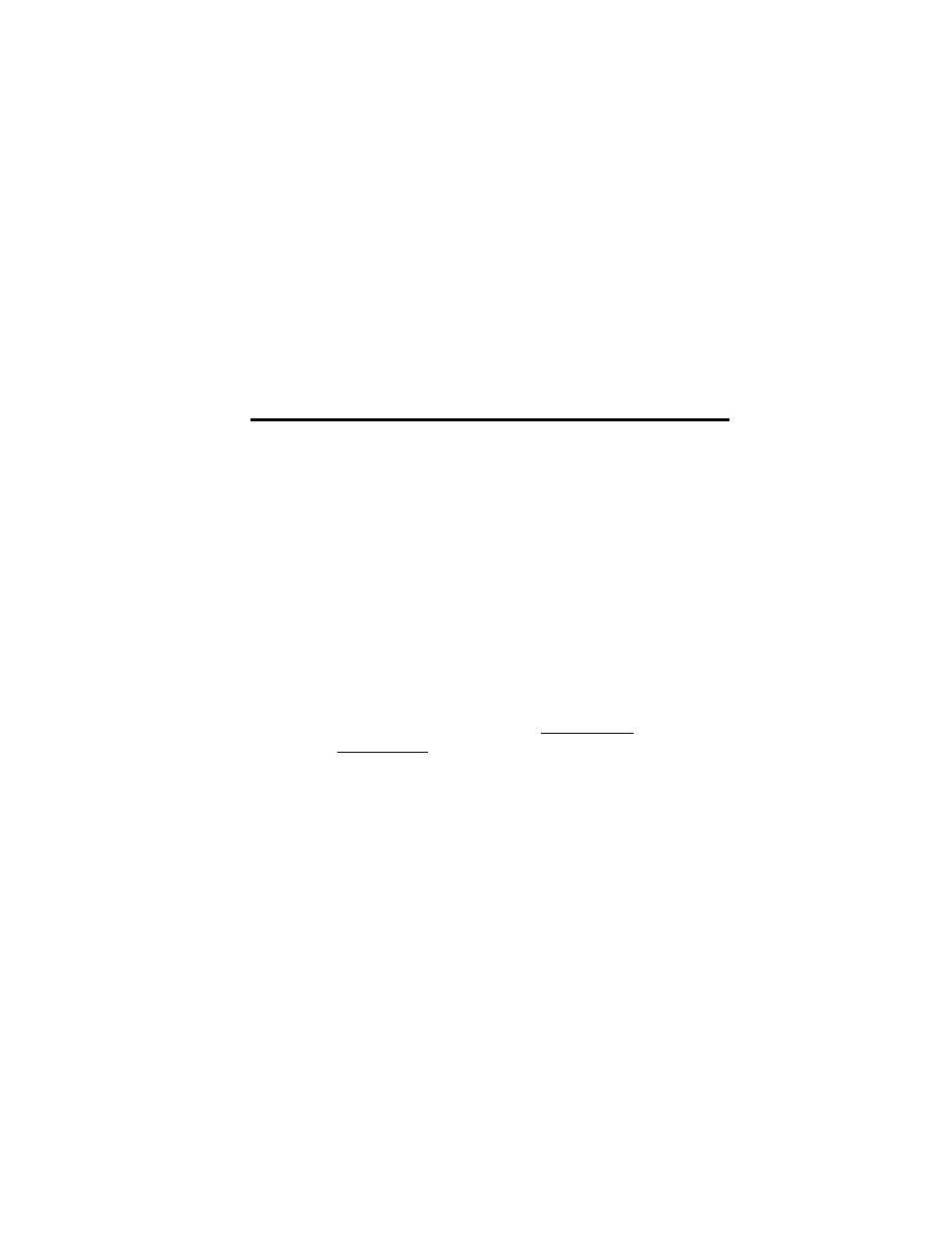
Page 3-1
3
Accessing the Device
This chapter explains how to access the AsantéHub 1016-IQ in
IntraSpection via its Personality Module’s
Device Page. The Device
Page provides access to the Personality Module’s management options.
Accessing the Device Page
To access the Device Page for an AsantéHub 1016-IQ, you must first cre-
ate a map of the network in IntraSpection.
1
Make sure the Personality Module is installed and the
IntraSpection Application Server is running.
2
Access IntraSpection from any Java-enabled Web
browser (requires logging into IntraSpection).
▲
Important:
For help on accessing and logging
into IntraSpection, refer to the IntraSpection
User’s Manual.
3
After you are logged into IntraSpection, click
Auto
Discovery on the IntraSpection Main Menu.
The AutoDiscovery Page appears.
4
Complete each field on the AutoDiscovery Page, fol-
lowing the guidelines below:
❏
Type the IP subnet address of the AsantéHub 1016-
IQ to be managed in the
Segment field.
❏
Type the AsantéHub 1016-IQ’s community string
in the
Community field.
❏
Make sure the
Enterprise ID field has a value of all.
