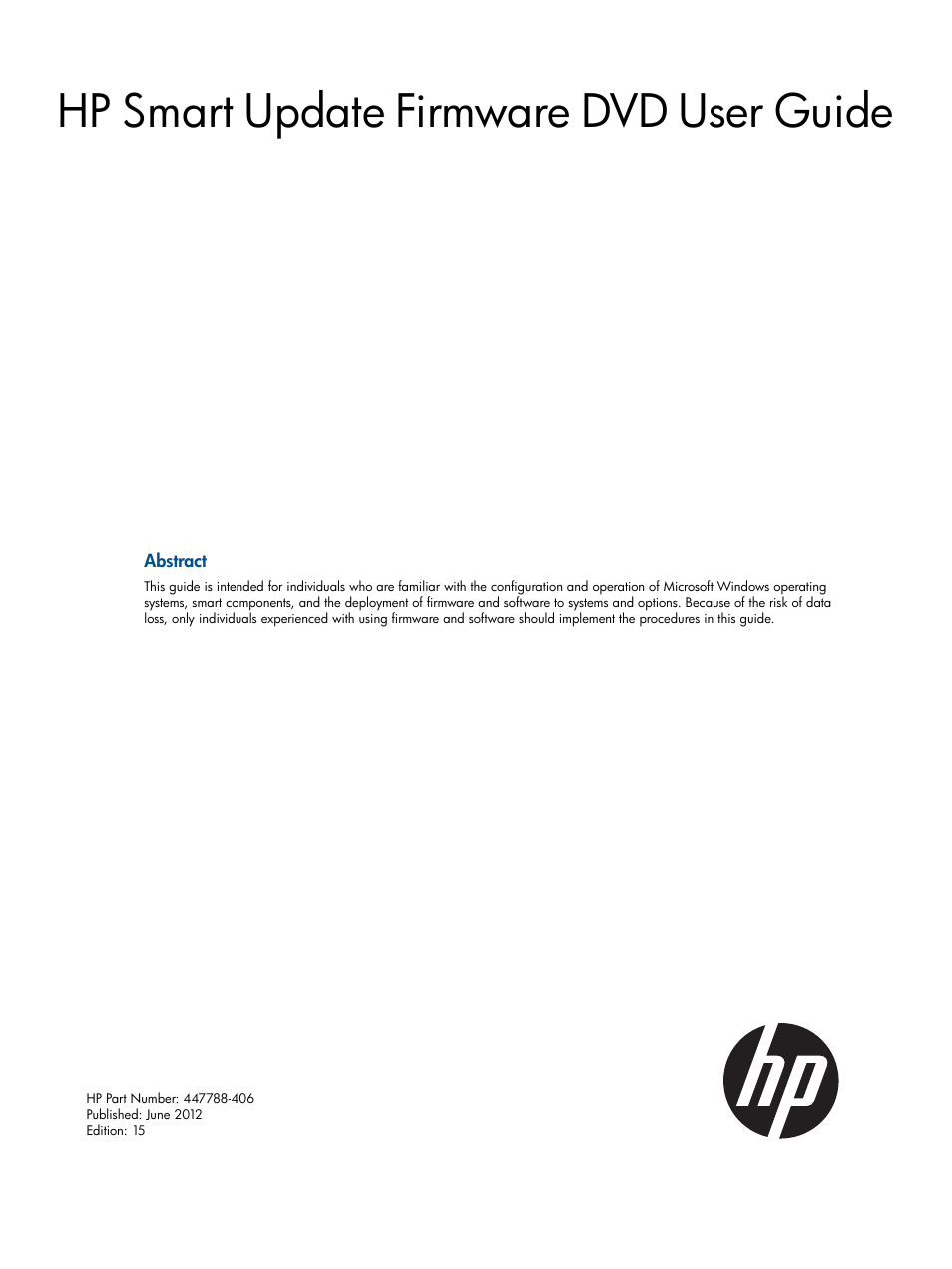HP ProLiant BL465c Server Blade User Manual
Hp smart update firmware dvd user guide
This manual is related to the following products:
- ProLiant BL680c G7 Server-Blade ProLiant SL390s G7 Server ProLiant SL230s Gen8 Server ProLiant BL490c G6 Server-Blade ProLiant DL320s Server ProLiant DL320 Server ProLiant BL495c G5 Server-Blade ProLiant ML350e Gen8 Server ProLiant BL465c Gen8 Server Blade ProLiant DL360 Server ProLiant ML330 G6 Server ProLiant DL160 Gen8 Server ProLiant DL360e Gen8 Server ProLiant BL680c G5 Server-Blade ProLiant BL420c Gen8 Server Blade ProLiant BL620c G7 Server-Blade ProLiant BL280c G6 Server-Blade ProLiant DL385 Server ProLiant DL580 G2 Server ProLiant ML370 Server ProLiant DL785 G6 Server ProLiant DL785 G5 Server ProLiant BL460c Server-Blade ProLiant BL2x220c G6 Server-Blade ProLiant DL385p Gen8 Server ProLiant DL388p Gen8 Server ProLiant BL260c G5 Server-Blade Smart Update Manager ProLiant ML350 Server ProLiant BL460c Gen8 Server Blade ProLiant SL335s G7 Server ProLiant BL495c G6 Server-Blade Service Pack for ProLiant ProLiant DL120 G7 Server ProLiant SL250s Gen8 Server ProLiant ML350p Gen8 Server ProLiant BL480c Server-Blade ProLiant BL2x220c G7 Server-Blade ProLiant DL980 G7 Server ProLiant DL585 Server ProLiant BL685c Server-Blade ProLiant BL490c G7 Server-Blade ProLiant ML310 G5 Server
Table of contents
Document Outline
- HP Smart Update Firmware DVD User Guide
- Contents
- 1 Introduction
- 2 Smart Update Firmware DVD contents
- 3 Deployment options
- Host types
- Deploying components online
- Deploying offline
- Using the HP USB Key Utility
- Using a hard drive to deploy the components
- Deploying components not on Smart Update Firmware DVD
- Disabling BitLocker to permit firmware updates
- Booting a Smart Update Firmware DVD over a network
- Deploying firmware and software simultaneously
- 4 Smart Update Firmware DVD Automatic Deployment Mode
- 5 Advanced topics
- 6 Troubleshooting
- Recovering from a failed system ROM upgrade
- Recovering from a failed option ROM upgrade
- Recovering from an installation failure
- Recovering from a discovery failure
- Recovering from a loss of Linux remote functionality by configuring firewall settings
- Recovering from a blocked program on Microsoft Windows
- Recovering from operating system limitations when using a Japanese character set
- Recovering from Fatal Error - application will exit message
- Recovering a lost HP SUM connection
- Troubleshooting HP SUM in IPv6 networks
- Windows found new hardware message
- Non-matching systems error reported when building source Linux RPMs or installing Linux RPMs built from source
- Linux component version discrepancy for source RPMs
- HP SUM displays No components found in the selected repository(ies) message
- Installation of components failed with 'Update returned an error' when installing Linux RPMs
- HP SUM fails on Windows Vista and Windows 7 due to McAfee firewalls
- Virtual Connect firmware upgrade using HP SUM fails if VC reports an invalid or bad health state
- Performing a Health check
- 7 Support and other resources
- 8 Documentation feedback
- Acronyms and abbreviations
- Index