Performing a health check – HP ProLiant BL465c Server Blade User Manual
Page 40
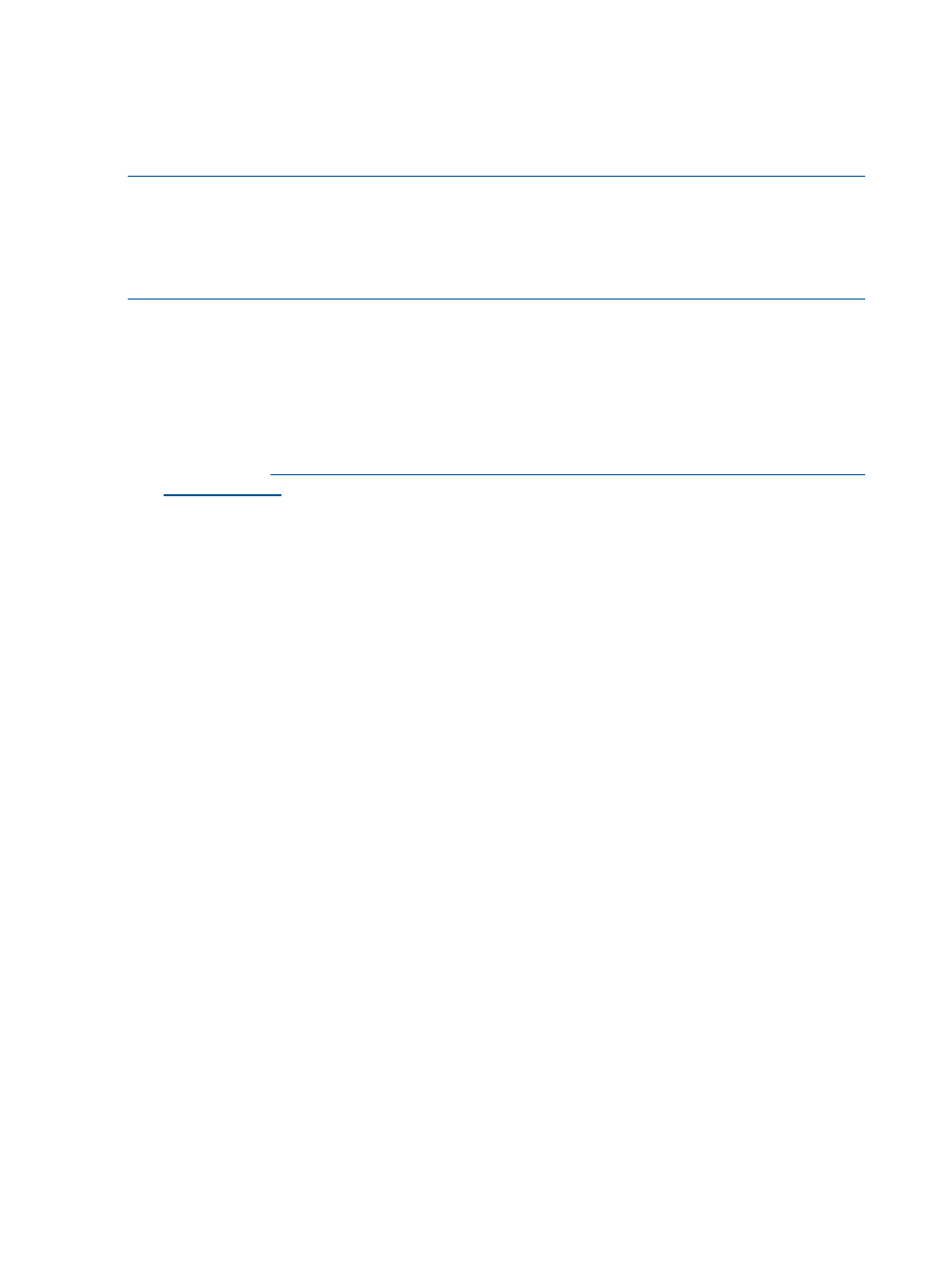
To resolve these issues, you must use the VCSU to upgrade the firmware.
Performing a Health check
HP SUM 5.0 can deploy VC firmware, however, it is necessary to perform a health check before
updating with HP SUM.
NOTE:
Use VCSU instead of HP SUM in the following cases:
•
Updating enclosures that are not part of a domain
•
Unhealthy VC domains
•
If you need to specify activation order
1.
Download VCSU.
2.
Run VCSU with the "healthcheck" parameter.
For example:
vcsu -a healthcheck -i ACTIVE_ONBOARD_ADMINISTRATOR_IP -u USERNAME
-p PASSWORD
For more information, see the HP BladeSystem c-Class Virtual Connect Support Utility on the
HP website at:
40
Troubleshooting
This manual is related to the following products:
- ProLiant BL680c G7 Server-Blade ProLiant SL390s G7 Server ProLiant SL230s Gen8 Server ProLiant BL490c G6 Server-Blade ProLiant DL320s Server ProLiant DL320 Server ProLiant BL495c G5 Server-Blade ProLiant ML350e Gen8 Server ProLiant BL465c Gen8 Server Blade ProLiant DL360 Server ProLiant ML330 G6 Server ProLiant DL160 Gen8 Server ProLiant DL360e Gen8 Server ProLiant BL680c G5 Server-Blade ProLiant BL420c Gen8 Server Blade ProLiant BL620c G7 Server-Blade ProLiant BL280c G6 Server-Blade ProLiant DL385 Server ProLiant DL580 G2 Server ProLiant ML370 Server ProLiant DL785 G6 Server ProLiant DL785 G5 Server ProLiant BL460c Server-Blade ProLiant BL2x220c G6 Server-Blade ProLiant DL385p Gen8 Server ProLiant DL388p Gen8 Server ProLiant BL260c G5 Server-Blade Smart Update Manager ProLiant ML350 Server ProLiant BL460c Gen8 Server Blade ProLiant SL335s G7 Server ProLiant BL495c G6 Server-Blade Service Pack for ProLiant ProLiant DL120 G7 Server ProLiant SL250s Gen8 Server ProLiant ML350p Gen8 Server ProLiant BL480c Server-Blade ProLiant BL2x220c G7 Server-Blade ProLiant DL980 G7 Server ProLiant DL585 Server ProLiant BL685c Server-Blade ProLiant BL490c G7 Server-Blade ProLiant ML310 G5 Server
