Using a hard drive to deploy the components, Disabling bitlocker to permit firmware updates – HP ProLiant BL465c Server Blade User Manual
Page 13
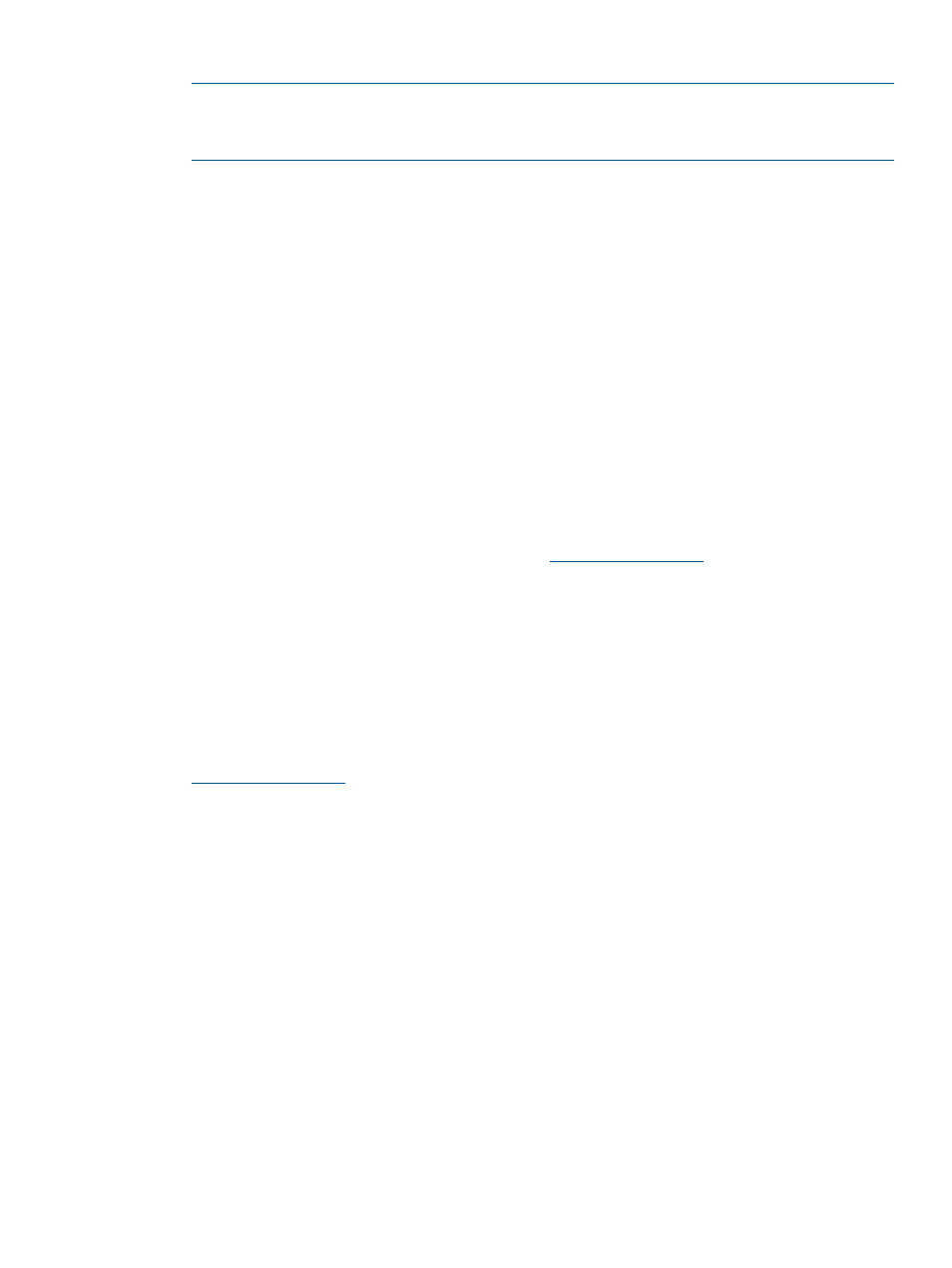
12. Remove the USB key and DVD.
NOTE:
To remove a DVD image from your USB drive key, delete the subfolder containing
the CD image, and edit the syslinux.cfg file at the root of the USB drive key, deleting the
section referencing that subfolder name.
Using a hard drive to deploy the components
1.
Copy the contents of the \hp\swpackages directory from the DVD or ISO image to a directory
on the hard drive where HP SUM will be executed.
2.
Ensure that execute privileges are available in Linux by using the chmod 700 * command.
By default, the files are copied off the DVD in Linux as read-only with no execution privileges.
3.
Copy any updated files into the same directory where the files were copied in step 1.
4.
Execute HP SUM to have the new firmware components recognized.
Deploying components not on Smart Update Firmware DVD
Make sure you use the correct version that is released along with the deliverable supporting the
environment.
If you have components that are not on the HP Smart Update Firmware DVD that you want to
deploy to a ProLiant server or option, you can include other smart components in the HP SUM
environment. To deploy software and firmware components that are not on the HP Smart Update
Firmware DVD:
1.
Obtain the components from the HP website at
.
2.
Create a bootable USB key (for more information, see
“Using the HP USB Key Utility” (page
, or copy the \hp\swpackages directory to the hard drive, and then remove the read-only
bit (Linux only).
3.
Add the components to the \hp\swpackages directory on the USB key or to the directory
on the hard drive with the components from the HP Smart Update Firmware DVD.
4.
Start HP SUM.
5.
On the Source Selection screen, you can specify the directory where all of the components
are located as well as select the Check ftp.hp.com (for ProLiant servers) checkbox if you want
to include the latest version of software and firmware components from the HP website at
.
6.
Select the checkbox for non-bundle versions, and then click OK.
Disabling BitLocker to permit firmware updates
The TPM, when used with BitLocker, measures a system state and, upon detection of a changed
ROM image, restricts access to the Windows file system if the user cannot provide the recovery
key. HP SUM detects if a TPM is enabled in your system. If a TPM is detected in your system or
with any remote server selected as a target, for some newer models of ProLiant servers, HP SUM
utilities for HP iLO, Smart Array, NIC, and BIOS warn users prior to a flash. If the user does not
temporarily disable BitLocker and does not cancel the flash, the BitLocker recovery key is needed
to access the user data upon reboot.
A recovery event is triggered if:
•
You do not temporarily disable BitLocker before flashing the system BIOS when using the
Microsoft BitLocker Drive Encryption.
•
You have optionally selected to measure HP iLO, Smart Array, and NIC firmware.
If HP SUM detects a TPM, a warning message appears.
Using a hard drive to deploy the components
13
- ProLiant BL680c G7 Server-Blade ProLiant SL390s G7 Server ProLiant SL230s Gen8 Server ProLiant BL490c G6 Server-Blade ProLiant DL320s Server ProLiant DL320 Server ProLiant BL495c G5 Server-Blade ProLiant ML350e Gen8 Server ProLiant BL465c Gen8 Server Blade ProLiant DL360 Server ProLiant ML330 G6 Server ProLiant DL160 Gen8 Server ProLiant DL360e Gen8 Server ProLiant BL680c G5 Server-Blade ProLiant BL420c Gen8 Server Blade ProLiant BL620c G7 Server-Blade ProLiant BL280c G6 Server-Blade ProLiant DL385 Server ProLiant DL580 G2 Server ProLiant ML370 Server ProLiant DL785 G6 Server ProLiant DL785 G5 Server ProLiant BL460c Server-Blade ProLiant BL2x220c G6 Server-Blade ProLiant DL385p Gen8 Server ProLiant DL388p Gen8 Server ProLiant BL260c G5 Server-Blade Smart Update Manager ProLiant ML350 Server ProLiant BL460c Gen8 Server Blade ProLiant SL335s G7 Server ProLiant BL495c G6 Server-Blade Service Pack for ProLiant ProLiant DL120 G7 Server ProLiant SL250s Gen8 Server ProLiant ML350p Gen8 Server ProLiant BL480c Server-Blade ProLiant BL2x220c G7 Server-Blade ProLiant DL980 G7 Server ProLiant DL585 Server ProLiant BL685c Server-Blade ProLiant BL490c G7 Server-Blade ProLiant ML310 G5 Server
