Recovering a lost hp sum connection, Troubleshooting hp sum in ipv6 networks – HP ProLiant BL465c Server Blade User Manual
Page 34
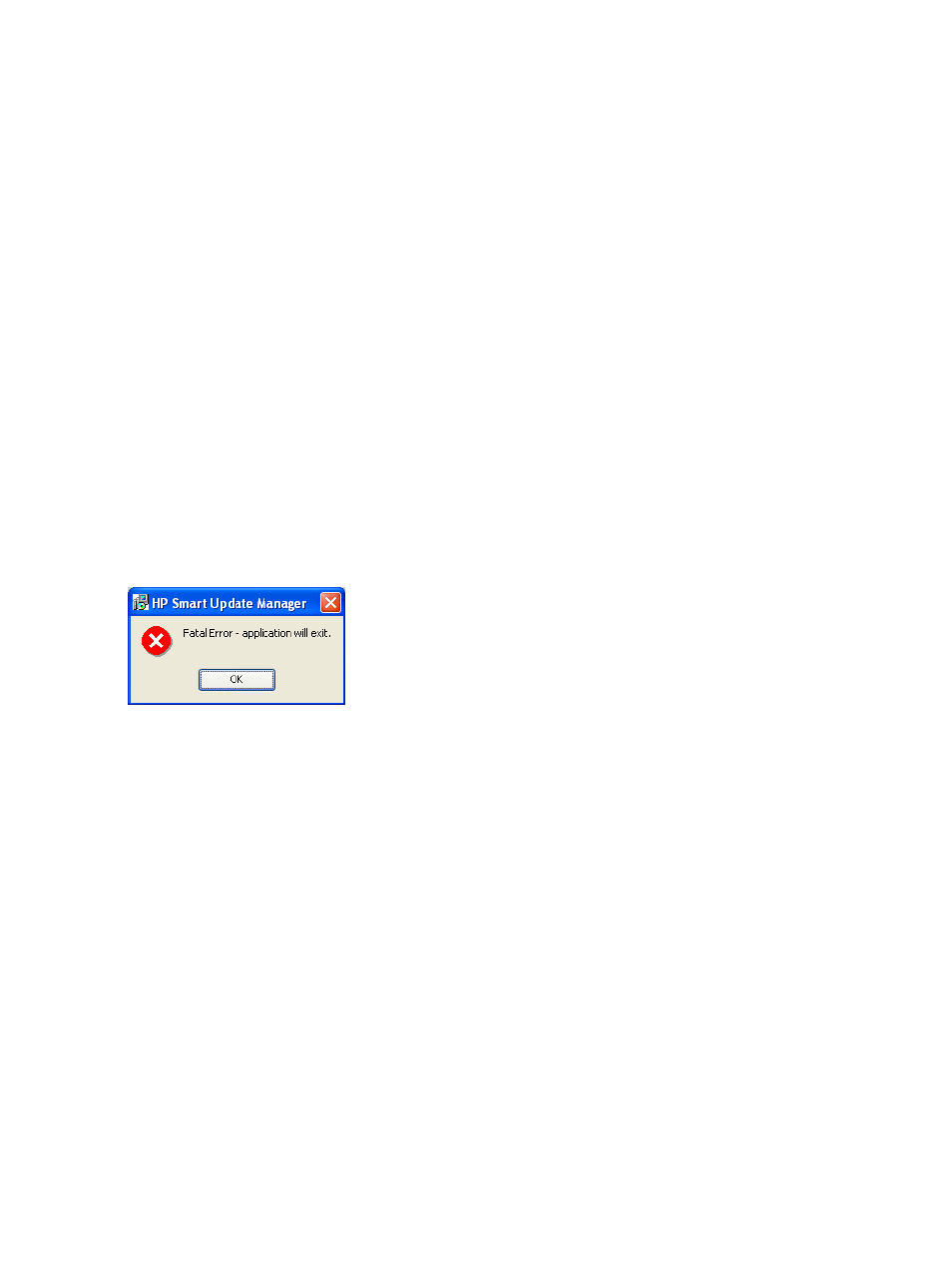
Recovering from operating system limitations when using a Japanese
character set
Displaying the user-specified reboot message using a Japanese character set when
running on a Linux operating system
You can specify a message to appear before the system shuts down during a reboot operation.
When using a Japanese character set and running on a Japanese version of a Linux operating
system, the message does not appear properly.
Rebooting with the user-specified reboot message using a Japanese character set
when running on a Windows operating system
You might specify a message to appear before the system shuts down during a reboot operation.
When using a Japanese character set and running on a Japanese version of a Windows operating
system, the message causes the reboot not to occur automatically.
For a successful reboot, you must click Exit. When the message is entered using CLI, the reboot
message looks corrupted since the Japanese character set is not supported in CLI.
Recovering from Fatal Error - application will exit message
Running in a directory path containing double-byte characters
When running in a directory path containing double-byte characters, HP SUM encounters a fatal
error while trying to initialize.
HP SUM cannot be run in directories containing double-byte characters in the path name. Paths
can be created with double-byte characters when using certain versions of the operating system,
such as Japanese or Chinese.
Recovering a lost HP SUM connection
Smart Update Firmware DVD mounted using iLO virtual media
When either iLO and NIC firmware are updated, the HP SUM connection is lost and cannot install
components.
Booting the Smart Update Firmware DVD from iLO virtual media is only supported in Offline
Automatic Firmware Update mode. Users attempting to boot in this manner might experience issues
from connection timeouts, difficulties updating iLO firmware, and mouse syncing issues. If an access
error exists, HP SUM cancels the installation.
Troubleshooting HP SUM in IPv6 networks
If HP SUM cannot connect to the remote server, you might receive a Discovery Failed error. Discovery
failures can be caused by third-party storage, failure to access the remote target server, and an
inability to access system resources. For IPv6 networks, host discovery failures can be caused by
the incorrect configuration of the IPv6 network.
34
Troubleshooting
- ProLiant BL680c G7 Server-Blade ProLiant SL390s G7 Server ProLiant SL230s Gen8 Server ProLiant BL490c G6 Server-Blade ProLiant DL320s Server ProLiant DL320 Server ProLiant BL495c G5 Server-Blade ProLiant ML350e Gen8 Server ProLiant BL465c Gen8 Server Blade ProLiant DL360 Server ProLiant ML330 G6 Server ProLiant DL160 Gen8 Server ProLiant DL360e Gen8 Server ProLiant BL680c G5 Server-Blade ProLiant BL420c Gen8 Server Blade ProLiant BL620c G7 Server-Blade ProLiant BL280c G6 Server-Blade ProLiant DL385 Server ProLiant DL580 G2 Server ProLiant ML370 Server ProLiant DL785 G6 Server ProLiant DL785 G5 Server ProLiant BL460c Server-Blade ProLiant BL2x220c G6 Server-Blade ProLiant DL385p Gen8 Server ProLiant DL388p Gen8 Server ProLiant BL260c G5 Server-Blade Smart Update Manager ProLiant ML350 Server ProLiant BL460c Gen8 Server Blade ProLiant SL335s G7 Server ProLiant BL495c G6 Server-Blade Service Pack for ProLiant ProLiant DL120 G7 Server ProLiant SL250s Gen8 Server ProLiant ML350p Gen8 Server ProLiant BL480c Server-Blade ProLiant BL2x220c G7 Server-Blade ProLiant DL980 G7 Server ProLiant DL585 Server ProLiant BL685c Server-Blade ProLiant BL490c G7 Server-Blade ProLiant ML310 G5 Server
