Overview, Updating the firmware on a server, Overview updating the firmware on a server – HP ProLiant BL465c Server Blade User Manual
Page 18
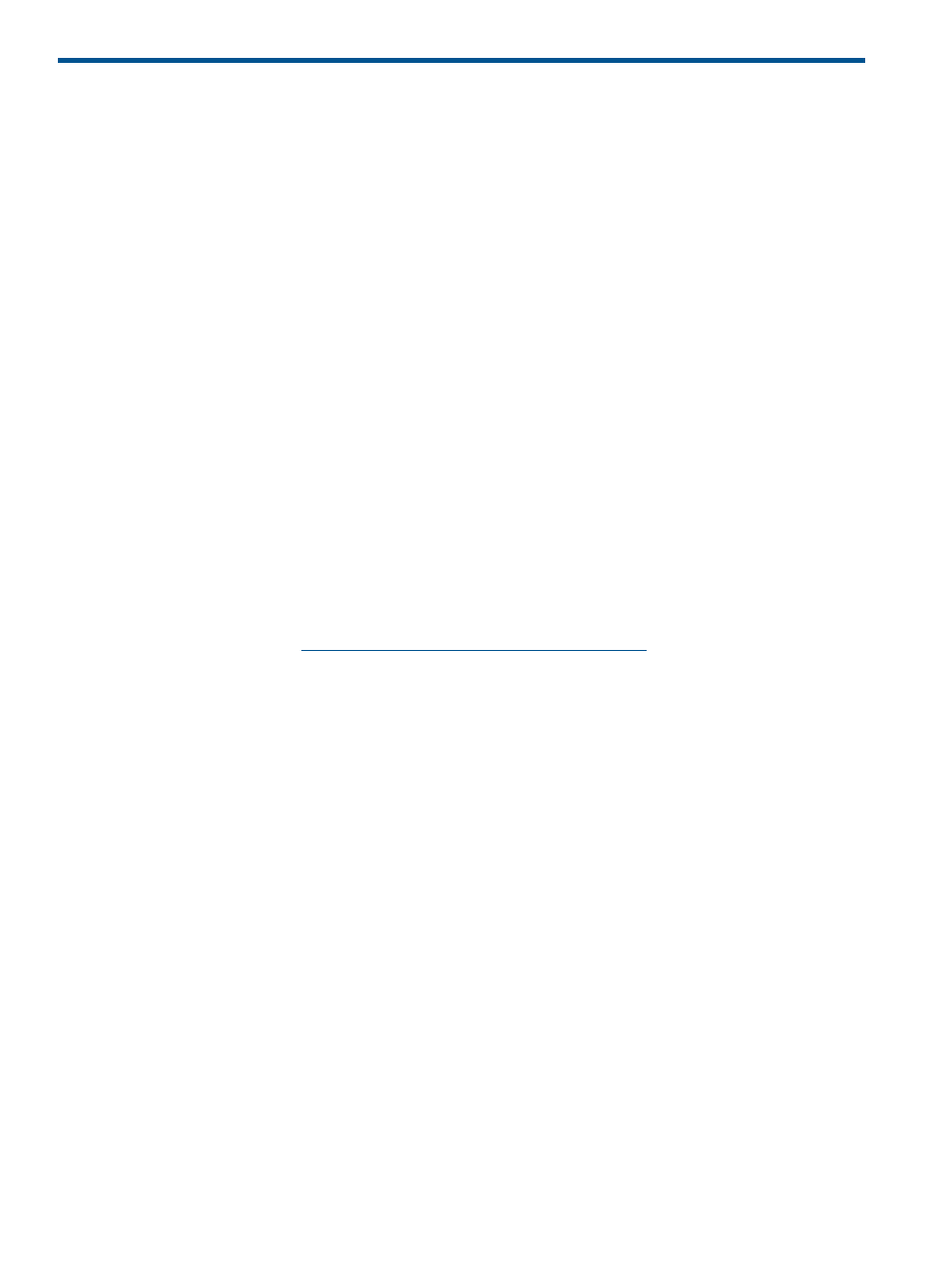
4 Smart Update Firmware DVD Automatic Deployment Mode
Overview
HP Smart Update DVD, in conjunction with Release Sets, provide a collection of firmware smart
components that have been tested together in complex industry-like scenarios to ensure compatibility
across varying firmware and software stacks. The tool is designed for users who do not have an
installed operating system on their blades or who want an unattended, automated method of
deploying firmware in an offline environment. Because the tool requires you to boot to it, you must
take the server offline temporarily to complete the firmware update.
Automatic Mode supports the following firmware types:
•
System ROM
•
iLO 2
•
iLO 3
•
iLO 4
•
Broadcom NIC
•
Smart Array Controllers
•
SAS and SATA hard drive firmware behind Smart Array Controllers
•
Emulex, QLogic, and Brocade Fibre Channel Host Bus Adapters
•
Tape Blade
•
PowerPIC
To determine the firmware and software to update for your BladeSystem products, see the Firmware
Compatibility Chart at
.
Offline Automatic Mode is useful for those customers who:
•
Want an automated way to update a blade firmware
•
Do not need to update infrastructure firmware at the same time
•
Want to leverage the BladeSystem enclosure capability to load an ISO image to multiple
server blades simultaneously
•
Do not need feedback during the update process
•
Do not need log files at the conclusion of the installation for archiving or debugging purposes
•
Need to support devices that can only be updated offline
•
Need to update firmware on multiple server blades simultaneously
•
Need to update firmware using the iLO 2 Virtual Media applet
•
Need to update firmware using the iLO 3 or iLO 4 Integrated Remote Console
Updating the firmware on a server
To update the firmware on a server, you have the following options:
•
“Updating an individual server locally” (page 19)
•
“Updating an individual server remotely” (page 19)
•
“Updating multiple servers simultaneously” (page 19)
•
“Updating multiple enclosures simultaneously” (page 20)
18
Smart Update Firmware DVD Automatic Deployment Mode
- ProLiant BL680c G7 Server-Blade ProLiant SL390s G7 Server ProLiant SL230s Gen8 Server ProLiant BL490c G6 Server-Blade ProLiant DL320s Server ProLiant DL320 Server ProLiant BL495c G5 Server-Blade ProLiant ML350e Gen8 Server ProLiant BL465c Gen8 Server Blade ProLiant DL360 Server ProLiant ML330 G6 Server ProLiant DL160 Gen8 Server ProLiant DL360e Gen8 Server ProLiant BL680c G5 Server-Blade ProLiant BL420c Gen8 Server Blade ProLiant BL620c G7 Server-Blade ProLiant BL280c G6 Server-Blade ProLiant DL385 Server ProLiant DL580 G2 Server ProLiant ML370 Server ProLiant DL785 G6 Server ProLiant DL785 G5 Server ProLiant BL460c Server-Blade ProLiant BL2x220c G6 Server-Blade ProLiant DL385p Gen8 Server ProLiant DL388p Gen8 Server ProLiant BL260c G5 Server-Blade Smart Update Manager ProLiant ML350 Server ProLiant BL460c Gen8 Server Blade ProLiant SL335s G7 Server ProLiant BL495c G6 Server-Blade Service Pack for ProLiant ProLiant DL120 G7 Server ProLiant SL250s Gen8 Server ProLiant ML350p Gen8 Server ProLiant BL480c Server-Blade ProLiant BL2x220c G7 Server-Blade ProLiant DL980 G7 Server ProLiant DL585 Server ProLiant BL685c Server-Blade ProLiant BL490c G7 Server-Blade ProLiant ML310 G5 Server
