Booting a smart update firmware dvd over a network, Prerequisites, Setup – HP ProLiant BL465c Server Blade User Manual
Page 15: Configuring pxelinux, Prerequisites setup configuring pxelinux
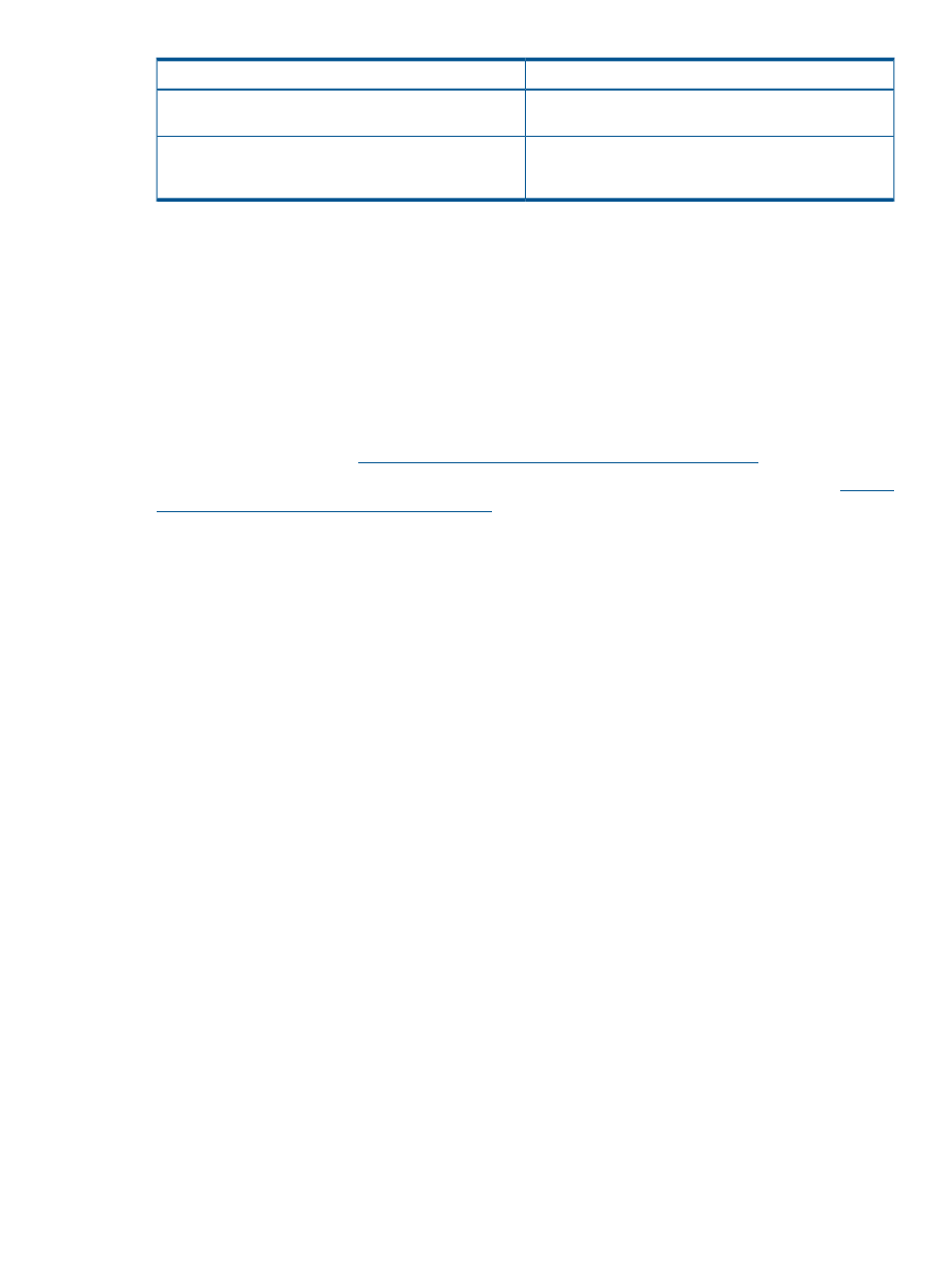
Result
Scenario
switch is not given, and any firmware updated must be
applied to the server.
Because the installation is silent, the installation is
terminated and cannot continue.
The installation occurs.
If TPM is detected and enabled, the installation is silent,
The installation occurs. and the /tpmbypass switch is
supplied.
Booting a Smart Update Firmware DVD over a network
Prerequisites
The following is required before proceeding with the configuration:
•
Knowledge of PXE and TFTP.
•
A network with a DHCP server on it.
•
A TFTP server configured on the same network as the DHCP server.
•
A network file server hosting the ISO images and can be accessed by a PXE booted system.
•
PXELINUX, located at
.
This guide assumes that you are using a Linux TFTP server and the TFTP package, located at
Other TFTP servers should work similarly.
Setup
Before proceeding with the configuration, ensure that your TFTP server and PXELINUX configuration
is setup and configured properly. To set up PXELINUX:
1.
Copy a Smart Update Firmware DVD ISO image to the network file system, and note its
location. NFS and Windows file shares are supported.
2.
For this example, the NFS and path to the ISO image used is 192.168.0.99:/path/to/
fwdvd/image/FW900.iso
. Test your network file system to ensure that is accessible before
proceeding.
3.
Copy all the files from the /system directory of the DVD to your TFTP server so that it is
accessible by the TFTP software.
4.
To access the /system directory of the DVD, burn and mount the ISO image, or extract it
using a third-party tool.
Configuring PXELINUX
1.
Using the isolinux.cfg file from the /system/ directory of the DVD as a guide, copy the
labeled targets to your PXELINUX configuration file. You do not need to include the entire file:
label sos
MENU LABEL Automatic Firmware Update Version 9.10
kernel hpboot_v.c32
append vmlinuz initrd=initrd.img media=cdrom rw root=/dev/ram0
ramdisk_size=257144 init=/bin/init loglevel=3 ide=nodma ide=noraid
pnpbios=off vga=791 splash=silent showopts TYPE=AUTOMATIC
label vsos
MENU LABEL Interactive Firmware Update Version 9.00
kernel hpboot_v.c32
append vmlinuz initrd=initrd.img media=cdrom rw root=/dev/ram0
ramdisk_size=257144 init=/bin/init loglevel=3 ide=nodma ide=noraid
pnpbios=off vga=791 splash=silent showopts TYPE=MANUAL
Booting a Smart Update Firmware DVD over a network
15
- ProLiant BL680c G7 Server-Blade ProLiant SL390s G7 Server ProLiant SL230s Gen8 Server ProLiant BL490c G6 Server-Blade ProLiant DL320s Server ProLiant DL320 Server ProLiant BL495c G5 Server-Blade ProLiant ML350e Gen8 Server ProLiant BL465c Gen8 Server Blade ProLiant DL360 Server ProLiant ML330 G6 Server ProLiant DL160 Gen8 Server ProLiant DL360e Gen8 Server ProLiant BL680c G5 Server-Blade ProLiant BL420c Gen8 Server Blade ProLiant BL620c G7 Server-Blade ProLiant BL280c G6 Server-Blade ProLiant DL385 Server ProLiant DL580 G2 Server ProLiant ML370 Server ProLiant DL785 G6 Server ProLiant DL785 G5 Server ProLiant BL460c Server-Blade ProLiant BL2x220c G6 Server-Blade ProLiant DL385p Gen8 Server ProLiant DL388p Gen8 Server ProLiant BL260c G5 Server-Blade Smart Update Manager ProLiant ML350 Server ProLiant BL460c Gen8 Server Blade ProLiant SL335s G7 Server ProLiant BL495c G6 Server-Blade Service Pack for ProLiant ProLiant DL120 G7 Server ProLiant SL250s Gen8 Server ProLiant ML350p Gen8 Server ProLiant BL480c Server-Blade ProLiant BL2x220c G7 Server-Blade ProLiant DL980 G7 Server ProLiant DL585 Server ProLiant BL685c Server-Blade ProLiant BL490c G7 Server-Blade ProLiant ML310 G5 Server
