7 using capacity advisor with hp serviceguard, 8 troubleshooting in capacity advisor, 9 capacity advisor error and warning messages – HP Matrix Operating Environment Software User Manual
Page 8
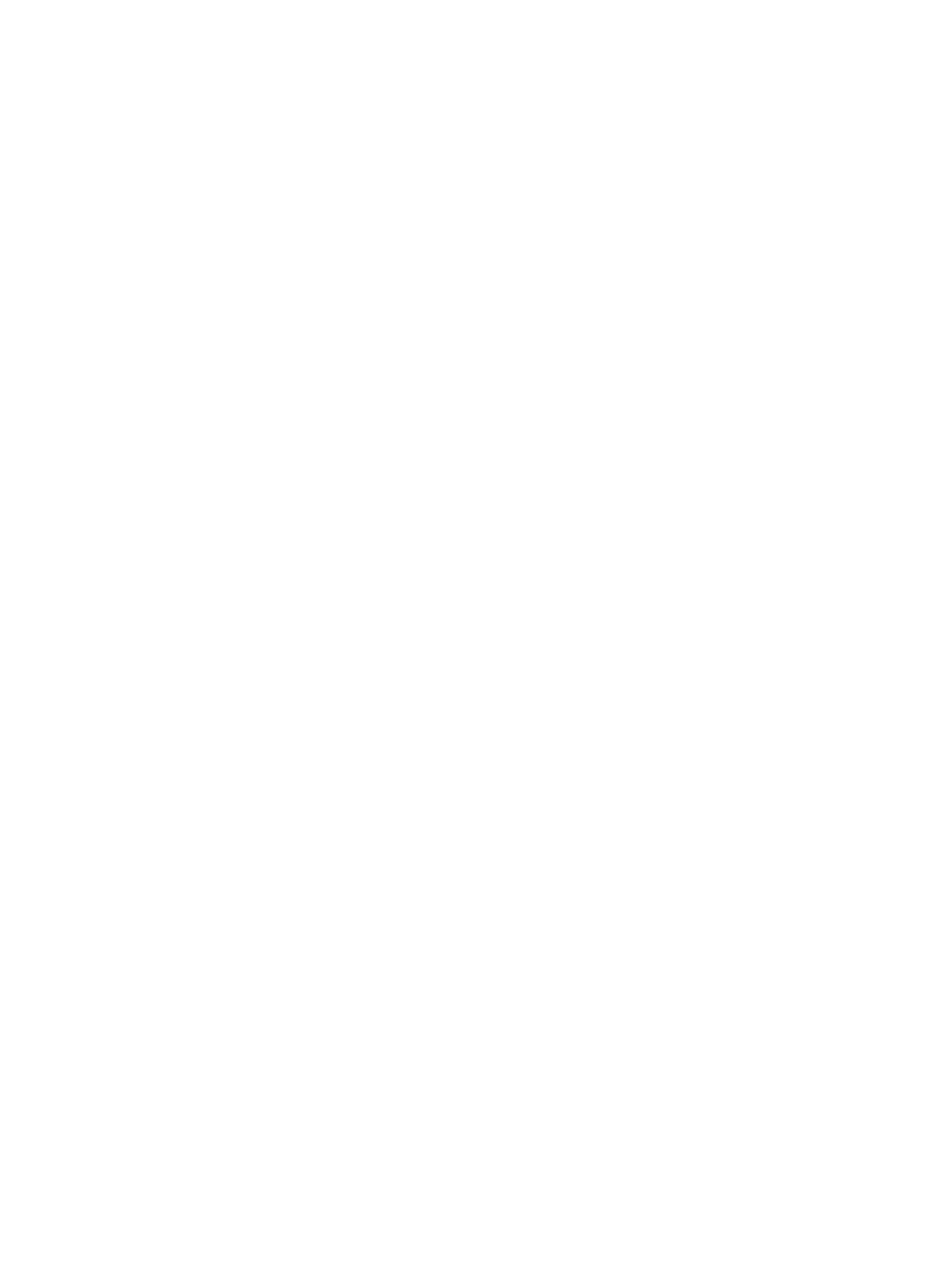
Step 1: Determine which systems to consolidate..........................................................133
Step 2: Create a scenario........................................................................................133
Step 3: Edit the scenario..........................................................................................134
Step 1: Determine which systems to consolidate..........................................................143
Step 2: Create a scenario........................................................................................143
Step 3: Edit the scenario..........................................................................................144
Task: Estimating the effect of adding or moving processors.........................................................146
Task: Determining where to put a workload using automated solution finding...............................147
Collect data for a period of time that fully reflects your business cycle(s).............................149
Check power calibration on existing servers....................................................................149
Create a planning scenario..........................................................................................149
Create a what-if representation of a new HP server..........................................................150
Run a utilization report that includes power selections......................................................151
Move workloads from the older servers to the newer server...............................................153
Run a utilization report that includes power selections......................................................153
7 Using Capacity Advisor with HP Serviceguard............................................157
Using Serviceguard to migrate Integrity VM guests....................................................................157
Data collection in a Serviceguard environment.........................................................................158
8 Troubleshooting in Capacity Advisor ........................................................159
When there is no connection..................................................................................................159
Data is not being collected....................................................................................................160
Data may appear to be old when it is not ...............................................................................162
Data seems to be incorrect or lost...........................................................................................163
Data cannot be imported.......................................................................................................166
Data analysis is not working in Capacity Analysis.....................................................................166
Out-of-memory errors in the Java heap....................................................................................167
Working with reports............................................................................................................168
Working in the scenario editor...............................................................................................168
Working with power.............................................................................................................169
Workload issues...................................................................................................................170
Workload and system relationships may not match when comparing Capacity Advisor and Matrix
OE visualization information..............................................................................................170
Sub-OS workloads on Linux systems are not supported..........................................................171
9 Capacity Advisor error and warning messages...........................................173
Command error messages.....................................................................................................173
Command warning messages................................................................................................174
HP Smart Solver error messages.............................................................................................176
When available systems lack sufficient capacity...................................................................176
When the threshold for invalid data is exceeded..................................................................177
8
Contents
