HP Matrix Operating Environment Software User Manual
Page 108
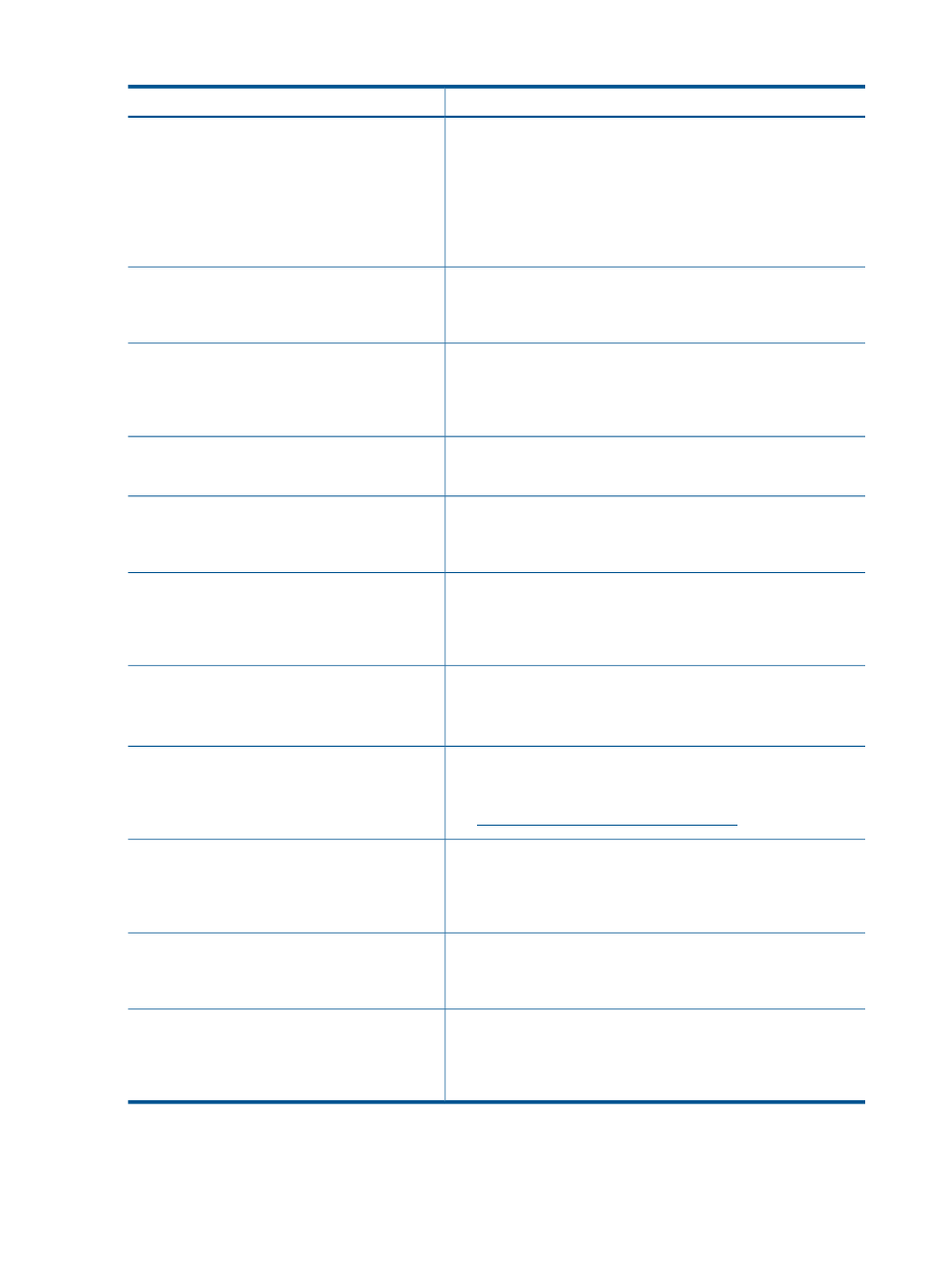
Table 10 Predefined analysis queries: Finding overused systems
Description
Query name
Shows systems with a Five-Star rating equal to 0. These systems
may not be meeting their Service Level Agreements. It could be that
the systems need more resources.
Edit the utilization limits in the Configure menu of the Workload
tab.
See
“Headroom star rating” (page 26)
for more information about
the star ratings.
Systems exceeding their utilization limits
Systems with memory paging rates greater than 500 pages/second.
Consider adding memory to these systems, or moving the workload
to a larger system.
Systems with a high paging rate
Systems with a 90th percentile CPU run queue greater than 5. A
CPU run queue higher than 2 generally indicates a performance
issue.
Consider adding more processors to these systems.
High CPU queuing
VM hosts that have been overloaded with VMs.
Consider moving some VMs to other hosts.
Over utilized VM hosts
VMs that are exceeding their CPU utilization limits. These systems
are probably experiencing performance issues.
Consider adding more virtual cores to the VMs.
VMs short on CPU capacity
VMs that have memory paging rates greater than 500
pages/second. High paging rates can cause serious performance
issues.
Consider adding memory to VMs that match this query.
VMs with a high paging rate
VMs with network utilization constrained by the current resource
configuration. VMs are not only constrained by the physical
hardware — high network traffic in a VM can result in a high
virtualization overhead.
Network constrained VMs
Windows systems with memory paging rates greater than 50
pages/second. Microsoft recommends that the paging rate is no
higher than 50 pages per second per spindle on the swap LUN.
See
Exceeding Microsoft's paging recommendation
Standalone servers whose 15–minute sustained CPU utilization is
trending to exceed 70 percent within the next 180 days.
It may be time to start planning an upgrade of this server or a way
to offload some of its work.
Systems reaching 70 percent CPU within the next
6 months
VMs whose 15–minute sustained CPU utilization is trending to
exceed 70 percent within the next 30 days.
Adding another vCPU might avoid performance problems.
VMs reaching 70 percent CPU with the next 30
days
VM hosts whose 15–minutes sustained CPU utilization is trending
to exceed 80 percent within the next 30 days.
Moving some VMs off of this host might avoid performance
problems.
VM hosts reaching 80 percent CPU within the next
30 days
108 Using Capacity Analysis
