3 statistics button – Asante Technologies 35160 User Manual
Page 55
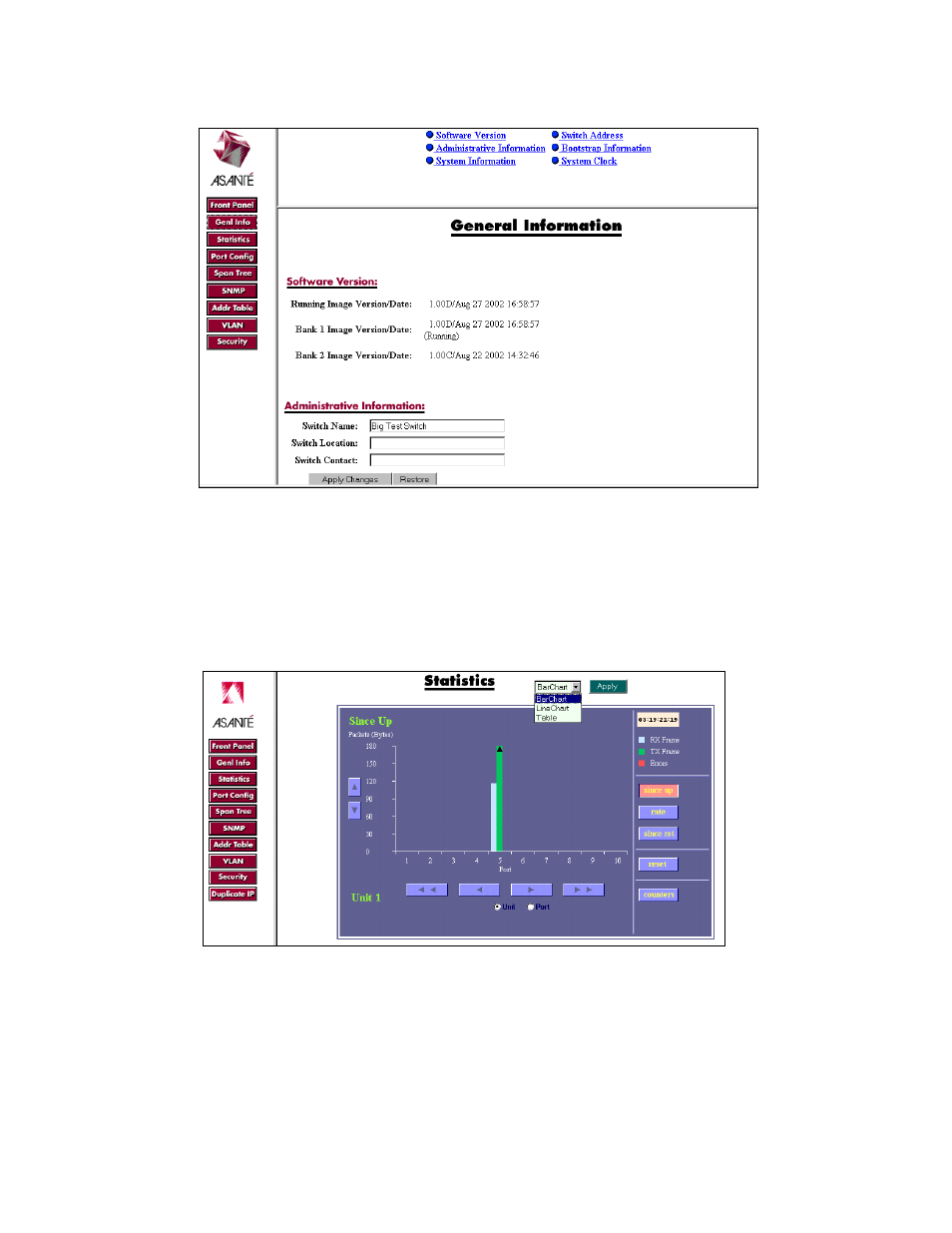
55
The page has six sections, which are listed at the top of the page. To view another section, click a link at
the top of the page or scroll down. The General Information parameters are described fully in “Viewing
General Information” in Chapter 3.
5.3 Statistics Button
This button opens the Statistics page, which presents a graphical image of the IntraCore statistics, as shown
below.
On this page, the user can view system statistics since the last system reset. For a description of the
statistics counters, see “Viewing Statistics” in Chapter 3.
The following features allow you to modify the statistics bar chart.
• Up-Down Arrows – The up and down arrows let you scroll the screen up to view the counter graph.
This is useful when the counters have run off the screen due to the system having been up for a
long time.
- IC38480 (2 pages)
- 2072 (46 pages)
- IntraCore IC39240 (3 pages)
- FRIENDLYNET FS4116R (6 pages)
- 3624/48 (145 pages)
- FS5016 (2 pages)
- IntraCore IC35160T (5 pages)
- FM2008/2009 (86 pages)
- INTRACORE IC35516-T (22 pages)
- 5212 (146 pages)
- INTRACORE 3724PWR (154 pages)
- FS4008P (10 pages)
- IntraCore IC3624 (2 pages)
- FH100TX16 (19 pages)
- Asante FriendlyNET FS4124R (2 pages)
- IntraCore IC3624PWR (2 pages)
- IntraCore (1 page)
- 5324 (133 pages)
- 8000 (168 pages)
- FH208B (36 pages)
- 3500 (36 pages)
- IntraCore IC3648 (2 pages)
- L2 (1 page)
- FX4000 (16 pages)
- GX4-800GBIC (8 pages)
- 3500 Series (85 pages)
- 65120 (47 pages)
- FS4004DS (44 pages)
- 6200 (188 pages)
- Asante FriendlyNET FS4116R (2 pages)
- IC35516G (5 pages)
- IntraCore 3548-2GT Series (4 pages)
- 100TX (74 pages)
- 5308F (152 pages)
- GX5-2400W (41 pages)
- FM2008/9 (4 pages)
- GX4 (10 pages)
- 3524 Series (82 pages)
- 6000 Series (102 pages)
- 7000 (39 pages)
- FS4016P (12 pages)
- IC3624PWR (87 pages)
- 39240 (148 pages)
- FM2017 (28 pages)
