Asante Technologies 35160 User Manual
Page 48
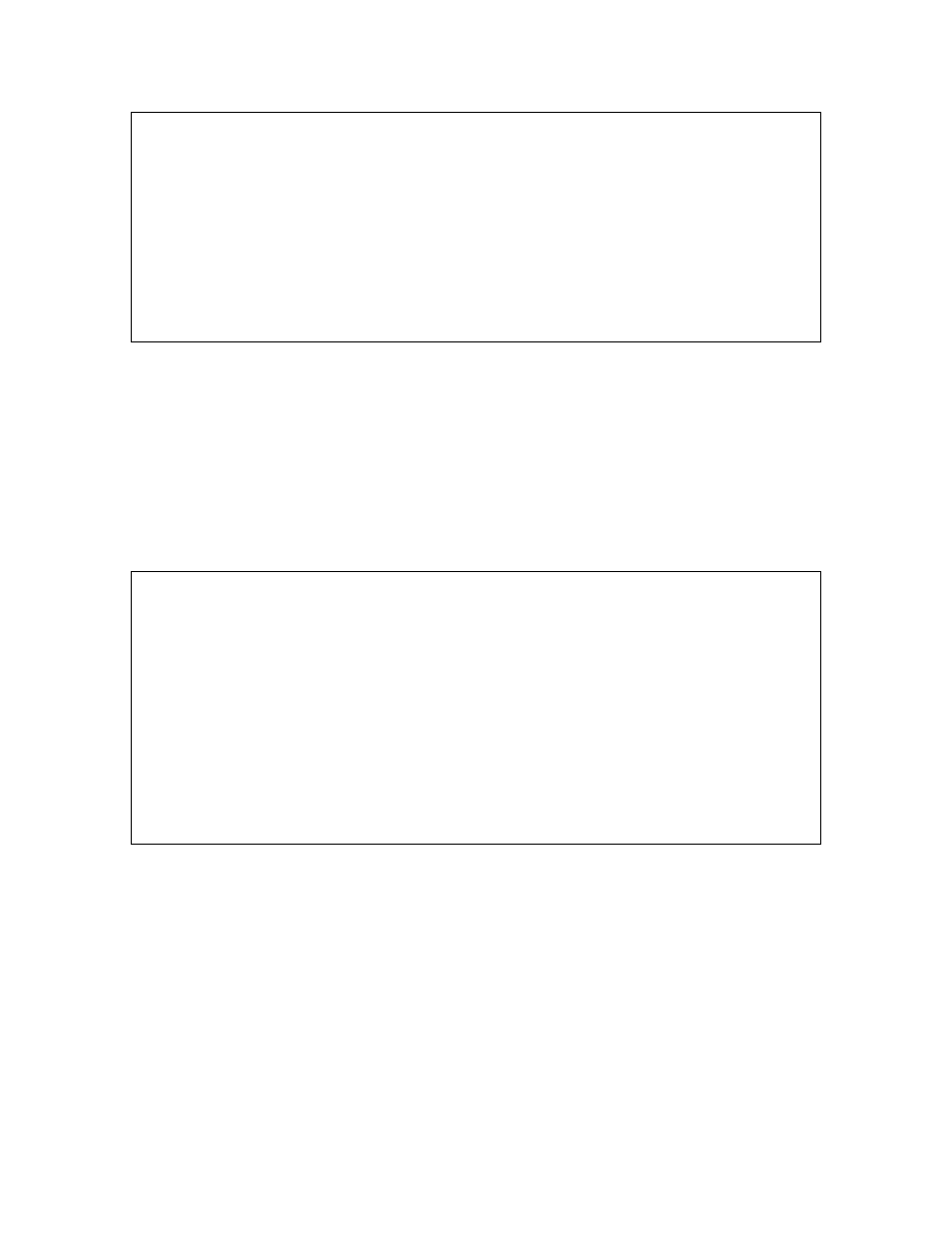
48
IntraCore 35160-T VLAN Port Configuration Menu Port:[01]
Port VLAN ID (PVID): 0001
Acceptable Frame Type: All Frames
Port Ingress Filtering: Disabled
Port Type: Normal
VLAN Membership : 0001u
f Toggle Port Ingress Filtering Enable/Disable
t Toggle Acceptable Frame Type(All Frames/Vlan-Tagged Frames Only)
g Set Tag/Untag Ports
q Return to previous menu
Command>
S)elect port N)ext port P)rev port
Specifying Tagging or No Tagging for a Port
Each VLAN maintains a list of ports that do not send tagged frames. When you add a port member to a
VLAN, it is added to the untagged set by default. This means the frames sent out on this port will be
untagged. Type s to select the port number. Type g to set the port to receive tagged frames for any given
VLAN.
4.4.4 Configuring VLAN Port Attributes
To configure port attributes, type p in the VLAN Management Menu (or l in the VLAN Group Static
Configuration Menu). This brings you to the VLAN port configuration menu, shown below. Navigate to the
port that you want to configure by typing a command (s, n or p) as shown at the bottom of the screen.
IntraCore 35160-T VLAN Port Configuration Menu
Port:[01] Port Name:
Port VLAN ID (PVID): 0001 Port Type: Normal
Acceptable Frame Type: All Frames
Port Ingress Filtering: Disabled
VLAN Membership : 0001u
c Change Port VLAN ID
a Add VLANs to Port
d Delete VLANs from Port
t Set Port Type (IEEE 802.1Q Trunk/ASANTE Trunk/Normal)
e Advanced Config Menu
r Vlan Group Static Config Menu
q Return to previous menu
Command>
S)elect port N)ext port P)rev port
Setting the Port VLAN ID
Port VLAN ID (PVID) is used for VLAN classification of incoming untagged frames and has meaning only
when a port is configured to receive both untagged and tagged frames. It is used to assign untagged frames
to the VLAN identified by the PVID.
By default, each port on the switch has a PVID of 1 (the default VLAN). The allowed PVID range is 1 to
4094. For ports that are configured to receive only tagged frames, the PVID is meaningless and the port is
assigned a PVID of 4095.
For ports that are members of more than one VLAN, received frames are assigned as follows:
• A tagged frame is forwarded to the VLAN matching the VID in the tag field of the frame
• An untagged frame is forwarded to the VLAN matching the PVID
