1 general information, 2 configuration menu – Asante Technologies 35160 User Manual
Page 20
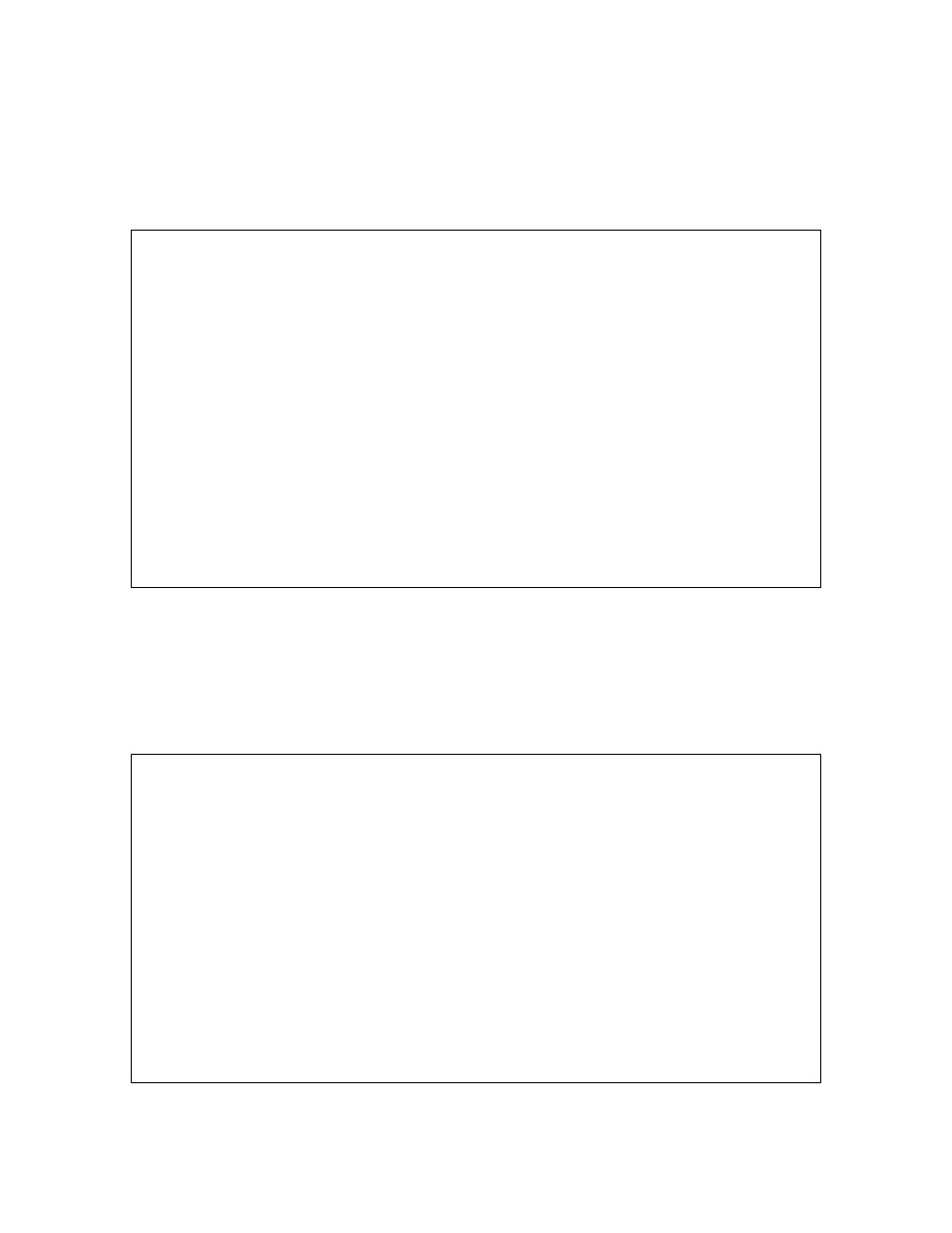
20
3.1 General Information
The General Information Screen displays the current operating information of the switch, such as its name,
IP address, and boot information. The information displayed is read-only.
To view General Information, type g from the Main Menu. A screen similar to that below appears.
IntraCore 35160-T General Information Menu
System up since: 08/26/2002 Mon. 01:46:00pm
Software Version
Bank 1 Image Version/Date: 1.00C/Aug 22 2002 14:32:46
Bank 2 Image Version/Date: 1.00C/Aug 22 2002 14:32:46 (Running)
System Information
PROM Image Version/Date: 1.00B/Aug 22 2002 14:22:33
DRAM Size: 32.0MB Flash Size: 4.0MB
Config NVRAM Size: 64KB Console Baud Rate: 9600 bps
Administration Information
System Name: Test
System Location:
System Contact:
System MAC Address, IP Address, Subnet Mask and Router
MAC Address: 00:00:94:BF:00:46
IP Address: xxx.xxx.xxx.xxx
Subnet Mask: 255.255.255.0
Router: xxx.xxx.xxx.xxx
Bootstrap Configuration
Boot Load Mode: REMOTE
Boot Server: xxx.xxx.xxx.xxx
Boot File Name: 3516100C.ima
Press any key to continue...
To exit the General Information Screen, press any key on your keyboard.
3.2 Configuration Menu
The Configuration Menu allows you to manage and configure switch and each of its ports.
To access the Configuration Menu, type c from the Main Menu. The Configuration Menu appears, as shown
below (from a telnet session):
IntraCore 35160-T Configuration Menu Power Unit Status = OK
a System Administration Configuration
i System IP Configuration
b Bootstrap Configuration
n SNMP Configuration
p Port Configuration
s Spanning Tree Configuration
d Unicast Forwarding Database Configuration
t Security Management
v VLAN Management
c IP Multicast Traffic Management
m Port Mirroring Configuration
f File Up/Downloading Configuration
r System Reset Options
l System Log
u User Interface Configuration
y System Utility
q Return to previous menu
Command>
