16 system log – Asante Technologies 35160 User Manual
Page 35
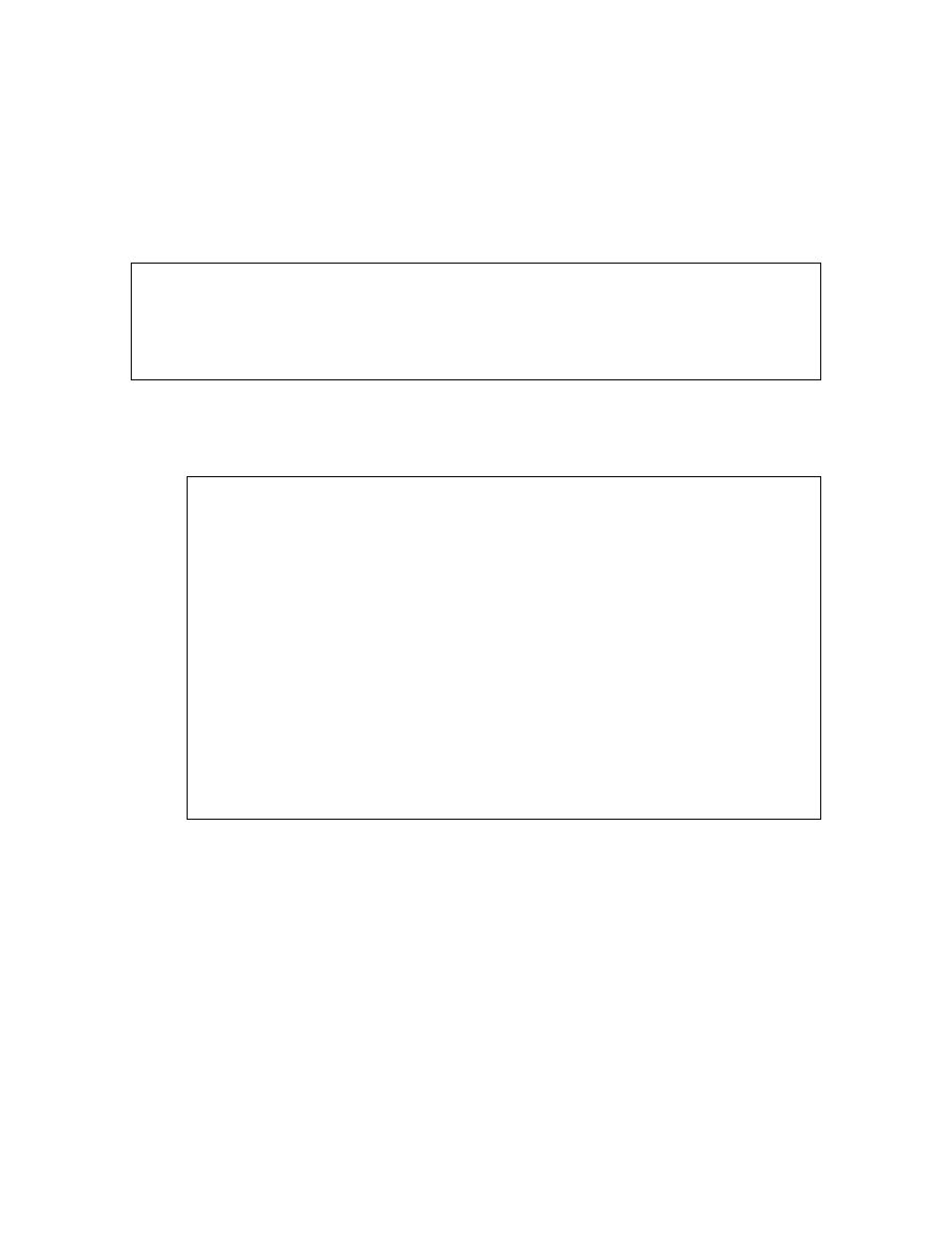
35
3.16 System Log
The switch’s system log records and displays any major system events on the switch, such as fatal errors,
plugging in or removing a module, etc.
To view the system log, use the following procedure:
1. Type
l in the Configuration Menu. The System Log Menu appears, as shown below.
IntraCore 35160-T System Log Menu
l Display System Log
c Clear System Log
q Return to previous menu
Command>
2. Type
l in the System Log Menu to display the current system log.
The system log displays any major system events that have occurred on the switch. If no major
events have occurred, “System up” messages are displayed.
IntraCore 35160-T System Log Summary
==============================================================================
1. 08/22/2002 12:53:30pm System up
2. 08/22/2002 12:55:52pm System up
3. 08/22/2002 02:38:50pm System up
4. 08/22/2002 02:43:38pm System up
5. 08/22/2002 02:47:21pm System up
6. 08/22/2002 02:47:54pm Spanning Tree Task Disabled
7. 08/22/2002 02:52:34pm System up
8. 08/22/2002 02:55:37pm Primary Power unit failed !
9. 08/22/2002 02:55:39pm Primary Power unit failed !
10. 08/22/2002 02:55:41pm Primary Power unit failed !
11. 08/22/2002 02:55:44pm Primary Power unit failed !
12. 08/22/2002 02:55:46pm Primary Power unit failed !
13. 08/22/2002 02:55:48pm Primary Power unit failed !
14. 08/22/2002 02:55:51pm Primary Power unit failed !
15. 08/22/2002 02:56:01pm Primary Power unit failed !
16. 08/26/2002 09:20:02am System up
17. 08/26/2002 09:23:42am Spanning Tree Task Enabled
18. 08/26/2002 11:30:00am System up
19. 08/26/2002 01:40:20pm System up
20. 08/26/2002 01:46:00pm System up
End of system log, Quit
Note: The system log holds a maximum of 64 entries.
3. Type
n to display the next page of System Log information, or type q to quit.
3.16.1 Clearing the System Log
Use the following procedure to clear all entries from the current System Log:
1. Open the System Log Menu by typing l in the Configuration Menu.
2. Type
c to clear the current System Log.
New entries will begin to accrue as events occur.
