Canon imagePROGRAF iPF605 User Manual
Page 574
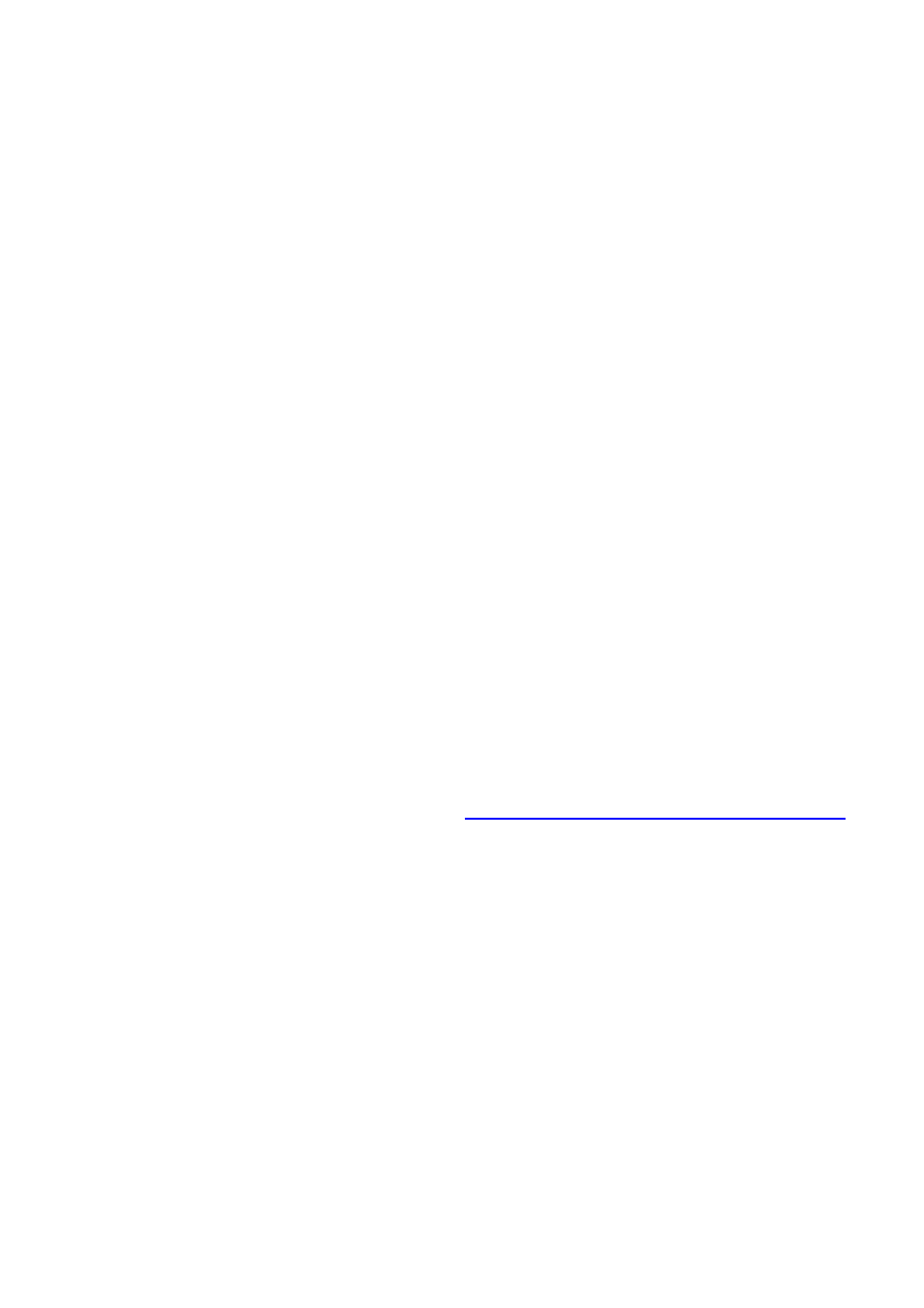
Index
560 Index
Printing Multiple Originals Next to Each Other
(Mac OS X) .............................................................285
Printing Multiple Originals Next to Each Other
(Windows) ..............................................................283
Printing Multiple Pages Continuously .....................287
Roll paper (banner) ..........................................287
Printing Multiple Pages Continuously
(Mac OS X) .............................................................290
Printing Multiple Pages Continuously
(Windows) ..............................................................288
Printing Multiple Pages Per Sheet ..........................292
Page Layout .....................................................292
Printing Multiple Pages Per Sheet (Mac OS X) ......295
Printing Multiple Pages Per Sheet (Windows) ........293
Printing Office Documents ......................................176
Easy Settings ...................................................176
Print Target .......................................................176
Print targets for office documents .....................176
Printing Office Documents (Mac OS X) ..................179
Printing Office Documents (Windows) ....................177
Printing on Non-Standard Paper Sizes ..................274
Registering non-standard paper size in the
printer driver .....................................................274
Specifying custom paper sizes for temporary
use ....................................................................274
Printing on Non-Standard Paper Sizes
(Mac OS X) .............................................................279
Printing on Non-Standard Paper Sizes
(Windows) ..............................................................275
Printing by using Custom Paper Size ...............276
Printing by using Custom Size .........................275
Printing on Oversized Paper ..................................231
Oversize ...........................................................231
Printing Options Using Rolls and Sheets .................83
Roll printing ........................................................83
Sheet printing .....................................................84
Printing Originals Centered on Rolls ......................301
Print Centered ..................................................301
Printing Originals Centered on Rolls (Mac OS X) ..304
Printing Originals Centered on Rolls (Windows) ....302
Printing Originals Centered on Sheets ...................307
Print Centered ..................................................307
Printing Originals Centered on Sheets
(Mac OS X) .............................................................310
Printing Originals Centered on Sheets
(Windows) ..............................................................308
Printing Photos and Images ...........................158, 160
Easy Settings ...................................................160
Print Target .......................................................160
Print targets for photos and images .................160
Printing Photos and Images (Mac OS X) ...............164
Printing Photos and Images (Windows) .........158, 162
Easy Settings ...................................................158
Print Target .......................................................158
Print targets for photos and images .................158
Printing Posters in Sections ...................................298
Page Layout .....................................................298
Printing procedure ....................................................83
Printing Vertical or Horizontal Banners
(Large-Format Printing) ..........................................266
Fit Roll Paper Width .........................................266
Printing Vertical or Horizontal Banners
(Large-Format Printing; Mac OS X) ........................271
Print the banner ................................................272
Register a Custom Page Size ..........................271
Printing Vertical or Horizontal Banners
(Large-Format Printing; Windows) .........................267
Creating the banner in the application ..............268
Printing the banner ...........................................268
Registering a Custom Paper Size ....................267
Printing With Watermarks .......................................329
Watermark ........................................................329
Printing with Watermarks-COPY, FILE COPY, and
so on (Windows) .....................................................330
Printmonitor ............................................................414
Problem with Printhead ..........................................549
Problems Regarding Paper ....................................507
Problems with the printing quality ...........................517
Problems with the printing quality caused by the
type of paper ..........................................................525
R
Reducing Dust from Cutting Rolls ..........................134
Remaining level of the ink cannot be correctly
detected. .................................................................547
Removing Heavyweight Paper from the Front Paper
Feed Slot ................................................................151
Removing Installed Printer Drivers .........................529
Removing imagePROGRAF Device Setup Utility
(Windows) ........................................................529
Removing imagePROGRAF Status Monitor
(Windows) ........................................................529
Removing printer drivers (Windows) ................529
Removing printer drivers and imagePROGRAF
Printmonitor (Macintosh) ..................................529
Removing Rolls from the Roll Feed Unit ................ 118
Removing Rolls From the Roll Holder .................... 119
Removing Sheets from the Top Paper Feed Slot ...150
Removing the Roll Feed Unit .................................139
