Banding in different colors occurs – Canon imagePROGRAF iPF605 User Manual
Page 536
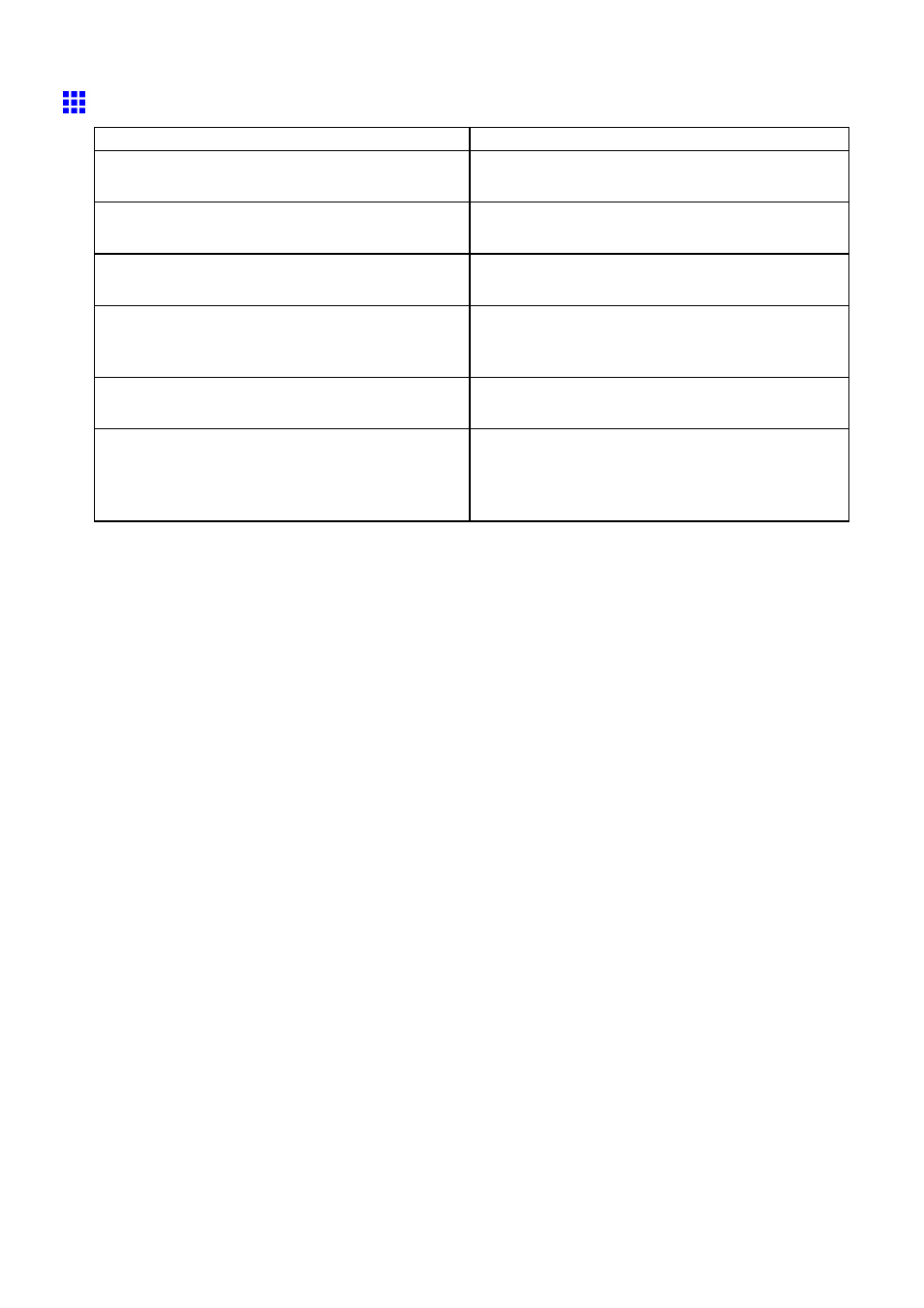
Problems with the printing quality
Banding in different colors occurs
Cause
Corrective Action
The roll is not loaded correctly in the Roll Feed Unit.
Remove the roll and reload it.
(→P.114)
The paper feed amount is not adjusted correctly.
Adjust the feed amount.
(→P.458)
Printing does not proceed smoothly because print
jobs are interrupted during transmission.
Exit other applications and cancel other print jobs.
In the printer menu, Print Length is specied in
Feed Priority.
To adjust the feed amount, specify Band Joint in
Feed Priority in the printer menu.
(→P.458)
The Printhead is out of alignment.
Adjust the Printhead alignment.
(→P.453)
Streaks may occur if you set the Print Quality too
low.
Choose a higher level of Print Quality in the
Advanced Settings of the printer driver and try
printing again.
(→P.193)
522 Troubleshooting
- mx860 (997 pages)
- mp620 (815 pages)
- mp495 (759 pages)
- PIXMA iP2600 (72 pages)
- Pixma MP 190 (396 pages)
- PIXMA iX6540 (335 pages)
- PIXMA iX6520 (300 pages)
- PIXMA iX6540 (339 pages)
- BJC-3000 (350 pages)
- BJC-3000 (80 pages)
- BJC-50 (141 pages)
- BJC-55 (181 pages)
- BJC-6200 (281 pages)
- BJC-8200 (85 pages)
- BJC-8500 (159 pages)
- BJC-8500 (13 pages)
- i475D (2 pages)
- i80 (1 page)
- i850 (2 pages)
- CP-100 (110 pages)
- SELPHY CP750 (50 pages)
- CP 300 (53 pages)
- CP100 (62 pages)
- C70 (421 pages)
- W8200 (196 pages)
- H12157 (359 pages)
- ImageCLASS MF4570dw (61 pages)
- i 350 (9 pages)
- C560 (2 pages)
- C2880 Series (16 pages)
- Color imageRUNNER C3080 (4 pages)
- BJ-30 (183 pages)
- CDI-M113-010 (154 pages)
- imagerunner 7095 (14 pages)
- C3200 (563 pages)
- Direct Print (109 pages)
- IMAGERUNNER ADVANCE C5030 (12 pages)
- IMAGERUNNER 3530 (6 pages)
- IMAGERUNNER 3530 (352 pages)
- IMAGERUNNER ADVANCE C7065 (12 pages)
- BJC-4400 (106 pages)
- IMAGERUNNER 2525 (3 pages)
- ImageCLASS 2300 (104 pages)
- IMAGECLASS D440 (177 pages)
- ImageCLASS MF7280 (4 pages)
