Replacing an ink tank – Canon imagePROGRAF iPF605 User Manual
Page 485
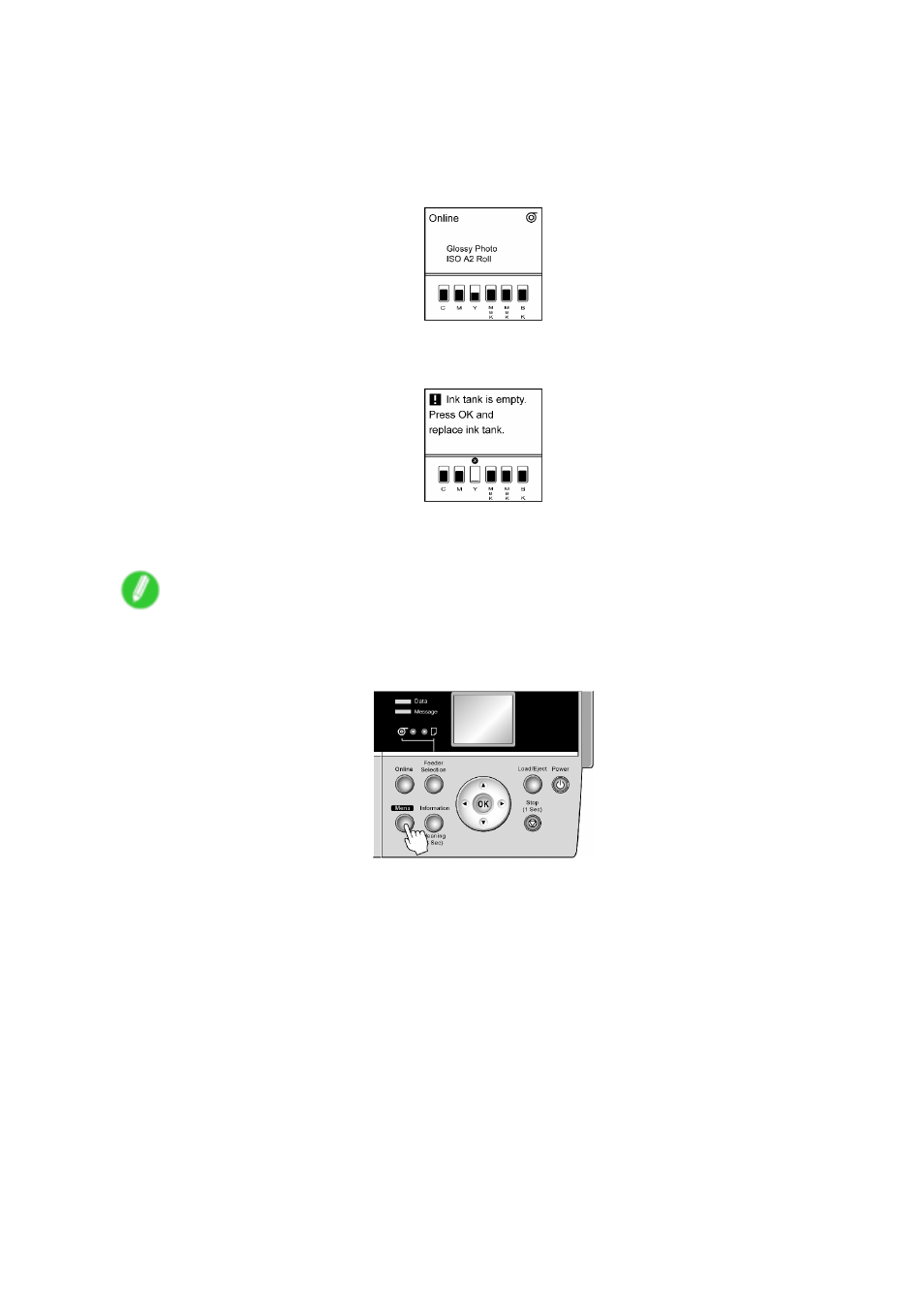
Ink Tanks
Replacing an Ink Tank
1.
Make sure no print jobs are in progress.
You can replace Ink Tank if the Display Screen indicates the printer is Online or Ofine, or if
messages advise you to check the amount of ink left or replace the Ink Tank.
If a message prompts you to replace the Ink Tank, press the OK button. Steps 2-4 are
unnecessary in this case. Go to step 5 and remove the Ink Tank.
Do not remove an Ink Tank during initialization immediately after turning on the printer, or during
printing or printhead cleaning.
Note
•
Ink Tank replacement is possible even when print jobs are being canceled or if paper is being fed.
2.
Press the Menu button to display MAIN MENU.
3.
Press ▲ or ▼ to select Rep. Ink Tank, and then press the ► button.
Maintenance 471
- mx860 (997 pages)
- mp620 (815 pages)
- mp495 (759 pages)
- PIXMA iP2600 (72 pages)
- Pixma MP 190 (396 pages)
- PIXMA iX6520 (300 pages)
- PIXMA iX6540 (339 pages)
- PIXMA iX6540 (335 pages)
- BJC-3000 (350 pages)
- BJC-3000 (80 pages)
- BJC-50 (141 pages)
- BJC-55 (181 pages)
- BJC-6200 (281 pages)
- BJC-8200 (85 pages)
- BJC-8500 (159 pages)
- BJC-8500 (13 pages)
- i475D (2 pages)
- i80 (1 page)
- i850 (2 pages)
- CP-100 (110 pages)
- SELPHY CP750 (50 pages)
- CP 300 (53 pages)
- CP100 (62 pages)
- C70 (421 pages)
- W8200 (196 pages)
- H12157 (359 pages)
- ImageCLASS MF4570dw (61 pages)
- i 350 (9 pages)
- C560 (2 pages)
- Color imageRUNNER C3080 (4 pages)
- C2880 Series (16 pages)
- BJ-30 (183 pages)
- CDI-M113-010 (154 pages)
- imagerunner 7095 (14 pages)
- C3200 (563 pages)
- Direct Print (109 pages)
- IMAGERUNNER ADVANCE C5030 (12 pages)
- IMAGERUNNER 3530 (352 pages)
- IMAGERUNNER 3530 (6 pages)
- IMAGERUNNER ADVANCE C7065 (12 pages)
- BJC-4400 (106 pages)
- IMAGERUNNER 2525 (3 pages)
- ImageCLASS 2300 (104 pages)
- IMAGECLASS D440 (177 pages)
- ImageCLASS MF7280 (4 pages)
