List mode, P.78, P.78) – Canon EOS Rebel T3i 18-55mm IS II Lens Kit User Manual
Page 79: Cop y
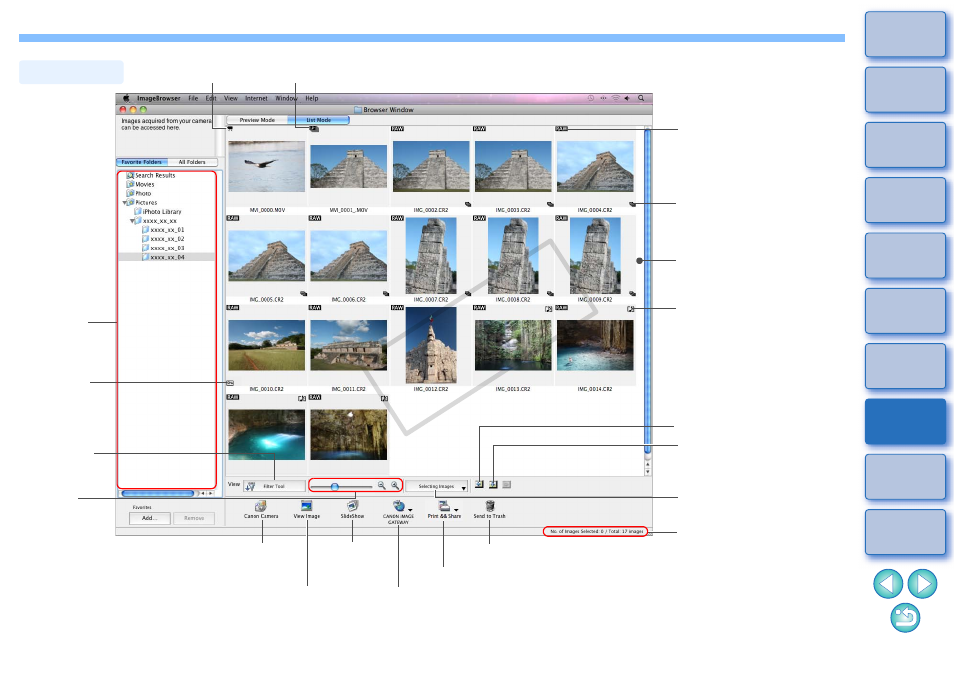
78
List Mode
RAW image icon
*
Images in folders selected here are displayed on the image display area.
Bracketing icon
Image display area
Protect icon
Audio recording icon
Folder area
*
Movie icon
Shows/hides the folder area
Shows/hides the task buttons
Selects/deselects all the
images
Number of selected images/
Total number of images
Deletes images and folders
Prints images and creates images for e-mail
Connects to the CANON iMAGE GATEWAY
Slide show
Viewer window
Starts up EOS Utility/Displays
Download images window
(p.7, p.9)
Filter display
Enlarges/
reduces the
thumbnail
images
Video Snapshot icon
COP
Y
This manual is related to the following products:
