Preferences, Browser window settings, Cop y – Canon EOS Rebel T3i 18-55mm IS II Lens Kit User Manual
Page 67
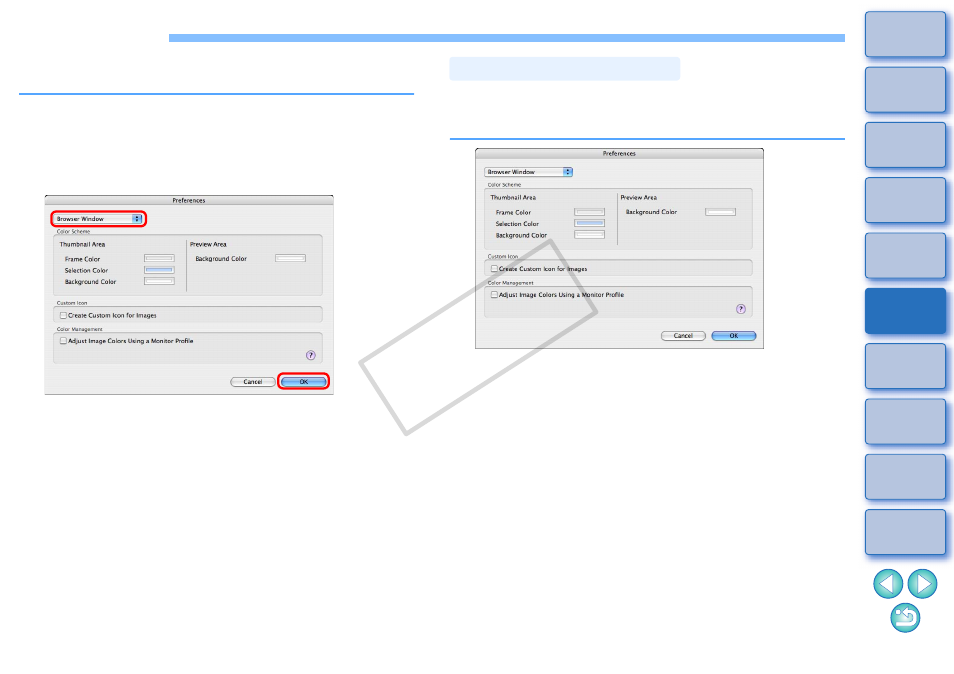
66
Preferences
You can change any of the IB functions in the preferences window.
Check the settings displayed for each window before making changes.
1
Select the [ImageBrowser] menu
X [Preferences].
2
From the menu, select the dialog box you want to
display, specify your settings, and then click the
[OK] button.
You can change the background color of the main window (browser
window) as well as the color of the thumbnail image frames.
You can also make settings for color management.
Browser Window Settings
COP
Y
This manual is related to the following products:
