Using the video snapshot album window, Playing video snapshot albums, Cop y – Canon EOS Rebel T3i 18-55mm IS II Lens Kit User Manual
Page 40
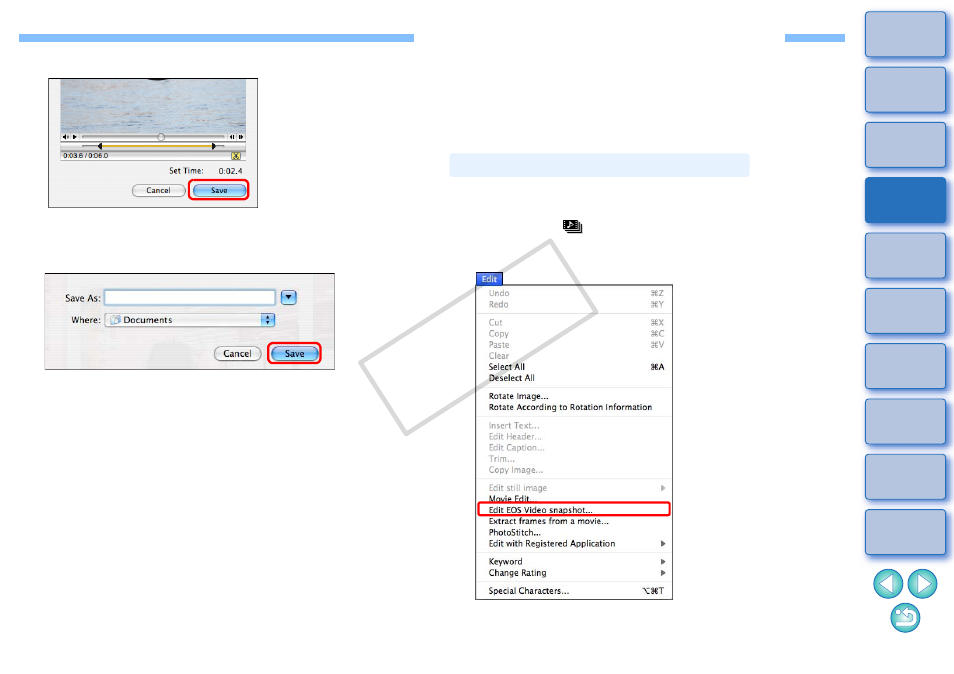
39
5
Click the [Save] button.
The save dialog box appears.
6
Specify the file name and save destination and then
click the [Save] button.
The cut movie is saved as a separate movie from the original
movie.
Using the Video Snapshot Album Window
You can both play and edit Video Snapshot Albums that were shot on an
EOS DIGITAL camera and downloaded to your computer. Edition
functions include changing the order or deleting Video Snapshots and
adding background music to Video Snapshot Albums.
This function cannot be used to edit movies other than Video Snapshot
Albums.
1
Select an image (Video Snapshot Album) in the main
window.
Images with [
] on the thumbnail are EOS Video Snapshot
Albums.
2
Select the [Edit] menu
X [Edit EOS Video snapshot].
The Video Snapshot Album window appears.
Playing Video Snapshot Albums
COP
Y
