Cop y – Canon EOS Rebel T3i 18-55mm IS II Lens Kit User Manual
Page 56
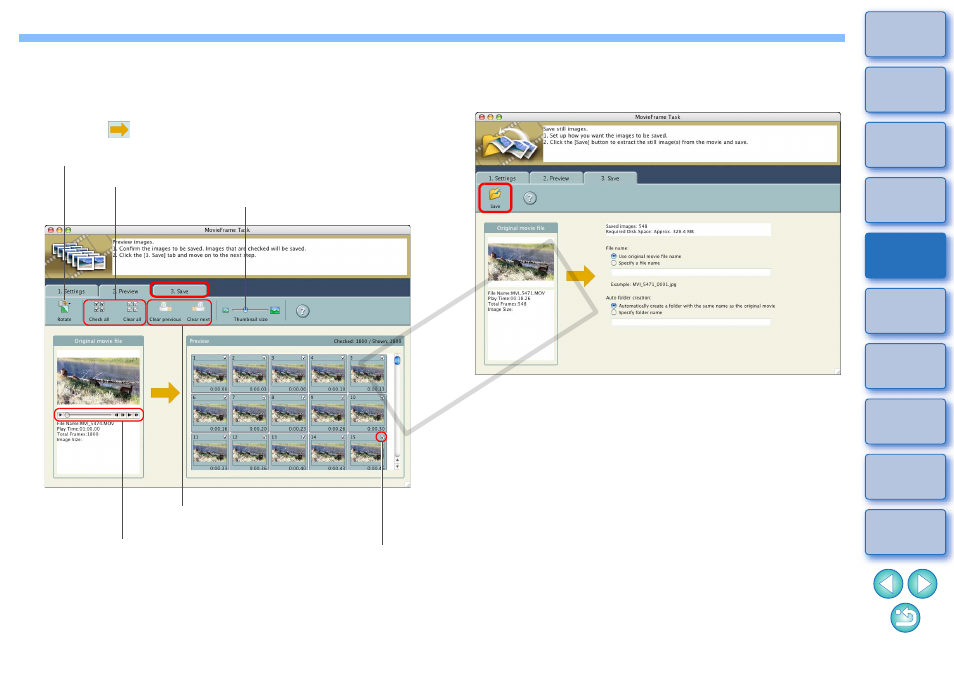
55
4
Check the extracted images and click the [Save] tab
sheet.
When [Extract a specified image] is selected in step 3, you can
play the movie on the left of the window and extract an image by
clicking
[
]
when you reach a scene you like.
The [Save] tab sheet appears.
Remove the check mark from the images
before and after the selected image
Resize the thumbnails
Playback/pause, frame back,
frame forward, half-speed
playback, double-speed playback
Save the images with
check marks
Add/remove all the check marks
Rotate all the images
5
Click [Save] and specify the required settings
(destination, etc.) in the window that appears. Then
click [Choose].
Still image extraction begins.
6
Select the [MovieFrame Task] menu
X [Quit
MovieFrame Task].
COP
Y
This manual is related to the following products:
