Canon EOS Rebel T3i 18-55mm IS II Lens Kit User Manual
Cop y, Imagebrowser, Ver. 6.7 instruction manual
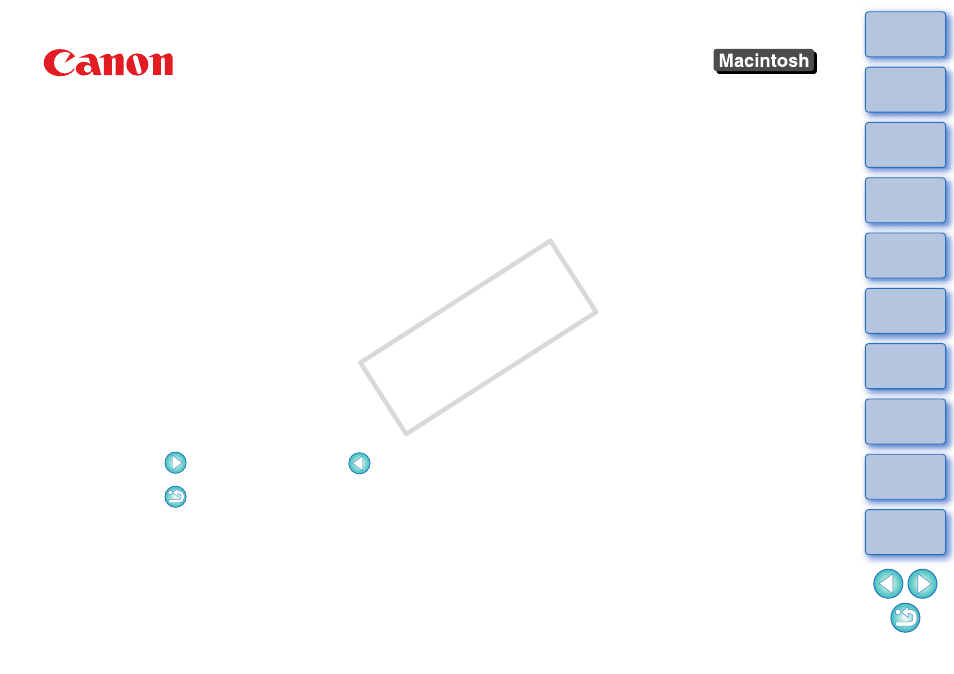
Image Viewing, Organizing and Editing Software
ImageBrowser
Ver. 6.7
Instruction Manual
O
In this manual, IB is used for ImageBrowser.
O
Click on the icons below on the bottom right of the screen to switch
between pages.
: Go to next page
: Go to previous page
: Return to a page you had previously displayed
O
Click on the chapter headings on the right side of the screen to switch to
the contents page of each chapter.
© CANON INC. 2011 CT1-7195IBME-001
COP
Y
This manual is related to the following products:
Table of contents
Document Outline
- ImageBrowser
- Introduction
- Basic Operation
- Advanced Operation
- Checking/Sorting Images
- Filtering Images You Want to Display
- Efficiently Checking/Sorting Images
- Organizing Images
- Editing an Image
- Editing Movies
- Using the Video Snapshot Album Window
- Utilizing Your Images
- Printing Multiple Images on One Sheet of Paper (Index Printing)
- Arranging Images Freely and Printing (Layout Printing)
- High-Level Functions
- Comparing Multiple Images
- Viewing Shooting Information for an Image
- Changing the Size and Type of an Image and Saving
- Exporting Shooting Information
- Extracting Still Images from a Movie
- Organizing Images Using High-Level Functions
- Searching for Images
- Performing Advanced Editing
- Adding Sound to Images/Playing Back
- Preferences
- Using Images on the Internet
- Reference
- Troubleshooting
- Deleting the Software (Uninstalling)
- System Requirements
- Supported Images
- List of Main Window Functions
- List of Viewer Window Functions
- List of Cut Movie Window Functions
- List of Video Snapshot Album Window Functions
- List of Photo Print Window Functions
- List of Index Print Window Functions
- List of Layout Print Window Functions
- Contents Lookup
- Index
