Rewriting images to a memory card, Cop y – Canon EOS Rebel T3i 18-55mm IS II Lens Kit User Manual
Page 15
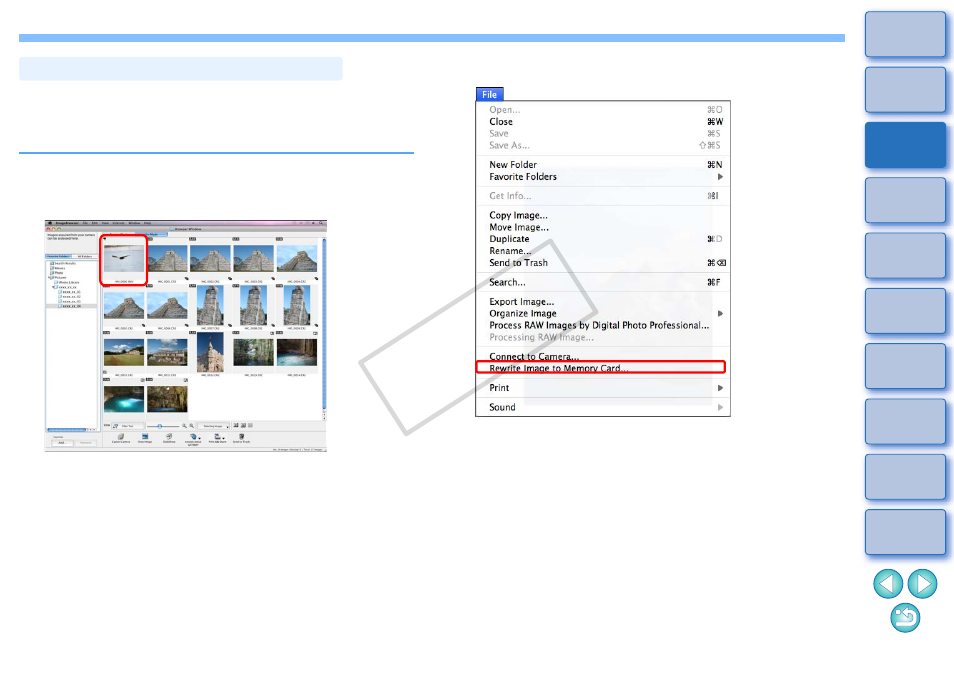
14
You can rewrite images and MOV movies that you have saved on a
computer to a memory card and then play them back on the camera.
Use a third-party card reader to rewrite your images or movies to a
memory card.
1
Insert a memory card that has been formatted on the
camera into the card reader.
2
Select the image or movie you want to rewrite.
Rewriting Images to a Memory Card
3
Rewrite the image or movie.
Select the [File] menu
X [Rewrite Image to Memory Card].
COP
Y
This manual is related to the following products:
