Changing the display magnification, Enlarging and viewing images one at a time, Cop y – Canon EOS Rebel T3i 18-55mm IS II Lens Kit User Manual
Page 12
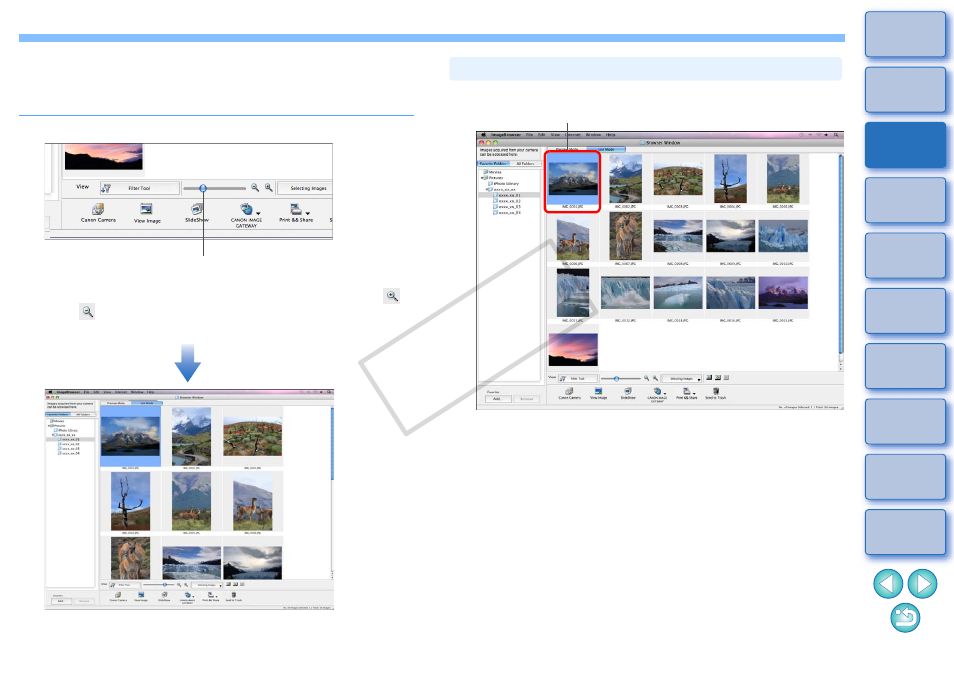
11
Changing the Display Magnification
You can change the display magnification of the thumbnail images
displayed in Preview Mode
and List Mode
.
Change the display magnification.
You can also change the display magnification by clicking [
]
or [
].
The display magnification of the images changes.
Drag left or right
1
Double-click an image to enlarge.
The viewer window appears.
Enlarging and Viewing Images One at a Time
Double-click
COP
Y
This manual is related to the following products:
