Moving images in folders, Changing file and folder names for images, Cop y – Canon EOS Rebel T3i 18-55mm IS II Lens Kit User Manual
Page 25
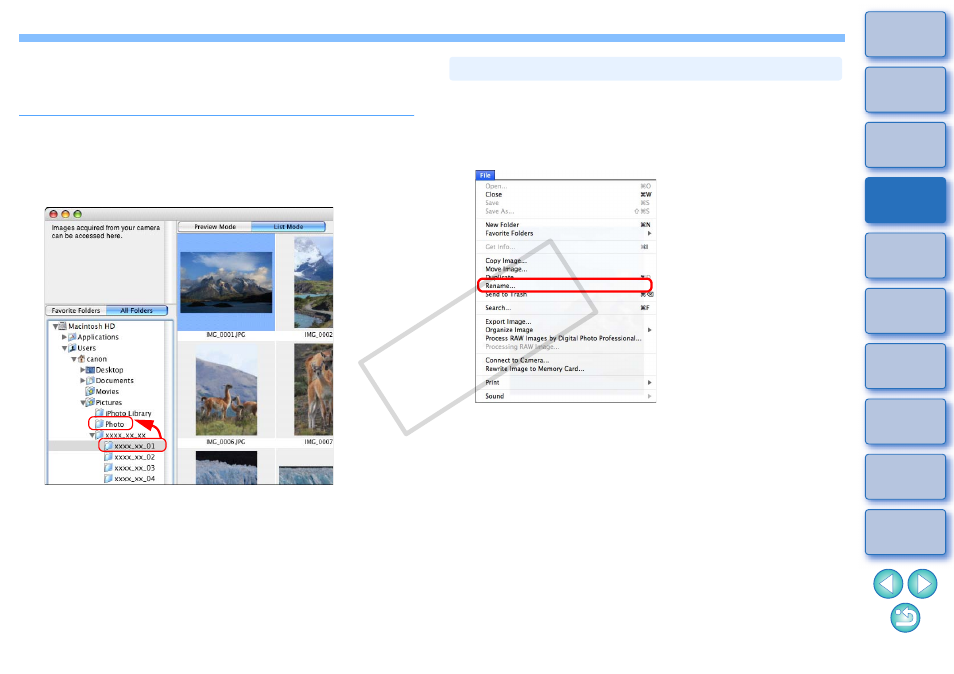
24
Moving Images in Folders
You can move or copy folders that contain images, and organize images
in folders.
Drag the folder to be moved or copied.
To move:Drag the folder and release when the folder is in the
destination folder.
To copy: Drag the folder while holding down the < option > key
and release when the folder is in the destination folder.
The folder is moved or copied to the folder it was dragged to.
1
In the main window, select the image whose name
you want to change, or, in the folder area, select the
folder whose name you want to change.
2
Select the [File] menu
X [Rename].
The [Rename] window appears.
Changing File and Folder Names for Images
COP
Y
This manual is related to the following products:
