Ges 48, Cop y – Canon Macro Ring Lite MR-14EX II User Manual
Page 50
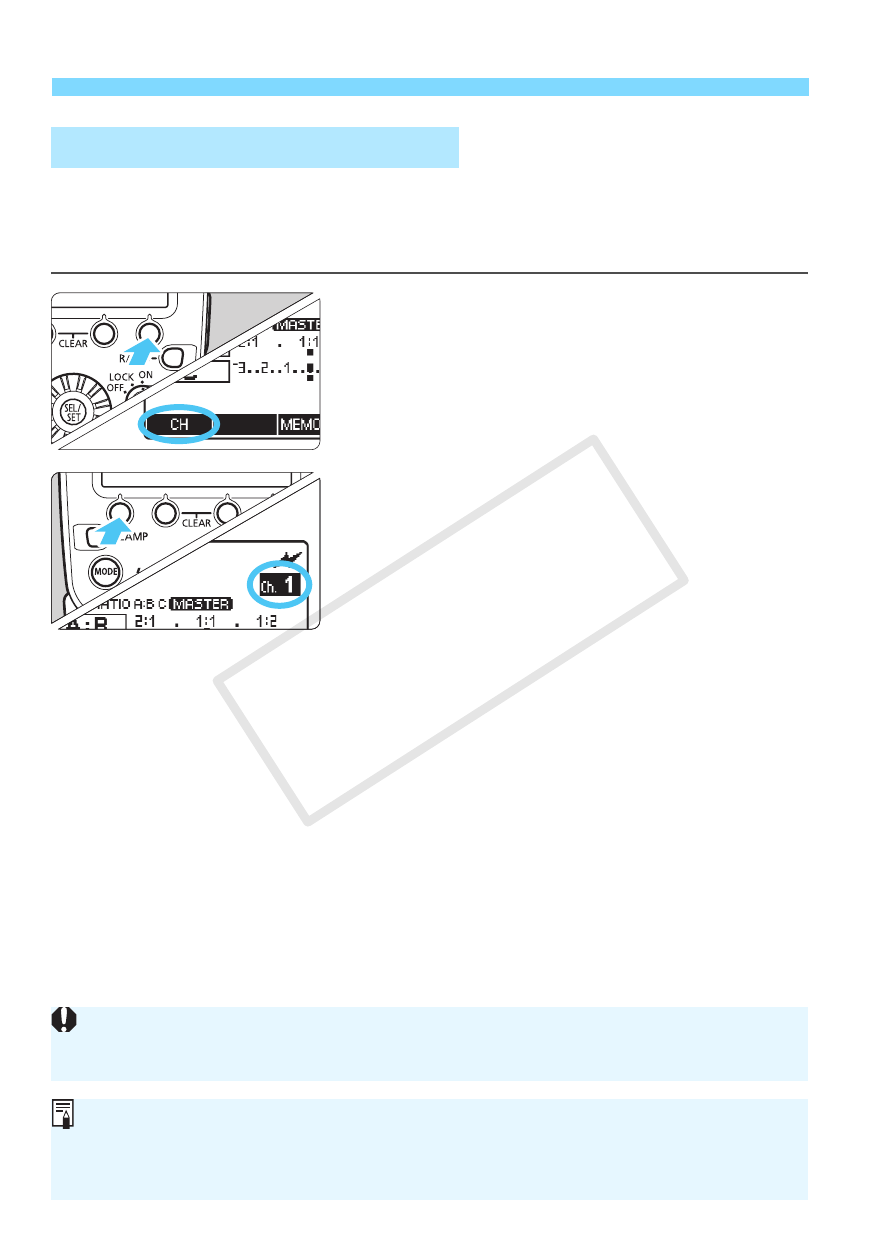
48
Wireless Settings
To avoid interference with optical transmission wireless systems used
by other photographers, you can change the transmission channel. Set
the same channel for both the master unit and slave unit.
1
Press function button 4.
Press function button 4 <
]> to
display <
C> at the position
above function button 1.
2
Set a channel.
Press function button 1 <
C>.
Turn <
9> to select a channel from
1 to 4, then press <
8>.
Transmission Channel Setting
If the transmission channels of the master unit and slave unit are different,
the slave unit will not fire. Set both to the same number.
For information on how to configure the slave communication channel, refer
to the instruction manual of the EX-series Speedlite equipped with the slave
function.
COP
Y
