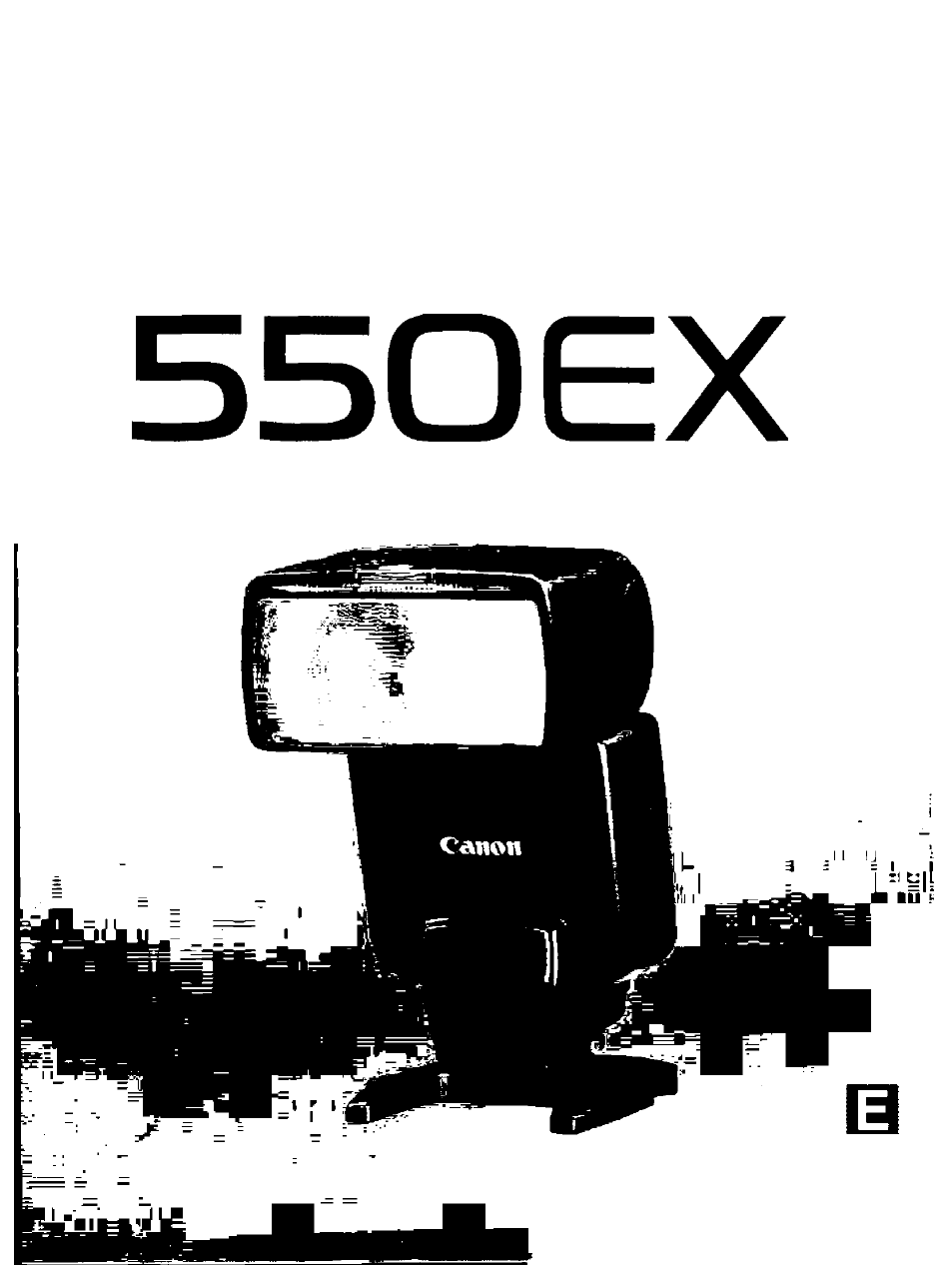Canon 550EX User Manual
Canon
Attention! The text in this document has been recognized automatically. To view the original document, you can use the "Original mode".
Table of contents
Document Outline
- Canon
- Thank you for purchasing a Canon product.
- 1. Installing Batteries
- 2. External Power Sources
- 3. Attaching the Speedlite to the Camera
- 4. Wireless Selector
- 5. Main Switch
- 7. Flash Exposure Confirmation
- 8. Using the Zoom Button and Wide Panel
- 10. Setting the Film Speed
- 11. LCD Panel Illumination
- 12. AF-Assist Beam
- Automatic Reversion to Defauit Settings
- For Type-A Cameras
- 2. Using Flash in Other Camera Modes
- For Type-A Cameras
- 1. High-Speed Sync (FP Flash)
- 2. FE Lock
- 8. Stroboscopic Flash
- 9. Second-Curtain Synchronization
- 10. Modeling Flash
- For Type-A Cameras
- [1] Wireless System Setup and Testing
- 1. Setting the 550EX as the Master Unit
- 4. Setting the Slave ID
- 1. Wireless E-TTL Autoflash With Flash Ratio OFF
- 1. Wireless Manual Flash With Uniform Flash Output
- For Type-B Cameras
- For Type-B Cameras
- 6. Stroboscopic Flash
- 7. Second-Curtain Synchronization
- For Type-B Cameras
- [1] Wireless System Setup and Testing
- 1. Setting the 550EX as the Master Unit
- 2. Setting the 550EX as a Slave Unit
- [2] Wireless Manual Flash
- 1. Wireless Manual Flash With Uniform Flash Output
- 2. Wireless Manual Flash With Varied Flash Output
- [3] Wireless Stroboscopic Flash
- 1. Manual Flash With a Slave Unit
- Canon Speediite 550EX System
- Troubleshooting Guide
- Canon