Part names and functions, Front, Back – Canon LV-7292S User Manual
Page 10: Bottom, 10 part names and functions, Front back
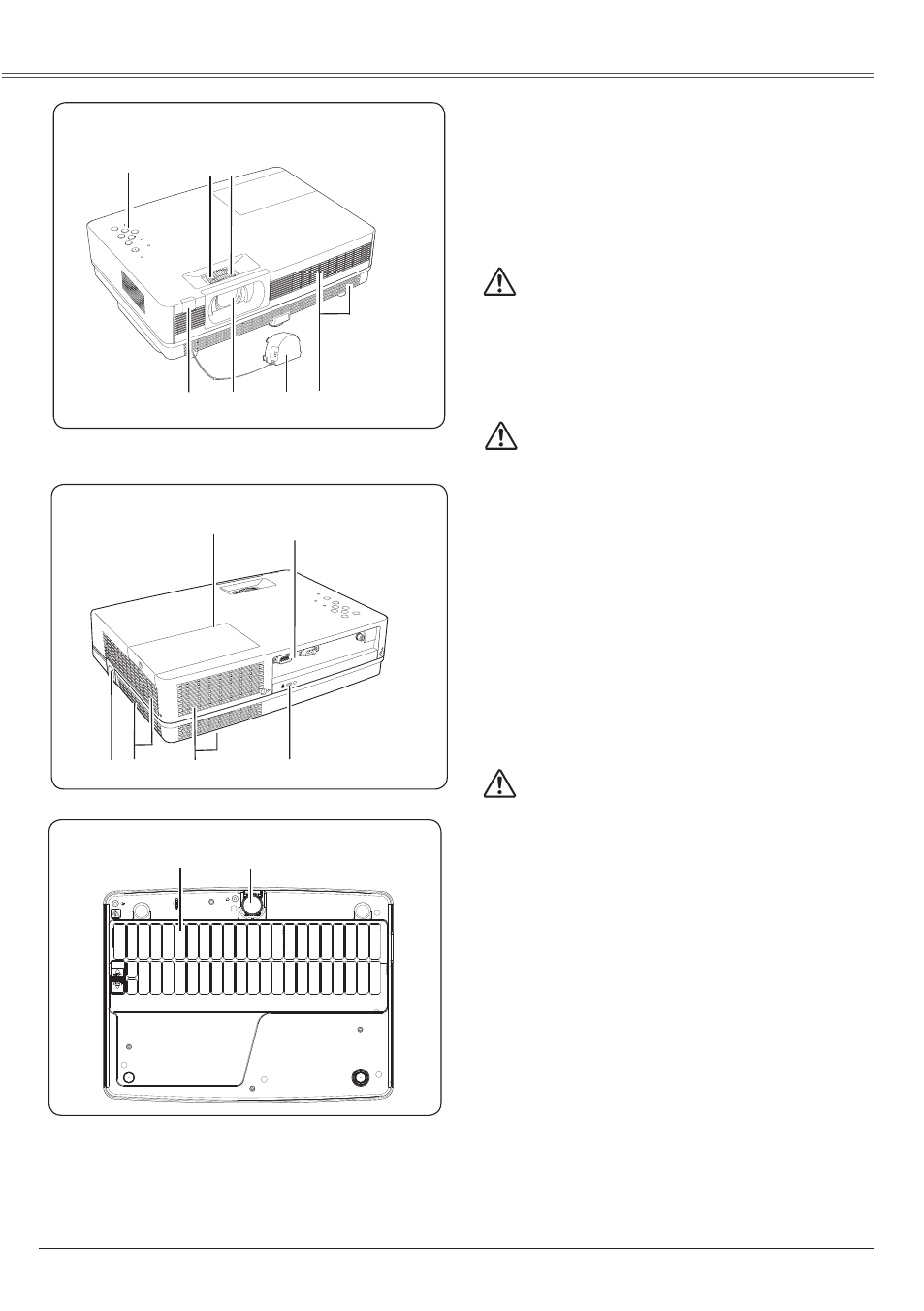
10
Part Names and Functions
⑤
⑦
⑧
③
②
Front
Back
⑥
① Top controls and Indicators
② Zoom Ring
③ Focus Ring
④ Infrared Remote Receiver
⑤ Projection Lens
⑥ Lens Cap
(See page 62 for attaching.)
⑦ Air Intake Vent
⑧ Lamp Cover
⑨ Terminals and Connectors
⑩ Power Cord Connector
Note:
Replace only with the same types of the supplied cords
or cables. Using improper cords or cables may cause an
electric shock or a fire.
⑪ Exhaust Vents
CAUTION
Hot air is exhausted from the exhaust vent. Do
not put heat-sensitive objects near this side.
⑫ Air Intake Vent (Filter)
⑬ Adjustable Foot
Kensington Security Slot
This slot is for a Kensington lock used to deter
theft of the projector.
*Kensington is a registered trademark of ACCO
Brands Corporation.
CAUTION
Do not turn on a projector with lens cap attached.
High temperature from light beam may damage
lens cap and result in fire hazard.
⑨
Bottom
①
⑬
⑫
④
⑩ ⑪
⑪
CAUTION
Internal fan is equipped in this projector, do not
block the Air Intake Vent, otherwise it may cause
a fire.
