Brother ULT2001 2001N 2001C 2002D 2003D User Manual
Page 6
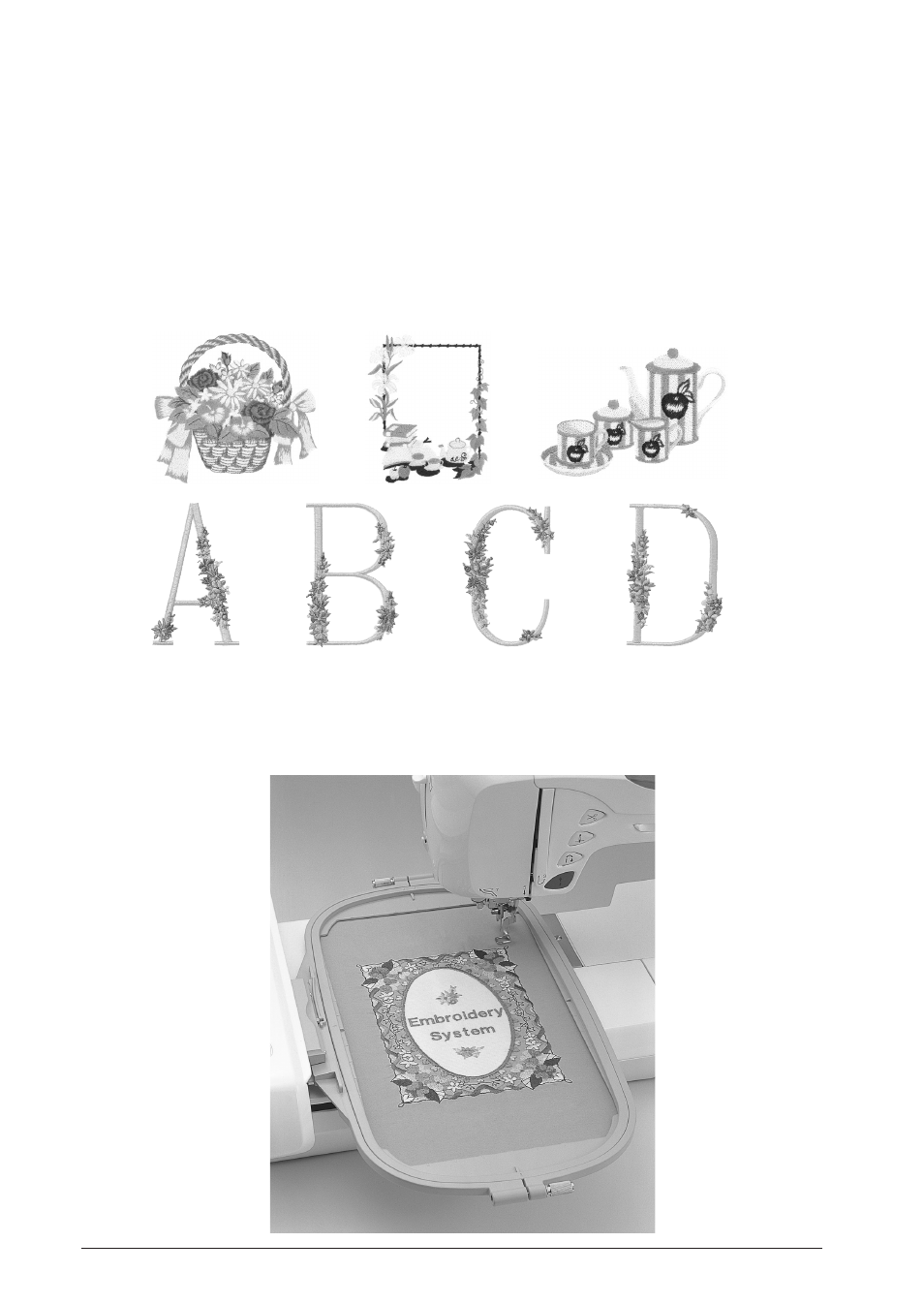
Introduction
Attach the embroidery unit to enjoy sewing realistic embroidery patterns. Choose from the alpha-
betic (character) patterns, built-in designs, or decorative borders to frame your patterns pre-pro-
grammed into the machine, or choose from a wide selection of embroidery cards (sold separately)
to increase creativity.
Embroidery
Select the “Embroidery” function icon to choose a pattern and sew it as it appears on the screen.
Embroidery Editing
You can combine characters and patterns, or change the configuration of characters easily with
the “Embroidery Edit” functions.
See also other documents in the category Brother Sewing machines:
- XL 2600i (82 pages)
- PE-770 (88 pages)
- PE-770 (40 pages)
- PE-770 (2 pages)
- SE-400 (16 pages)
- LS-2125i (2 pages)
- LS-2125i (67 pages)
- CS-6000i (68 pages)
- CS-6000i (2 pages)
- CE-5000PRW (68 pages)
- LX-3125 (96 pages)
- SE-400 (24 pages)
- 3034D (76 pages)
- 3034D (2 pages)
- HE 120 (183 pages)
- Innov-IS 500D (12 pages)
- CS-8060 (116 pages)
- CS 80 (115 pages)
- NX-400 (153 pages)
- PC-420 (153 pages)
- NX-200 (111 pages)
- PC-210 210PRW (2 pages)
- PC-210 210PRW (111 pages)
- Innov-IS 4000D (8 pages)
- Boutique 27 37 (111 pages)
- 2340CV (21 pages)
- 2340CV (40 pages)
- DS-120 (100 pages)
- PE-700II 750DUSB (40 pages)
- Innov-is 2200 (48 pages)
- NX-2000 (40 pages)
- NX-2000 (88 pages)
- NX-2000 (2 pages)
- 885-X08 (104 pages)
- PR-600 600C (20 pages)
- INNOVIS 500 (8 pages)
- PS-21 (46 pages)
- PC 6500 (140 pages)
- PE-750D (40 pages)
- XL-6061 (101 pages)
- XL-5051 (45 pages)
- BAS-326F-0 (81 pages)
- CS 100T (67 pages)
- EX 660 (67 pages)
- XL-5010 5020 5030 (82 pages)
