Upper threading -32, Caution – Brother ULT2001 2001N 2001C 2002D 2003D User Manual
Page 43
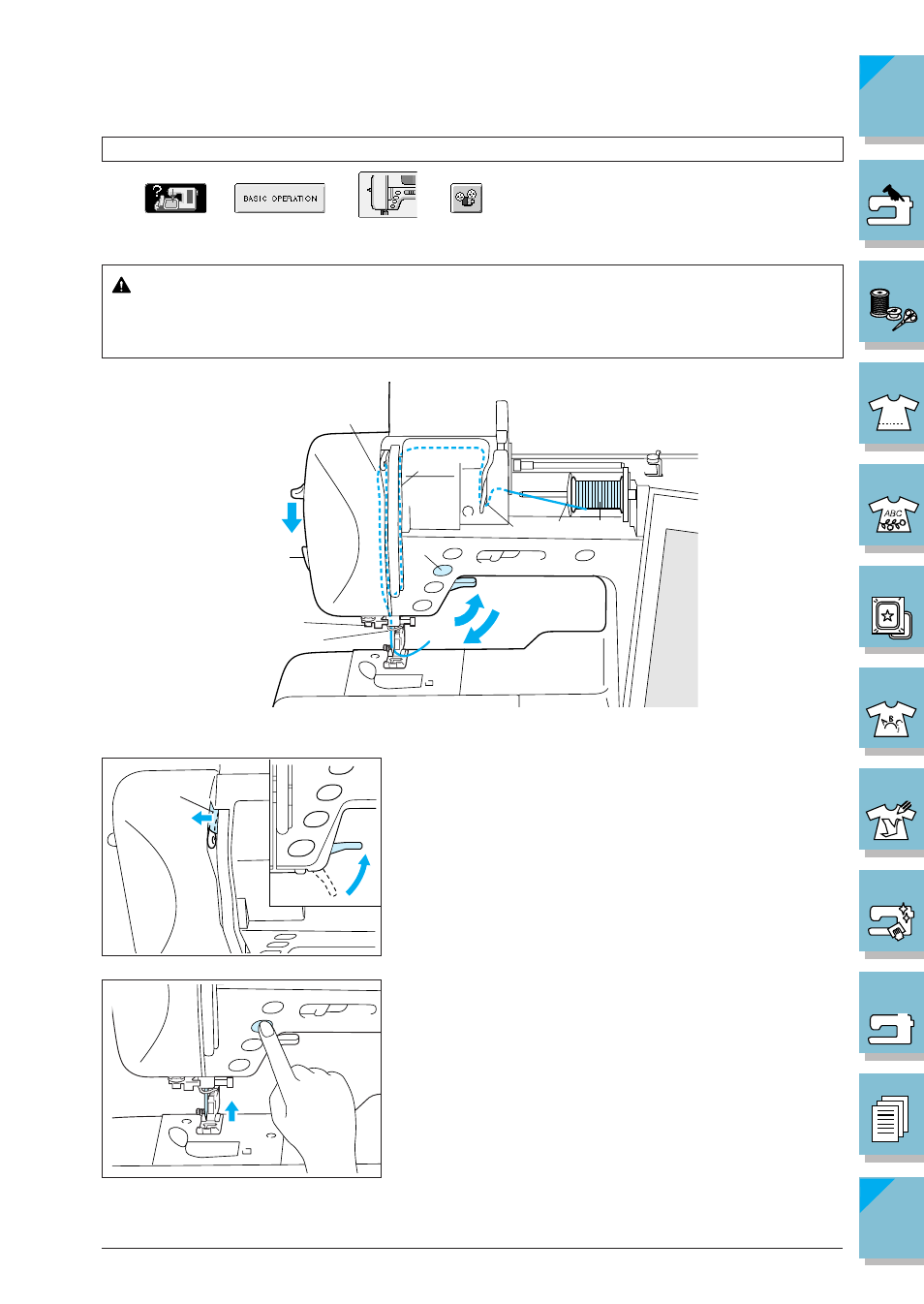
1-32
Setting Up
2
1
3
5
4
7
12
10
9
8
6
11
1
Upper Threading
Press
➜
➜
➜
in that order to display a video example of the
operation on the LCD (see page 1-22). Follow the steps explained below to complete the operation.
CAUTION
Be sure to thread the machine properly. Improper threading can cause the thread to
tangle and break the needle, leading to injury.
1. Raise the presser foot lever.
CAUTION
The machine has an upper threading shutter to insure
proper threading. The upper threading shutter opens
when the presser foot is raised. Upper threading can
not take place if the presser foot is not raised.
1
Upper threading shutter
2. Press the “Needle Position” button to set the needle in
the up position.
This step moves the thread take-up lever to a position
in which it can be threaded. Be sure to do this step
before continuing.
- XL 2600i (82 pages)
- PE-770 (88 pages)
- PE-770 (40 pages)
- PE-770 (2 pages)
- SE-400 (16 pages)
- LS-2125i (2 pages)
- LS-2125i (67 pages)
- CS-6000i (68 pages)
- CS-6000i (2 pages)
- CE-5000PRW (68 pages)
- LX-3125 (96 pages)
- SE-400 (24 pages)
- 3034D (76 pages)
- 3034D (2 pages)
- HE 120 (183 pages)
- Innov-IS 500D (12 pages)
- CS-8060 (116 pages)
- CS 80 (115 pages)
- PC-420 (153 pages)
- NX-400 (153 pages)
- NX-200 (111 pages)
- PC-210 210PRW (2 pages)
- PC-210 210PRW (111 pages)
- Innov-IS 4000D (8 pages)
- Boutique 27 37 (111 pages)
- 2340CV (21 pages)
- 2340CV (40 pages)
- DS-120 (100 pages)
- PE-700II 750DUSB (40 pages)
- Innov-is 2200 (48 pages)
- NX-2000 (40 pages)
- NX-2000 (88 pages)
- NX-2000 (2 pages)
- 885-X08 (104 pages)
- PR-600 600C (20 pages)
- INNOVIS 500 (8 pages)
- PS-21 (46 pages)
- PC 6500 (140 pages)
- PE-750D (40 pages)
- XL-6061 (101 pages)
- XL-5051 (45 pages)
- BAS-326F-0 (81 pages)
- CS 100T (67 pages)
- EX 660 (67 pages)
- XL-5010 5020 5030 (82 pages)
