Brother ULT2001 2001N 2001C 2002D 2003D User Manual
Page 26
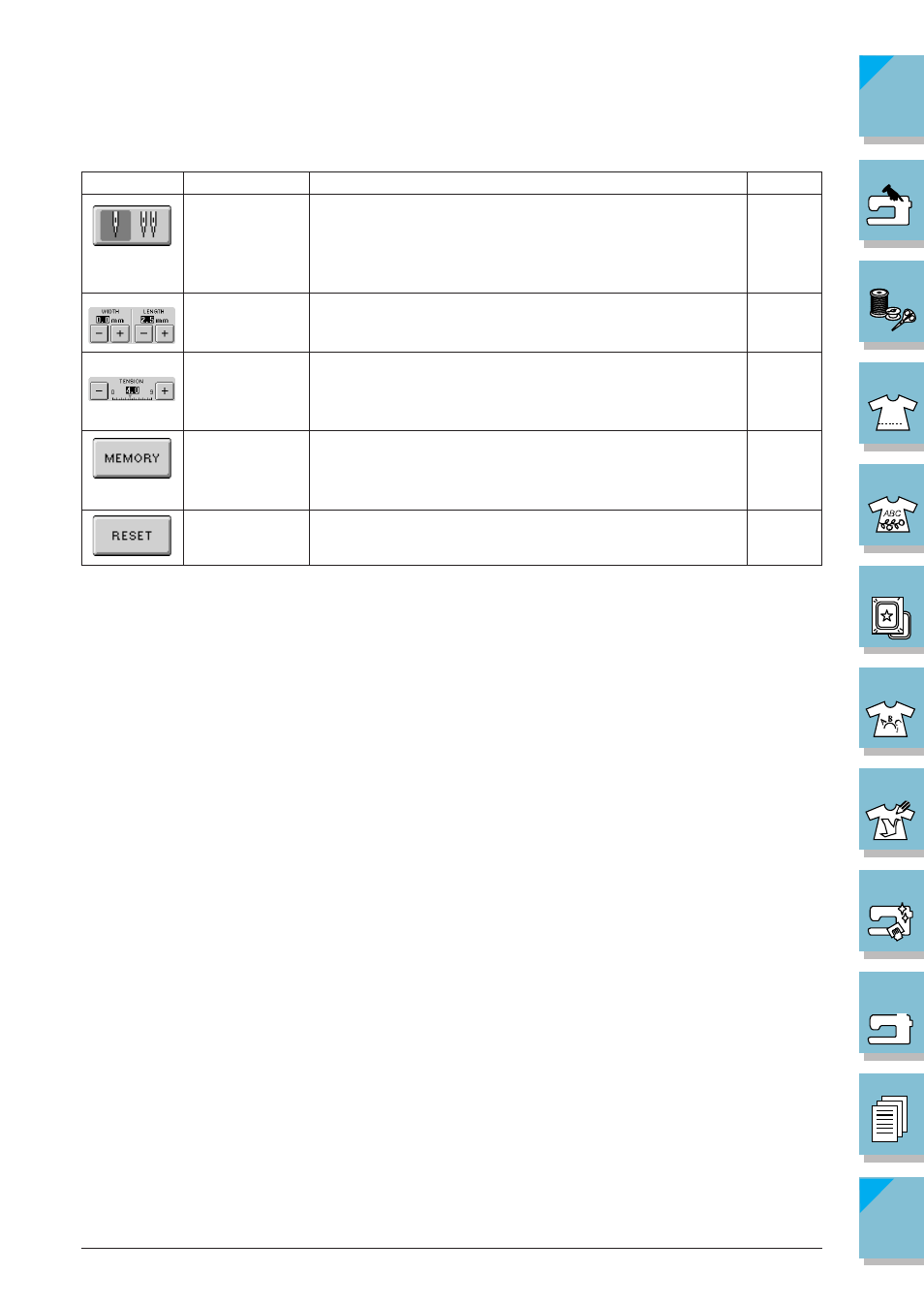
Setting Up
1-15
Press this key to select twin needle sewing mode. The sewing
mode changes between single needle mode and twin needle
mode each time you press the key. If the key display is light
gray, the selected stitch pattern can not be sewn in twin nee-
dle mode.
Shows the zigzag width and stitch length settings of the cur-
rently selected stitch pattern. You can use the plus and minus
keys to adjust the zigzag width and stitch length settings.
Shows the thread tension setting of the currently selected stitch
pattern. The thread tension is usually set automatically. You
can use the plus and minus keys to change the thread tension
settings.
Change the stitch pattern settings as you like (zigzag width
and stitch length, thread tension, automatic thread cutting or
automatic reinforcement stitching, etc.), then save them by
pressing this key.
Press this key to return the selected stitch pattern’s saved set-
tings to the original settings.
Display
Explanation
Page
Key Name
Needle mode
selection key
(single/double)
Stitch width and
stitch length key
Thread tension
key
Manual memory
key
Reset key
