Brother ULT2001 2001N 2001C 2002D 2003D User Manual
Page 214
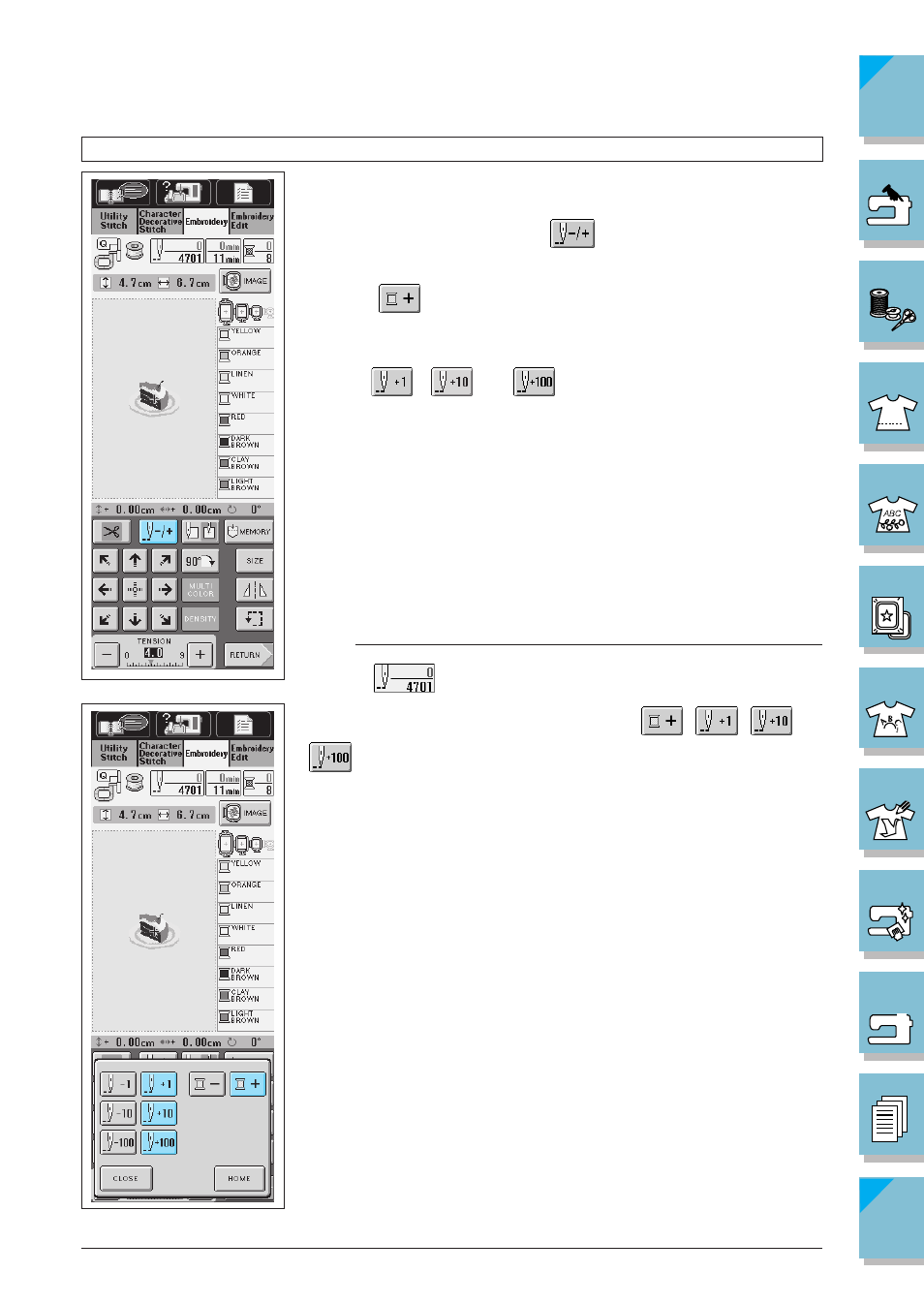
Embroidery
5-39
▼
Continuing Embroidery After Turning off the Power
Example: If the power goes off while sewing the second color
1. Select the pattern and press
.
2. Press
to move the second color to the first position in the
display.
3. Use
,
, or
to advance the pattern to slightly
before where sewing stopped.
4. Lower the presser foot lever and start sewing.
CAUTION
To continue a pattern that has had its position changed (see page
5-26), move the pattern the same amount in the layout display
screen, then follow the steps above. In this case, you need to
make a note of the pattern's position before turning off the
power.
Note
Use the
display to remember the last stitch number sewn
before you turn off the power. Then use the
,
,
, or
keys to move the pattern to the same stitch number and con-
tinue sewing.
- XL 2600i (82 pages)
- PE-770 (88 pages)
- PE-770 (40 pages)
- PE-770 (2 pages)
- SE-400 (16 pages)
- LS-2125i (2 pages)
- LS-2125i (67 pages)
- CS-6000i (68 pages)
- CS-6000i (2 pages)
- CE-5000PRW (68 pages)
- LX-3125 (96 pages)
- SE-400 (24 pages)
- 3034D (2 pages)
- 3034D (76 pages)
- HE 120 (183 pages)
- Innov-IS 500D (12 pages)
- CS-8060 (116 pages)
- CS 80 (115 pages)
- NX-400 (153 pages)
- PC-420 (153 pages)
- NX-200 (111 pages)
- PC-210 210PRW (2 pages)
- PC-210 210PRW (111 pages)
- Innov-IS 4000D (8 pages)
- Boutique 27 37 (111 pages)
- 2340CV (40 pages)
- 2340CV (21 pages)
- DS-120 (100 pages)
- PE-700II 750DUSB (40 pages)
- NX-2000 (2 pages)
- Innov-is 2200 (48 pages)
- NX-2000 (40 pages)
- NX-2000 (88 pages)
- 885-X08 (104 pages)
- PR-600 600C (20 pages)
- INNOVIS 500 (8 pages)
- PS-21 (46 pages)
- PC 6500 (140 pages)
- PE-750D (40 pages)
- XL-6061 (101 pages)
- XL-5051 (45 pages)
- BAS-326F-0 (81 pages)
- CS 100T (67 pages)
- EX 660 (67 pages)
- XL-5010 5020 5030 (82 pages)
