Apipa – Brother MFC 7840W User Manual
Page 89
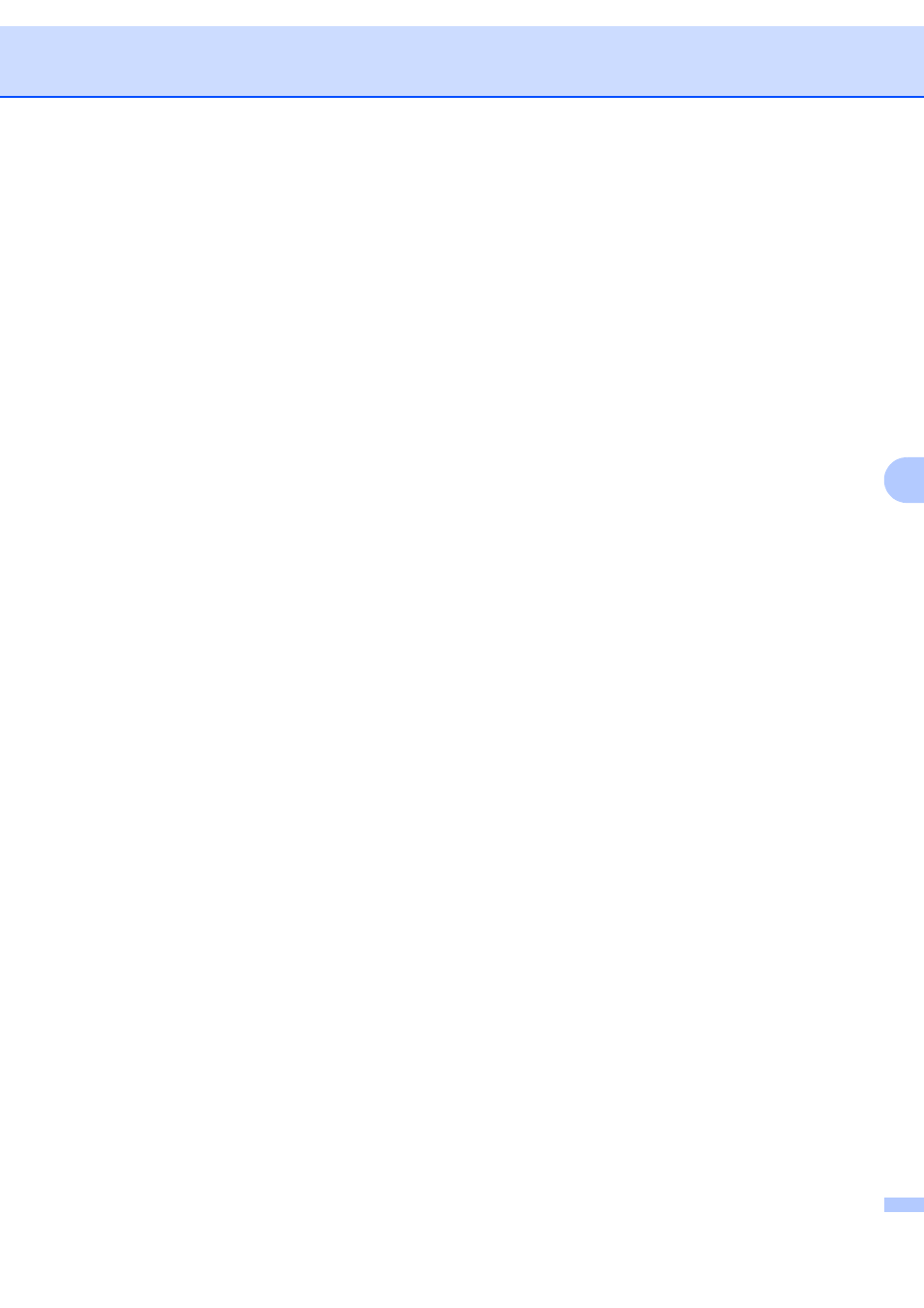
Control panel setup
80
6
d
Press a or b to choose TCP/IP.
Press OK.
e
Press a or b to choose DNS Server.
Press OK.
f
Press a or b to choose Primary or Secondary.
Press OK.
g
Press 1 to choose Change.
h
Enter the DNS Server address.
Press OK.
i
Press Stop/Exit.
APIPA
6
The setting of On will cause the print server to automatically allocate a Link-Local IP address in the range
(169.254.1.0 - 169.254.254.255) when the print server cannot obtain an IP address through the BOOT
Method you have set (see BOOT Method on page 74). Choosing Off means the IP address doesn’t change,
when the print server cannot obtain an IP address through the BOOT Method you have set.
a
Press Menu.
b
Press a or b to choose LAN.
Press OK.
c
(For Wired) Press a or b to choose Wired.
(For Wireless) Press a or b to choose WLAN.
Press OK.
d
Press a or b to choose TCP/IP.
Press OK.
e
Press a or b to choose APIPA.
Press OK.
f
Press a or b to choose On or Off.
Press OK.
g
Press Stop/Exit.
- MFC 8480DN (228 pages)
- MFC 8480DN (249 pages)
- MFC 8480DN (229 pages)
- IntelliFax-2820 (159 pages)
- MFC-7340 (199 pages)
- IntelliFAX 4100e (1 page)
- IntelliFAX 4100e (156 pages)
- MFC 7840W (67 pages)
- MFC-7340 (32 pages)
- MFC-7340 (192 pages)
- MFC 8480DN (34 pages)
- IntelliFAX 4100e (25 pages)
- MFC 8890DW (46 pages)
- MFC 7840W (52 pages)
- MFC 8480DN (10 pages)
- IntelliFAX 4100e (2 pages)
- IntelliFax-2820 (12 pages)
- IntelliFax-2820 (38 pages)
- MFC 7360N (162 pages)
- MFC 7860DW (42 pages)
- MFC-7365DN (76 pages)
- MFC-7365DN (162 pages)
- MFC 7360N (6 pages)
- MFC-7365DN (218 pages)
- MFC-7365DN (82 pages)
- MFC-7365DN (21 pages)
- DCP 8080DN (29 pages)
- DCP-8085DN (7 pages)
- DCP-8085DN (143 pages)
- DCP-8085DN (158 pages)
- DCP 8080DN (156 pages)
- MFC-J270W (122 pages)
- MFC-J270W (122 pages)
- MFC-J615W (14 pages)
- MFC-J270W (59 pages)
- MFC-J270W (15 pages)
- MFC-J270W (34 pages)
- MFC-J270W (205 pages)
- MFC-7220 (2 pages)
- MFC-7225N (40 pages)
- MFC-7225N (16 pages)
- MFC-7225N (115 pages)
- MFC-7225N (40 pages)
- MFC-7225N (56 pages)
