Brother MFC 7840W User Manual
Page 148
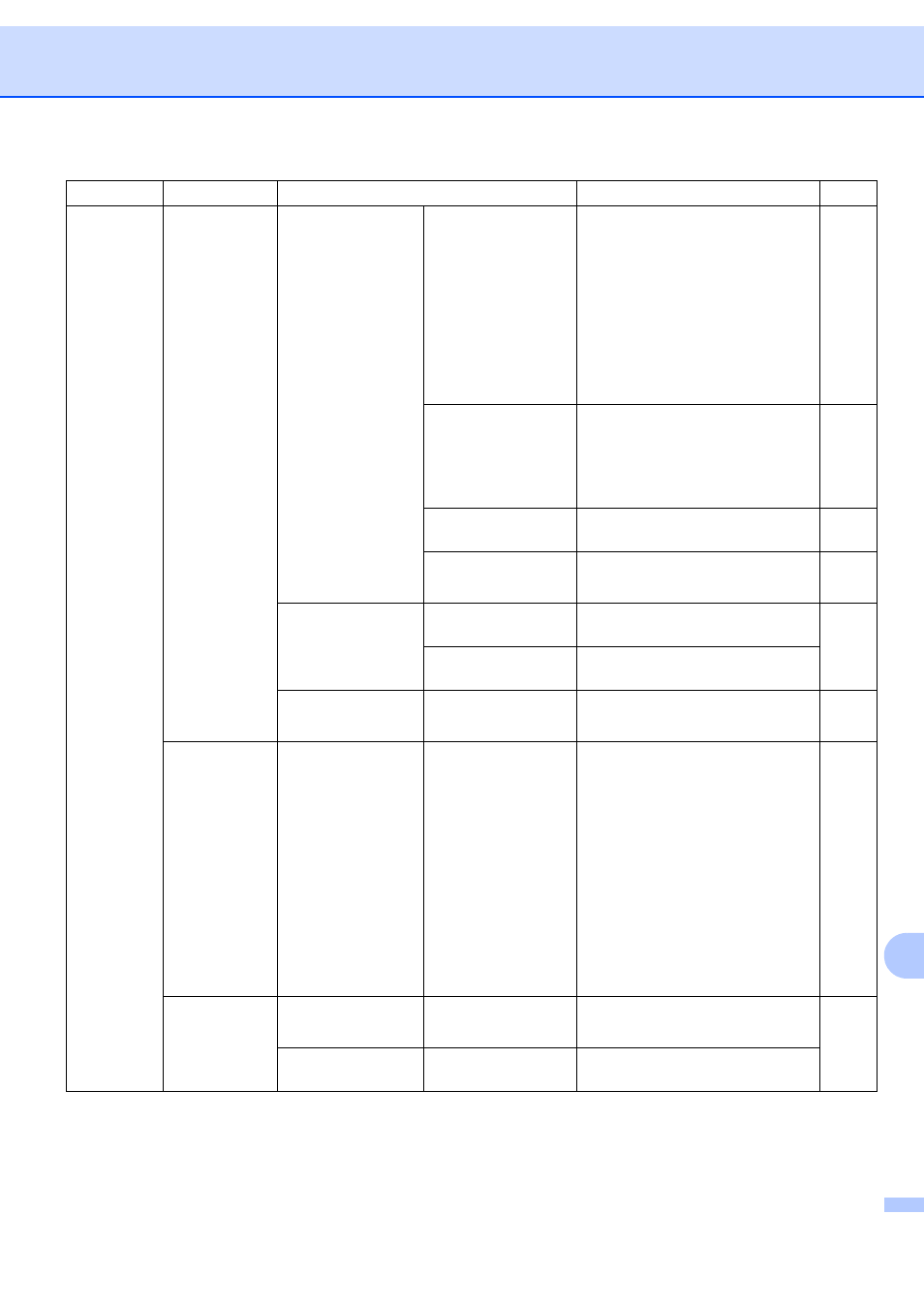
Appendix B
139
B
1
On connection to the network, the machine will automatically set the IP address and Subnet Mask to values appropriate for your network.
5.LAN
(continued)
2.WLAN
(continued)
5.WLAN Status
1.Status
Active(11b)
Active(11g)
Wired LAN Active
WLAN OFF
AOSS Active
Connection NG
or
Connection error
2.Signal
Strong
Medium
Weak
None
3.SSID
—
4.Comm.Mode
Ad-hoc
Infrastructure
6.Set to
Default
1.Reset
—
2.Exit
—
7.WLAN Enable
—
On
Off*
3.Scan to
FTP
—
Color 150 dpi*
Color 300 dpi
Color 600 dpi
Gray 100 dpi
Gray 200 dpi
Gray 300 dpi
B&W 200 dpi
B&W 200x100 dpi
(If you chose Color option)
PDF*
JPEG
(If you chose Gray option)
JPEG*
(If you chose B&W option)
PDF*
TIFF
0.Factory
Reset
1.Reset
—
1.Yes
2.No
2.Exit
—
—
Main Menu Submenu
Menu Selections
Options
Page
See also other documents in the category Brother Multifunction Devices:
- MFC 8480DN (229 pages)
- MFC 8480DN (228 pages)
- MFC 8480DN (249 pages)
- IntelliFax-2820 (159 pages)
- MFC-7340 (199 pages)
- IntelliFAX 4100e (1 page)
- IntelliFAX 4100e (156 pages)
- MFC-7340 (192 pages)
- MFC 7840W (67 pages)
- MFC-7340 (32 pages)
- MFC 8480DN (34 pages)
- IntelliFAX 4100e (25 pages)
- MFC 8890DW (46 pages)
- MFC 7840W (52 pages)
- MFC 8480DN (10 pages)
- IntelliFAX 4100e (2 pages)
- IntelliFax-2820 (12 pages)
- IntelliFax-2820 (38 pages)
- MFC-7365DN (21 pages)
- MFC 7360N (162 pages)
- MFC 7860DW (42 pages)
- MFC-7365DN (76 pages)
- MFC-7365DN (162 pages)
- MFC 7360N (6 pages)
- MFC-7365DN (218 pages)
- MFC-7365DN (82 pages)
- DCP 8080DN (29 pages)
- DCP-8085DN (7 pages)
- DCP-8085DN (143 pages)
- DCP-8085DN (158 pages)
- DCP 8080DN (156 pages)
- MFC-J270W (34 pages)
- MFC-J270W (205 pages)
- MFC-J270W (122 pages)
- MFC-J270W (122 pages)
- MFC-J615W (14 pages)
- MFC-J270W (59 pages)
- MFC-J270W (15 pages)
- MFC-7220 (2 pages)
- MFC-7225N (40 pages)
- MFC-7225N (16 pages)
- MFC-7225N (115 pages)
- MFC-7225N (40 pages)
- MFC-7225N (56 pages)
