Copy ( ) – Brother MFC-795CW User Manual
Page 203
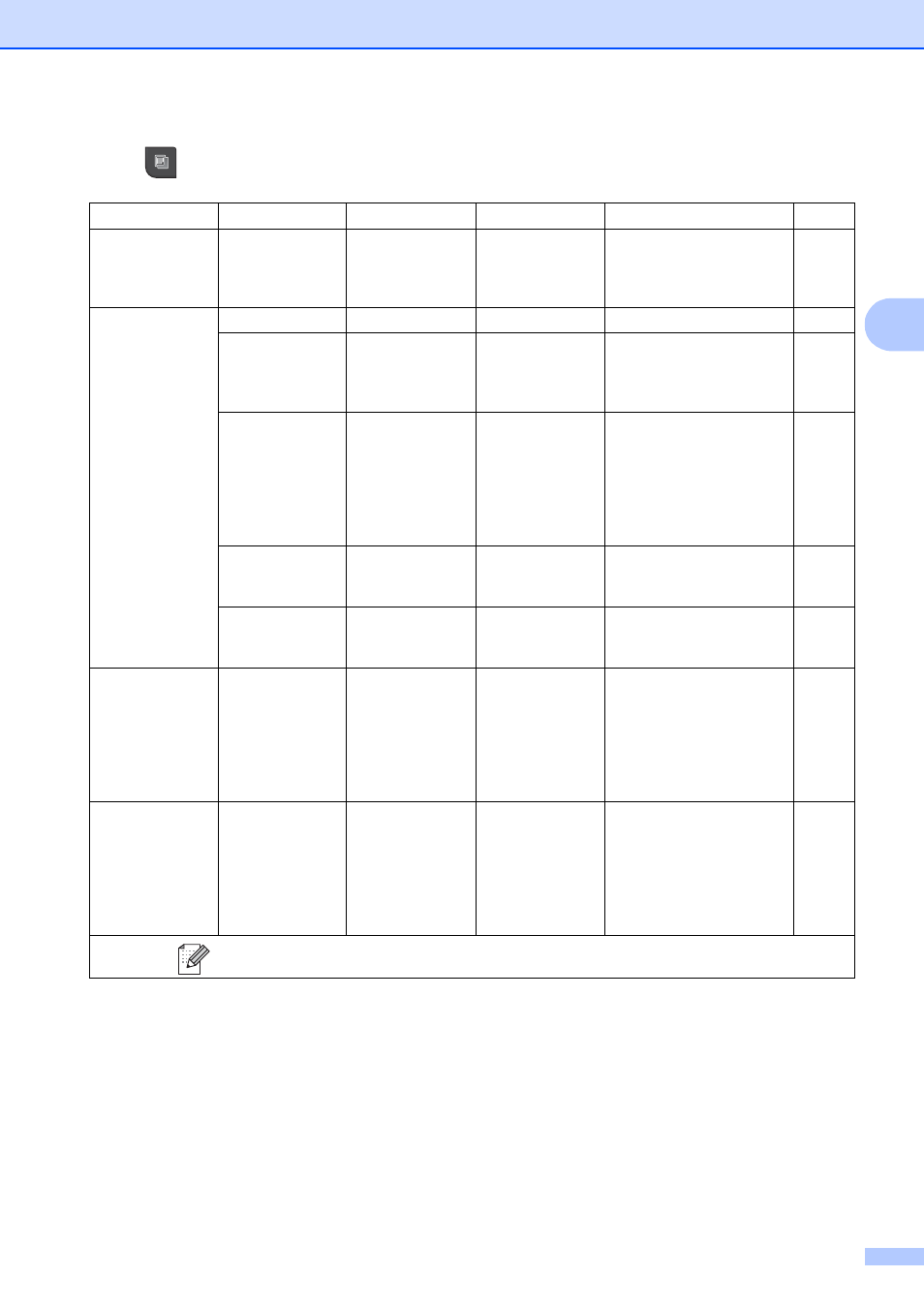
Menu and Features
187
C
Copy (
)
Level1
Level2
Level3
Options
Descriptions
Page
Quality
—
—
Fast
Normal*
Best
Choose the Copy resolution
for the next copy.
Enlarge/Reduce 100%*
—
—
—
Enlarge
—
198% 4"x6" i A4
186% 4"x6" i LTR
104% EXE i LTR
You can choose the
enlargement ratio for the
next copy.
Reduce
—
97% LTR i A4
93% A4 i LTR
83% LGL i A4
78% LGL i LTR
46% LTR i 4"x6"
You can choose the
reduction ratio for the next
copy.
Fit to Page
—
—
Your machine will adjust
the size automatically to the
paper size you set.
Custom
(25-400%)
—
—
You can enter an
enlargement or reduction
ratio.
Paper Type
—
—
Plain Paper*
Inkjet Paper
Brother BP71
Other Glossy
Transparency
Choose the paper type that
matches the paper in the
tray.
Paper Size
—
—
Letter*
Legal
A4
A5
4"x6"
Choose the paper size that
matches the paper in the
tray.
The factory settings are shown in Bold with an asterisk.
- MFC 8480DN (228 pages)
- MFC 8480DN (249 pages)
- MFC 8480DN (229 pages)
- IntelliFax-2820 (159 pages)
- MFC-7340 (199 pages)
- IntelliFAX 4100e (1 page)
- IntelliFAX 4100e (156 pages)
- MFC 7840W (67 pages)
- MFC-7340 (32 pages)
- MFC-7340 (192 pages)
- MFC 8480DN (34 pages)
- IntelliFAX 4100e (25 pages)
- MFC 8890DW (46 pages)
- MFC 7840W (151 pages)
- MFC 7840W (52 pages)
- MFC 8480DN (10 pages)
- IntelliFAX 4100e (2 pages)
- IntelliFax-2820 (12 pages)
- IntelliFax-2820 (38 pages)
- MFC 7860DW (42 pages)
- MFC-7365DN (76 pages)
- MFC-7365DN (162 pages)
- MFC 7360N (6 pages)
- MFC-7365DN (218 pages)
- MFC-7365DN (82 pages)
- MFC-7365DN (21 pages)
- MFC 7360N (162 pages)
- DCP-8085DN (7 pages)
- DCP-8085DN (143 pages)
- DCP-8085DN (158 pages)
- DCP 8080DN (156 pages)
- DCP 8080DN (29 pages)
- MFC-J270W (122 pages)
- MFC-J270W (122 pages)
- MFC-J615W (14 pages)
- MFC-J270W (59 pages)
- MFC-J270W (15 pages)
- MFC-J270W (34 pages)
- MFC-J270W (205 pages)
- MFC-7220 (2 pages)
- MFC-7225N (40 pages)
- MFC-7225N (16 pages)
- MFC-7225N (115 pages)
- MFC-7225N (56 pages)
- MFC-7225N (40 pages)
