Paper is jammed in the multi-purpose sheet feeder, In the fuser unit -6 – Brother FAX-2800 User Manual
Page 190
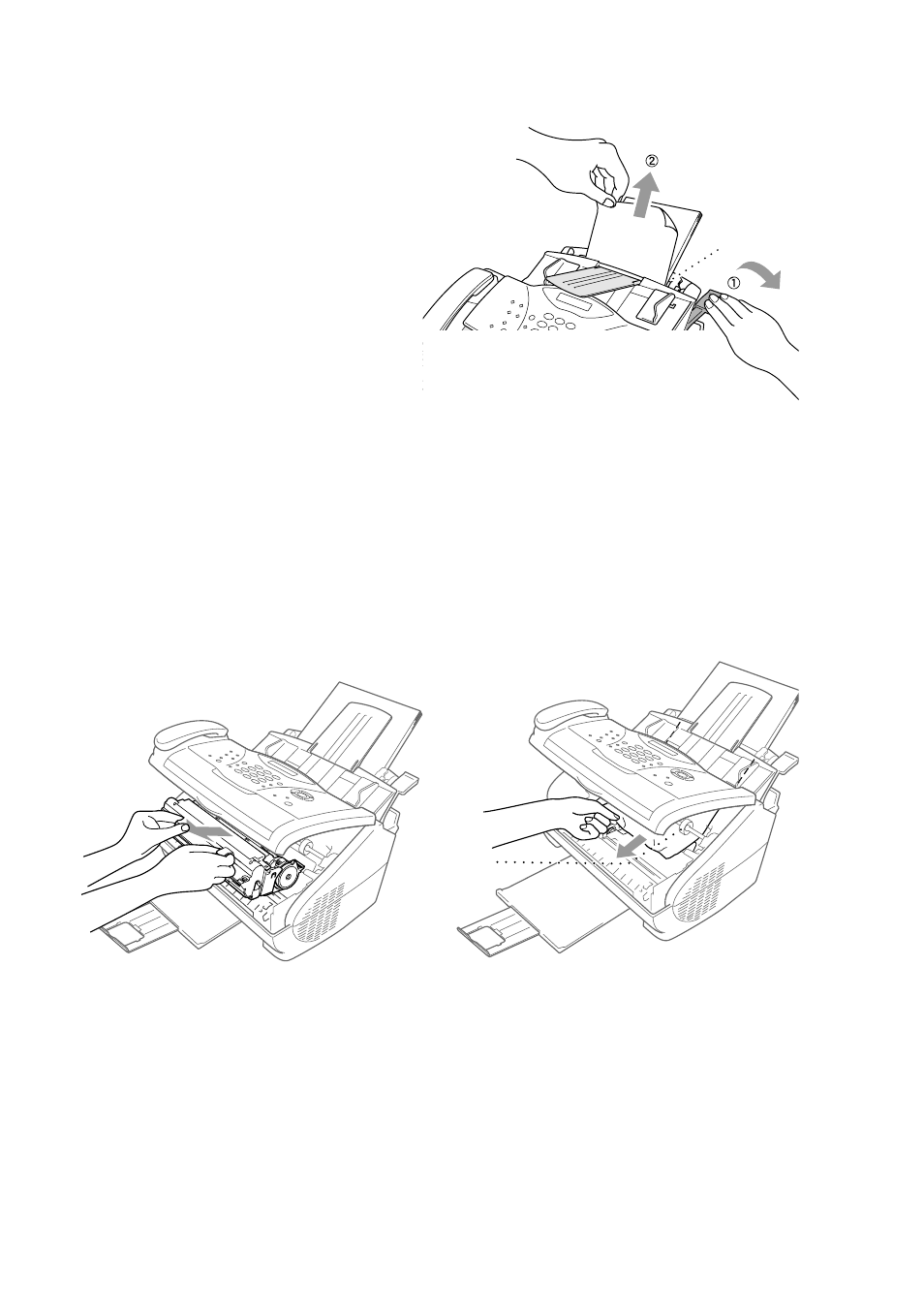
20 - 6
T R O U B L E S H O O T I N G A N D R O U T I N E M A I N T E N A N C E
Paper is Jammed in the Multi-purpose Sheet Feeder
1
Push down the paper lever to pull
the jammed paper upward and out
of the feeder.
2
Open the top cover and check that
a torn piece of paper does not
remain inside the FAX/MFC.
Paper is Jammed near the Drum Unit or in the Fuser Unit
1
Open the top cover.
2
Remove the drum unit.
3
Gently pull out the jammed paper.
4
Reinstall the drum unit.
5
Close the top cover.
Multi-purpose
Sheet Feeder
Paper is
jammed
near drum
unit
This manual is related to the following products:
See also other documents in the category Brother Multifunction Devices:
- MFC 8480DN (228 pages)
- MFC 8480DN (249 pages)
- MFC 8480DN (229 pages)
- IntelliFax-2820 (159 pages)
- MFC-7340 (199 pages)
- IntelliFAX 4100e (1 page)
- IntelliFAX 4100e (156 pages)
- MFC-7340 (32 pages)
- MFC-7340 (192 pages)
- MFC 7840W (67 pages)
- MFC 8480DN (34 pages)
- IntelliFAX 4100e (25 pages)
- MFC 8890DW (46 pages)
- MFC 7840W (52 pages)
- MFC 7840W (151 pages)
- MFC 8480DN (10 pages)
- IntelliFAX 4100e (2 pages)
- IntelliFax-2820 (38 pages)
- IntelliFax-2820 (12 pages)
- MFC-7365DN (162 pages)
- MFC 7360N (6 pages)
- MFC-7365DN (218 pages)
- MFC-7365DN (82 pages)
- MFC-7365DN (21 pages)
- MFC 7360N (162 pages)
- MFC 7860DW (42 pages)
- MFC-7365DN (76 pages)
- DCP-8085DN (143 pages)
- DCP-8085DN (158 pages)
- DCP 8080DN (156 pages)
- DCP 8080DN (29 pages)
- DCP-8085DN (7 pages)
- MFC-J270W (122 pages)
- MFC-J615W (14 pages)
- MFC-J270W (59 pages)
- MFC-J270W (15 pages)
- MFC-J270W (34 pages)
- MFC-J270W (205 pages)
- MFC-J270W (122 pages)
- MFC-7225N (40 pages)
- MFC-7225N (16 pages)
- MFC-7225N (115 pages)
- MFC-7220 (2 pages)
- MFC-7225N (40 pages)
- MFC-7225N (56 pages)
